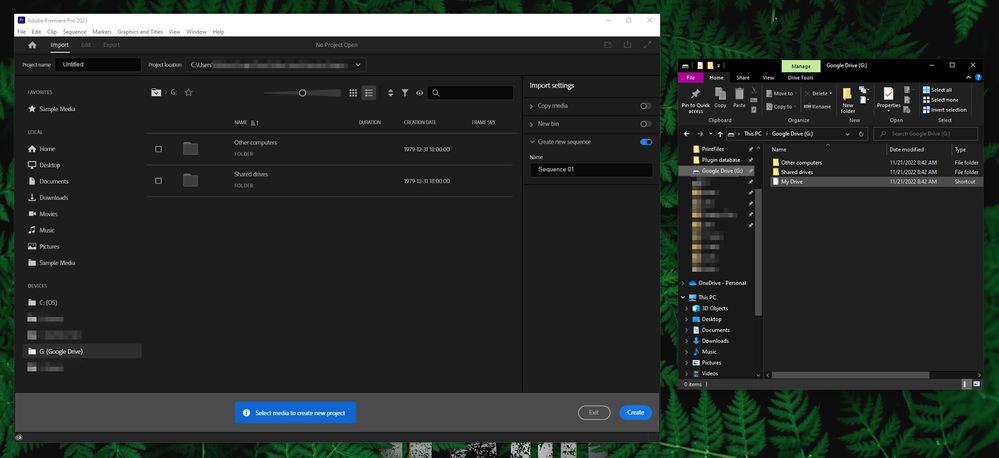- Home
- Premiere Pro
- Discussions
- 2023 Version doesn't initially recognize Google Dr...
- 2023 Version doesn't initially recognize Google Dr...
2023 Version doesn't initially recognize Google Drive "My Drive" folder
Copy link to clipboard
Copied
- Issue - As stated, the 2023 Version of Premiere Pro doesn't recognize Google Drive "My Drive" folder in the create new project window. The "My Drive" is the root folder in my Google Drive local content hierarchy that contains All my content.
- Adobe Premiere Pro version number: Version 23.0.0 (Build 63)
- Operating system - Windows 10 Home. Version 10.0.19044 Build 19044
- System Info: CPU, GPU, RAM, HD:
CPU - Intel(R) Core(TM) i9-10980XE CPU @ 3.00GHz, 3000 Mhz, 18 Core(s), 36 Logical Processor(s)
GPU and Driver Version - NVIDIA GeForce RTX 3080 - Version 517.48
RAM - 256 GB
Hard Drive - Internal Local Disk NTFS
- Video format: n/a
- Workflow details: Trying to open a file within a directory it can no longer see.
- Steps to reproduce - Program Startup.
- Expected result - "My Drive" should be showing. See Image provided.
- Actual result - "My Drive" does NOT show.
This is a big issue for me. Previous versions of Premiere pro worked just fine. Pictured is what I see on the left. I have Google Drive selected as the directory to create a project within, and where I want to create it is within the My Drive folder, which as you can see here (left) is not shown. On the right I have an explorer window up to show what SHOULD be seen in the directory. This seems to be only an issue with Premiere pro as other Adobe applications with 2023 update are just fine.
Copy link to clipboard
Copied
Hi Gripwik,
Sorry about this. The team requests more info from you. You can fill out the template here: How do I write a bug report?
Place that as a post in this thread.
You might try setting folder permissions for Google Drive. Every time a new version is released, this might be necessary. This article might help: https://www.guidingtech.com/google-drive-sharing-permissions-guide/
I hope we can help.
Thank You,
Kevin
Copy link to clipboard
Copied
I edited and reposted in your desired formatting.
Copy link to clipboard
Copied
Thank you, Gripwik. The developers will appreciate that.
Thanks,
Kevin
Copy link to clipboard
Copied
Hi, so has this issue been fixed for you?
Sorry this is my first post on the forum, been searching for fixes for 3 hours now.
Copy link to clipboard
Copied
I've got the same issue but on my Mac! Extremely frustrating...
Copy link to clipboard
Copied
I chatted to someone at Adobe about the issue and they said they're working on a fix. Other users have found a work around by mounting their Google Drives in order to fix the issue:
https://www.reddit.com/r/rclone/comments/12lo955/google_drive_mount_for_working_with_premiere_pro/
However, another solution is to use the chat and speak to an agent and they can downgrade your project to Pr 2022 which doesn't have the issue.
Find more inspiration, events, and resources on the new Adobe Community
Explore Now