- Home
- Premiere Pro
- Discussions
- Re: 32-Bit QuickTime Support Ending - Premiere v12...
- Re: 32-Bit QuickTime Support Ending - Premiere v12...
Copy link to clipboard
Copied
Hello,
My team is now seeing this warning throughout our projects. "32-bit QuickTime Support Ending" - essentially saying please transcode any media under this legacy format for the future.
What exactly falls under legacy 32-bit quicktime? Is it certain codecs? Or all QT MOV files? If the later, that is kind of huge.
Thank you,
Nick
 1 Correct answer
1 Correct answer
Here are the .mov formats we support natively -
Native Video Import:
* DNxHD/DNxHR
* JPEG
* PNG
* ProRes
* Cineform
* DV
* AVCI
* h264
* IMX
* MPEG2
* HDV
* HEVC
* XDCAM
* Uncompressed
* Animation (without delta frames)
Native Audio Import:
* Uncompressed
* AAC
* AC3
Native Video Export:
* Uncompressed
* DV
* Cineform
* DNxHD/DNxHR
* Animation
* ProRes (Mac only)
Native Audio Export:
* Uncompressed
Copy link to clipboard
Copied
Thought I'd share a few quick fixes regarding some issues with QuickTime files in PR CC2018 and AE CC 2018.
A documentary that I've been consulting on for more than a decade just got some more funding. The production company has several DV-NTSC files and AIFF files that wouldn't import into CC 2018 that import fine into CC 2017. Some files date back to 2005 and others to 2007. Many originated in Final Cut Pro Classic (the pre-Intel version of the application).
The DV-NTSC clips resulted in the following error message in PR CC 2018:
File format not supported.
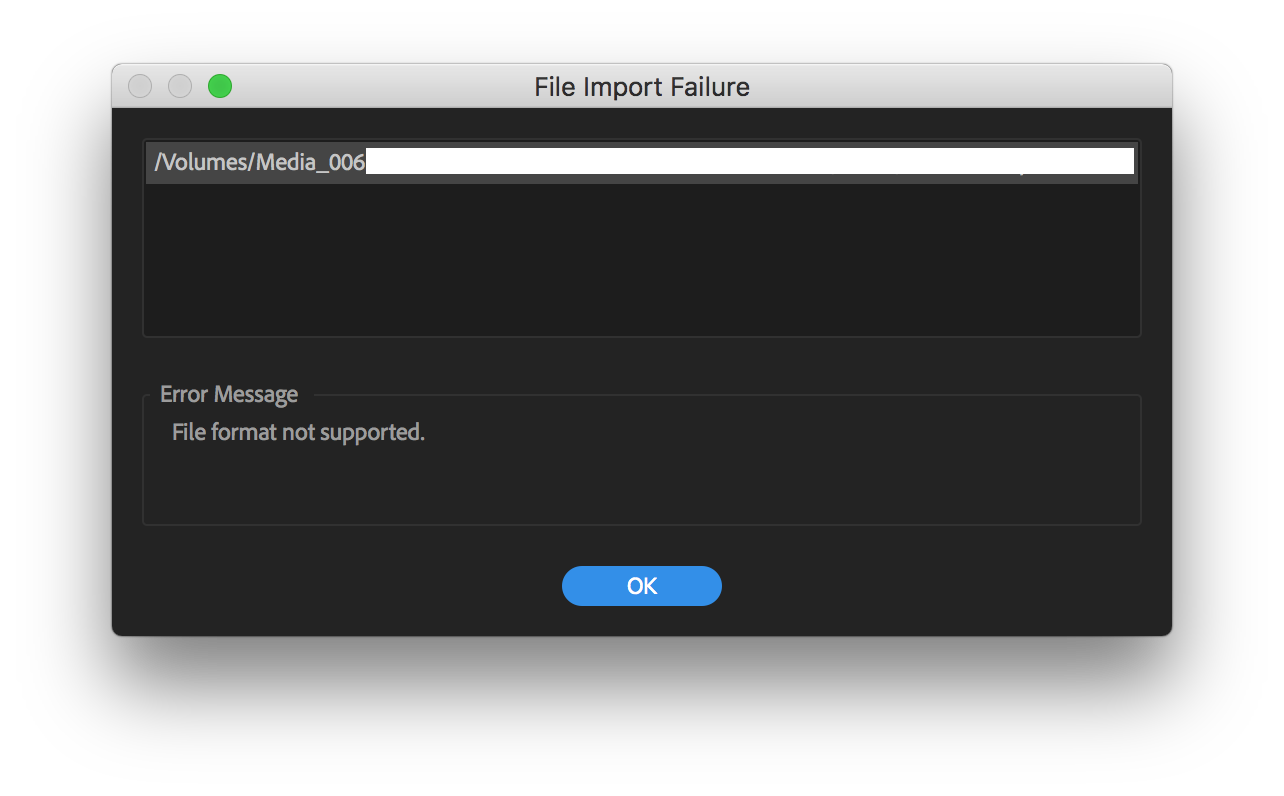
The AIFF files resulted in the following error message in PR CC 2018:
Unsupported format or damaged file.
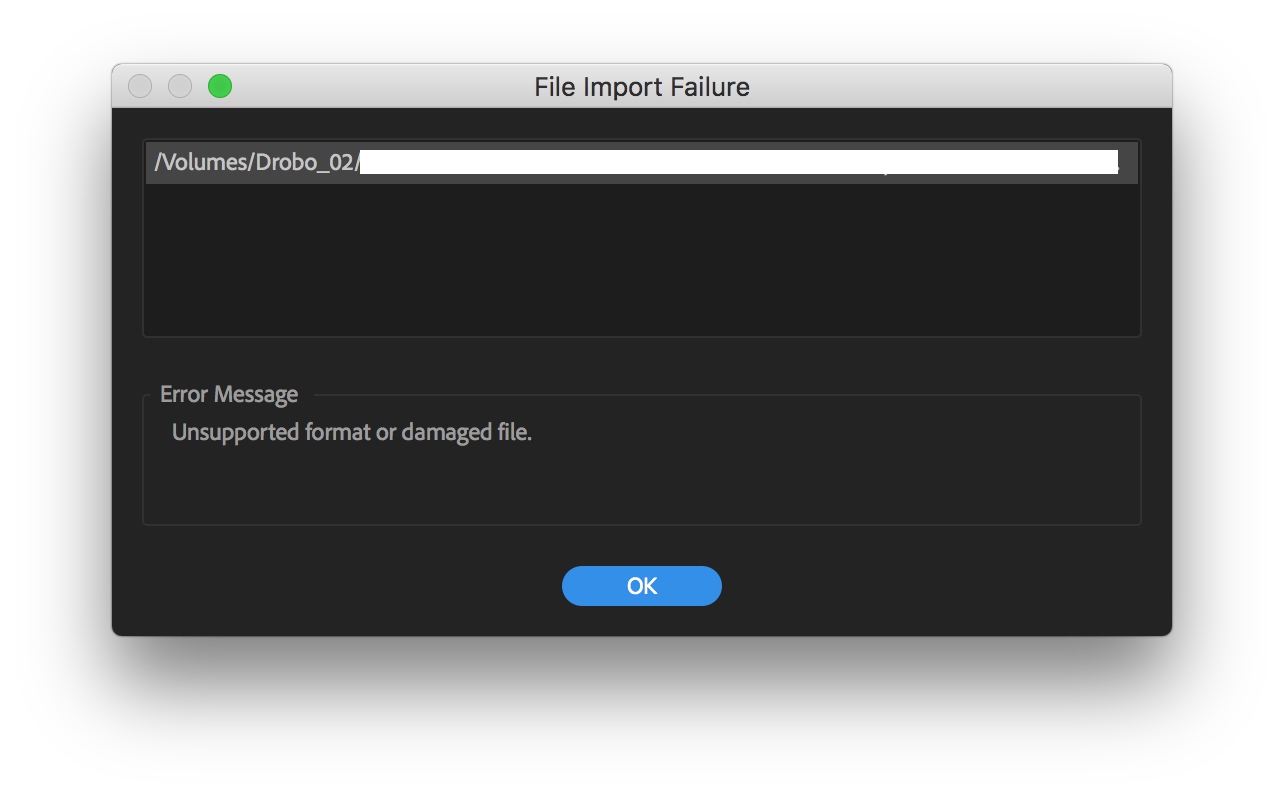
Again, these are files that import as expected into PR CC 2017 or earlier as they are.
Fortunately, the fixes were pretty easy (frustrating, but easy):
- The DV-NTSC files needed the ".mov" filename extension to be added to the filename to import as expected. Apparently, this being hidden was enough to prevent the file from importing in the current version of PR while not causing trouble in prior versions.
- The AIFF files needed the ".aiff" filename extension to be changed to ".wav" to import as expected (just changing it to ".aif" resulted in the same error message as when named ".aiff").
-Warren
Copy link to clipboard
Copied
I have a long and complex documentary project that consists mostly of DVProHD (Panasonic P2 footage rewrapped in QT wrapper), with some Canon DSLR footage (transcoded to Apple Prores 4.22). I am getting the "32-bit Quicktime support ending" message.
These are both widely-adopted industry-standard formats for legacy and current projects. After the 32 bit rendering support is ended, will will updating to future CC versions break existing projects? Will we even be able to open existing projects and render them out? Will we even know what projects will be vulnerable to this, or is it just going to be a horrible surprise to open a project one day and see "Sorry, we cannot render this project because 32 bit Quicktime support has ended. We cannot transode your footage so that you can work with this project because 32 bit Quicktime support has ended".
If so, that would be completely insane. Please clarify this very worrisome error message.
Copy link to clipboard
Copied
While I appreciate the need to move with the times, is it possible that this move is a time bomb? Example - in order to edit old projects in Premier, I would need to go back to all of those projects, transcode all of the media and replace if needed. This could be a massive, massive undertaking.
Copy link to clipboard
Copied
>need to go back to all of those projects, transcode all of the media and replace if needed
You may want to consider keeping your current version of Premiere Pro and NOT updating to the 2018 version (which also no longer has Dolby as an export option)
Copy link to clipboard
Copied
Bit late, already updated. It would be nice if PP could actually highlight the offending file. I imported 188 clips. I had to go back and put them in one at a time. I'm sure there's a better way of doing it.
Copy link to clipboard
Copied
One of these links may help you
previous versions https://forums.adobe.com/thread/2389056 see reply #3
or
SOME direct zip links https://helpx.adobe.com/creative-cloud/kb/creative-cloud-apps-download.html
Copy link to clipboard
Copied
In my case, the issue came up only after updating to 2018, upgrading the project, and making a large number of edits. Going back to 2017 is no longer an option, as the project is already 2018 and a long ways down the road.
The bigger issue here is -- new project or not -- as a documentary filmmaker it is essential to be able to work with media in a variety of formats, including very common "legacy" formats. I am migrating a long-form historical documentary work-in-progress from FCP7 to PP via XML, which is already more than enough of a PITA. Is this an Adobe vs. Apple licensing issue? Fix it, Adobe!
The fact that there is not even a published list of the specific codecs that are slated to be orphaned is appalling. How can I know what will need to be transcoded if I don't have a list?
Copy link to clipboard
Copied
Copy link to clipboard
Copied
but if the 32-bit quicktime files are no longer supported, and do I need the cheap channel that codecs need to use?
Copy link to clipboard
Copied
halpa channel? sorry
Copy link to clipboard
Copied
Looking through the webs, I came across this (Apple confirms QuickTime for Windows is dead, Adobe stuck between rock and hard place - ExtremeTech). Discouraging, but now I remember thinking that this would be an inevitable conclusion.
FYI, I've tried the MXF OP1a JPEG2000 format with alpha channels and results are promising.
Copy link to clipboard
Copied
I'm seeing this warning on a brand new project (in PP 2018) where I'm capturing from DV and HDV over Firewire. Will this change affect capturing over Firewire? I know Firewire is all but dead, but I often help customers digitize their miniDV, DV, and HDV tapes.
Copy link to clipboard
Copied
I'm seeing this warning on a brand new project (in PP 2018) where I'm capturing from DV and HDV over Firewire. Will this change affect capturing over Firewire? I know Firewire is all but dead, but I often help customers digitize their miniDV, DV, and HDV tapes.
Short answer no.
Copy link to clipboard
Copied
Please see here: https://www.us-cert.gov/ncas/alerts/TA16-105A
Copy link to clipboard
Copied
I'd like to echo the request for a list of affected codecs. Also, a less ambiguous timeframe would be most helpful.
I work with a lot of mini-DV footage, captured via Premiere Pro CC (.mov, dvcp). I've got around 150GB of footage spread over 1,500+ clips in this format and intend to continue to shoot and capture this way.
Is the dvcp codec that Premiere Pro writes to via the capture window reliant on 32-bit Quicktime, or is it natively supported? I'm getting the message pop up, but also have a shed load of archival and library footage of various formats, codecs, etc. in the same project. With no indication given as to which file(s) will need transcoding when support is dropped, I'm at a bit of a loss.
Copy link to clipboard
Copied
We’re working on a list and should have this ready soon
Copy link to clipboard
Copied
Will you also provide answers to questions such as the ones I posted above?
Wlll you provide a timetable for incorporating native support for Prores?
Copy link to clipboard
Copied
Any list would be extremely helpful, Steve. Most professional Adobe users realize that Apple has created this situation but it should be a top priority by Adobe to provide 1) a list of affected codecs, 2) a definitive answer if Media Encoder will still be able to transcode legacy QT files, and 3) a best-practices advisory as to what transcode files might be best under different use circumstances.
The semi-panic that is building may be eased by more delicate PR for those of us who are shooters/editors first and pseudo-engineers only out of necessity. Thanks!
Copy link to clipboard
Copied
Here are the .mov formats we support natively -
Native Video Import:
* DNxHD/DNxHR
* JPEG
* PNG
* ProRes
* Cineform
* DV
* AVCI
* h264
* IMX
* MPEG2
* HDV
* HEVC
* XDCAM
* Uncompressed
* Animation (without delta frames)
Native Audio Import:
* Uncompressed
* AAC
* AC3
Native Video Export:
* Uncompressed
* DV
* Cineform
* DNxHD/DNxHR
* Animation
* ProRes (Mac only)
Native Audio Export:
* Uncompressed
Copy link to clipboard
Copied
Thank you, Steve. Very helpful.
Copy link to clipboard
Copied
I get this message when exporting ProRes 422, which is supposed to be a natively supported format. Are all flavors of ProRes supported?

Copy link to clipboard
Copied
I also receive the error when I export a quicktime h264. According to your list above, isn't this supposed to be native as well? Does that mean Adobe's going to drop it?
Copy link to clipboard
Copied
I believe if you output to h264 with a mp4 container ( not Quicktime), this is resolved.
Not sure if that works for you, but hope it helps
Copy link to clipboard
Copied
I understand that, but I need to do it in a .mov container because I need to option to have my audio channels uncompressed. Which, to my knowledge .mp4 does not support. If this is incorrect please let me know because i would much prefer to use .mp4 if possible.
Copy link to clipboard
Copied
Looks like you're right about the audio. However you do have dolby digital as an option, or simply cranking your bitrates thru the roof - but it looks like it caps at 320... Not much help.
Find more inspiration, events, and resources on the new Adobe Community
Explore Now
