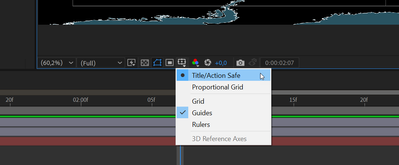- Home
- Premiere Pro
- Discussions
- Re: 4:3 safe margins for 16:9 video?
- Re: 4:3 safe margins for 16:9 video?
4:3 safe margins for 16:9 video?
Copy link to clipboard
Copied
Hi, its basically what I'm looking for, I can find 16:9 safe margins, but I'm editing 16:9 video footage that will be broadcast 4:3, I was wondering if there was an option somewhere for that?
I'm using CS6, thanks!
Mike
Copy link to clipboard
Copied
I dont think there is such a thng as safe areas for 16:9. It is displayed full raster .
For Broadcast SD within 16:9 if I recall correctly
Set up preference :
Title as 20% Horiz and 20% Vert
Action as 10% Horiz and 10% vert.
Copy link to clipboard
Copied
I think that because there are actually some 16:9 sources that aren't square pixels ( 1440x1080 vs 1920x1080 ? )
http://www.dvinfo.net/forum/general-hd-720-1080-acquisition/86562-1440-x-1080-v-1920-x-1080-a.html
that a good way to do your safety is actually a psd image with the exact dimensions youre dealing with ..and lines you draw yourself in the psd file for your safety with the right par in the psd file ..Bill Hunt I think has some images like that maybe already made up if he comes around to see this...
You'd have to provide your source material dimensions, par and make sure you got the right project settings.
Basically you'd have 2 safety issues..one for 4:3 broadcast, and another for 4:3 " titles " which is the safety WITHIN the safety...
In other words, if they broadcast your 4:3 stuff analog ( like some public acess etc ) from digital , you will get some " blanking" on the right and left of your frame...which means you need to actually know the safety for THAT within your 4:3 aspect ratio.
![]()
Copy link to clipboard
Copied
I'm editing 16:9 video footage that will be broadcast 4:3
Letterbox it and don't worry about 4:3.
Copy link to clipboard
Copied
Jim Simon wrote:
Letterbox it and don't worry about 4:3.
The 4:3 safe zone in 16:9 is handy b/c pretty much any commercial made in HD has to be designed for center crop 4:3. But if you know it's only going to 4:3, you're right, just letterbox and forget about it.
Copy link to clipboard
Copied
I have always just exported one copy in full HD. Then exported a 2nd copy to SD 4x3 which is letterboxed. Then all the affiliate stations we FTP shows to that need SD 4x3 recieve our 4x3 program. Any station that request 16x9 HD recieves our 16x9 1080i copy. However every stations spec sheet varies.
Currently the my workflow is generally to export a 1920x1080i (16x9) master copy, then export my 720x480i (4x3) master copy.
Copy link to clipboard
Copied
Thanks for comments, I thought maybe PP would have a built-in 4:3 safe margins, but I guess I can make-do without (don't feel like putting up another video layer.
Another question, what would be the best way to export 16:9 1080i video to a 4:3 DVD?
Copy link to clipboard
Copied
Are you wanting to make a 1080i 16x9 digital master, then make a 4x3 SD DVD? Or are you wanting to go straight from your HD timeline to a 720x480 4x3 DVD?
Copy link to clipboard
Copied
If you use the setting I supplied for Safe..you will be fine for broadcast. (although broadcasters specs vary a little.
Letterboxing 16:9 is only a creative option and not a solution to safe titles..
The safe areas are to ensure the graphics are safe and if they are not.. it is possible to get a rejection from the broadcaster who is trying to cover audiences with 16:9 and SD displays.
Note . some broadcasters use FHA 16:9 spec.This is 16:9 anamorphic (4:3) with protected SD for graphics.
Copy link to clipboard
Copied
In my experince if I follow the pre-made safe area's that are inside a 1080i 16x9 project then export to 480i 4x3 everything is always within the safe area for 4x3 as well. Is this what you're referring to?

Copy link to clipboard
Copied
frogmike wrote:
Thanks for comments, I thought maybe PP would have a built-in 4:3 safe margins, but I guess I can make-do without (don't feel like putting up another video layer.
No, it's a good question. If you look at After Effects, later versions have the action and title safe overlays for 16:9 sources include also the 4:3 lines. But PPro does not. It's an Adobe inconsistency.
You might want to consider making a feature request to get this included in PPro.
Copy link to clipboard
Copied
I understand what all of these folks are saying, but I have a feeling that all you wanted to know is what settings to use for your safe areas in your Project settings.
I merely created a title in a 4:3 sequence, turned on the safe area lines and used those to make a sort of template. I then put that title in a 16:9 sequence and adjusted the safe area settings until they lined up with the template. Simple enough.
Here are the settings I used and the template. No overlay, no feature request, no PSD, no need for a title even. I already did the match for you and used my title to verify it. Just use these settings and let us know if this is what you had in mind all along. I used SD, but HD works the same way because it is the same proportions.
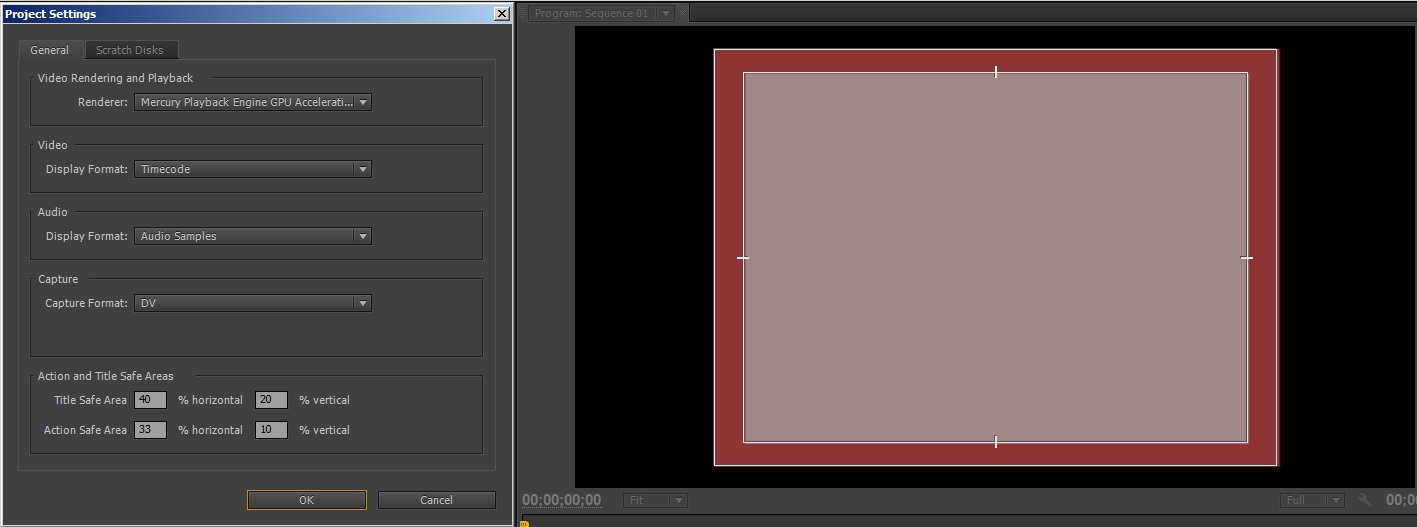
Copy link to clipboard
Copied
If you click on the drop down in the Program Window -and go to “Overlay Settings> Settings” there is an option to "Include 4:3 Safe Margins". That should do the trick.

Copy link to clipboard
Copied
This is a pretty old thread. The OP was using CS6 and that feature was added in CC.
Copy link to clipboard
Copied
For some reason this is not available in AE. An application for compositing where we constatntly change comp sizes for accomodating moving objects yet there is a need to have a visual cue of where 16:9 or other safe margins are.
Copy link to clipboard
Copied
Values can be set in the Pref.
Find more inspiration, events, and resources on the new Adobe Community
Explore Now