Copy link to clipboard
Copied
I have a new GTX 980ti installed on a windows 10 Premiere Pro CC 2015 setup
When I import 4K footage into a project timeline on a new 4k sequence - it just takes the audio file over
This is my first go at setting up and editing in Premiere with 4k footage - both Pro REs and XDNHD files
any ideas ?
 1 Correct answer
1 Correct answer
all resolved with cc 2017 thanks
I had heard that cc 2015 was a better reliable program , hence why I wanted to stick with it
Copy link to clipboard
Copied
Track has probably not been source patched.
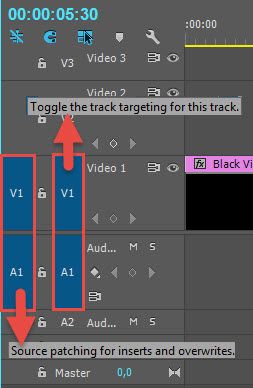
Copy link to clipboard
Copied
this is the screen when i drop a 4k file into a project , just the audio there , and also in the project library only comes up as AUDIO
Copy link to clipboard
Copied
Copy link to clipboard
Copied
thanks , but surely the problem lies in the fact that Premiere is not recognising the 4k Pros Res .mov files ?
Copy link to clipboard
Copied
Premiere does not recognise .MOV for import , audio only , so I have to transcode my footage
How to import MOV files to Adobe Premiere Pro CC/CS6/CS5/CS4 |
Also I am running Premiere on trial mode
Copy link to clipboard
Copied
Sorry you are correct I did not look closely enough.
Delete all media cache as shown below
FAQ: How to clean media cache files |Adobe Community
Rename top folder footage is in and ingest via Media Browser.
does the footage contain dolby audio?
Copy link to clipboard
Copied
not sure about the dolby audio ,
but I've used some quite basic converter to convert my 4k .MOV to an AVI
and it works and shows up !
so this is an issue for Premiere CC 2015 , I wonder what the best transcoder to use will be
as Adobe Media Encoder will not recognise the .MOV to even import it ...
Maybe I need an update on CC 2015
I did really want to edit Pro Res files.....
Anyway I am googling how to use .mov in premiere pro now...
Copy link to clipboard
Copied
CC2015 supports prores and dnxhd, no issue here.
did you do what I suggested with the media cache.
Why are you running a trial in CC2015 and not 2017?
Copy link to clipboard
Copied
all resolved with cc 2017 thanks
I had heard that cc 2015 was a better reliable program , hence why I wanted to stick with it