Copy link to clipboard
Copied
I was working on my video and i put in a video file and a 10 seconds later i get an error saying "a disk error occurred while attempting to write the following file"
and the video's audio wasn't working i close Premiere Pro and open again do the same thing and it happens again if you know how to fix this please tell me i need edit my video so i can get it up on youtube tomorrow.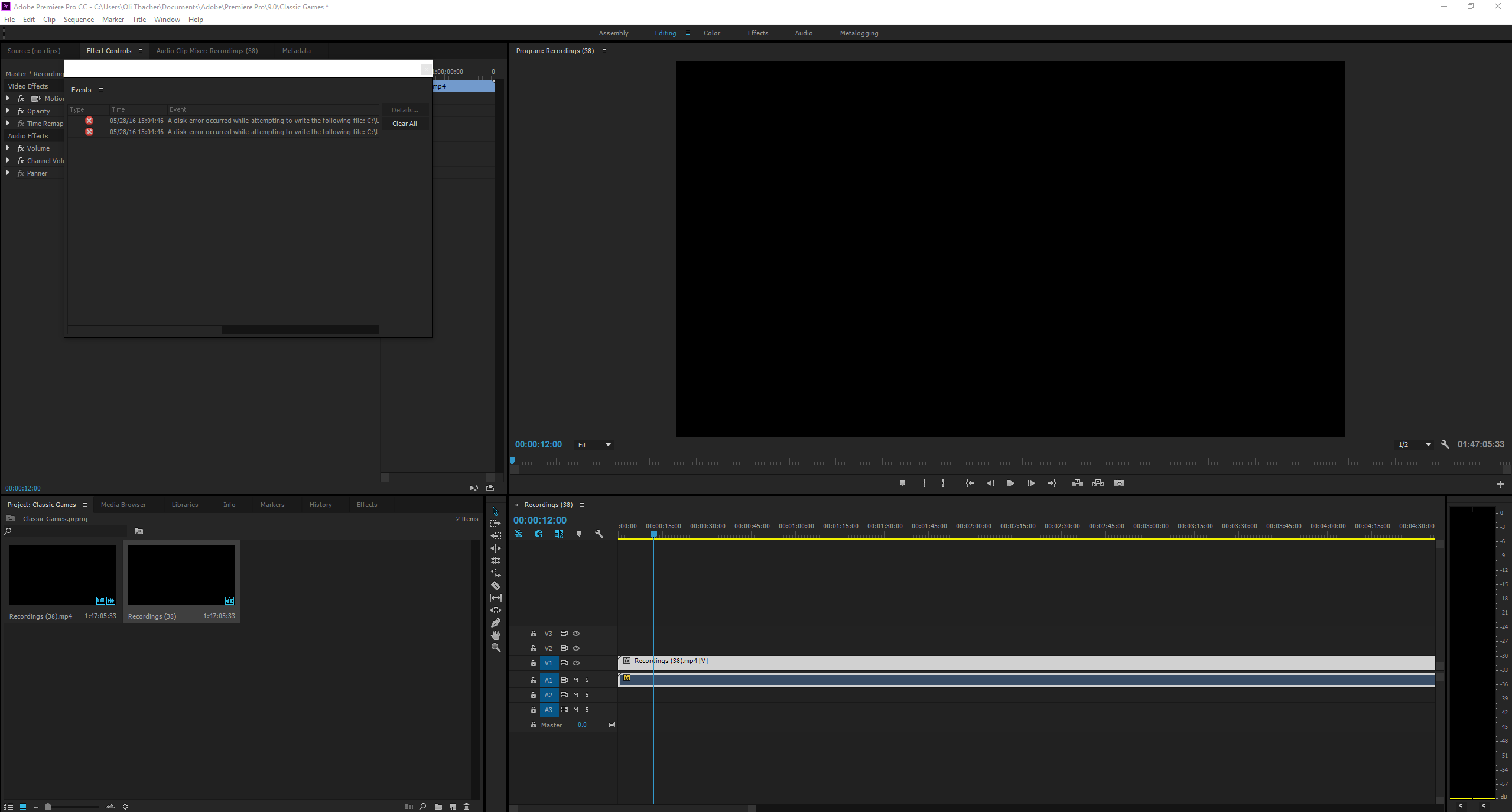
 1 Correct answer
1 Correct answer
i contacted support and it turns out all i needed to do was move the first clip to the desktop... lol thanks so much for the help though! sorry for the troubles
Copy link to clipboard
Copied
Please post a screenshot of the clip in MediaInfo in treeview.
Copy link to clipboard
Copied
is mediainfo safe?
Copy link to clipboard
Copied
Would I post it if it was not save????
Copy link to clipboard
Copied
ok sorry
Copy link to clipboard
Copied
Like this? sorry i don't know much about mediainfo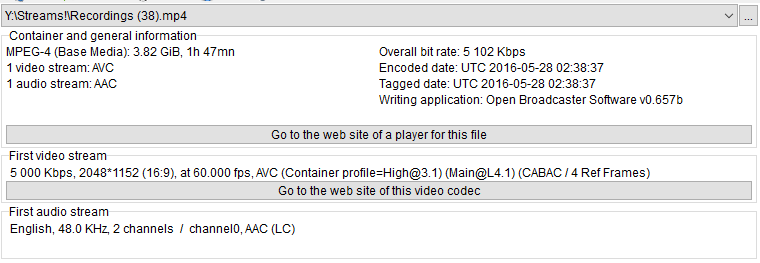
Copy link to clipboard
Copied
OK but now in treeview.
Go up to View.
Copy link to clipboard
Copied
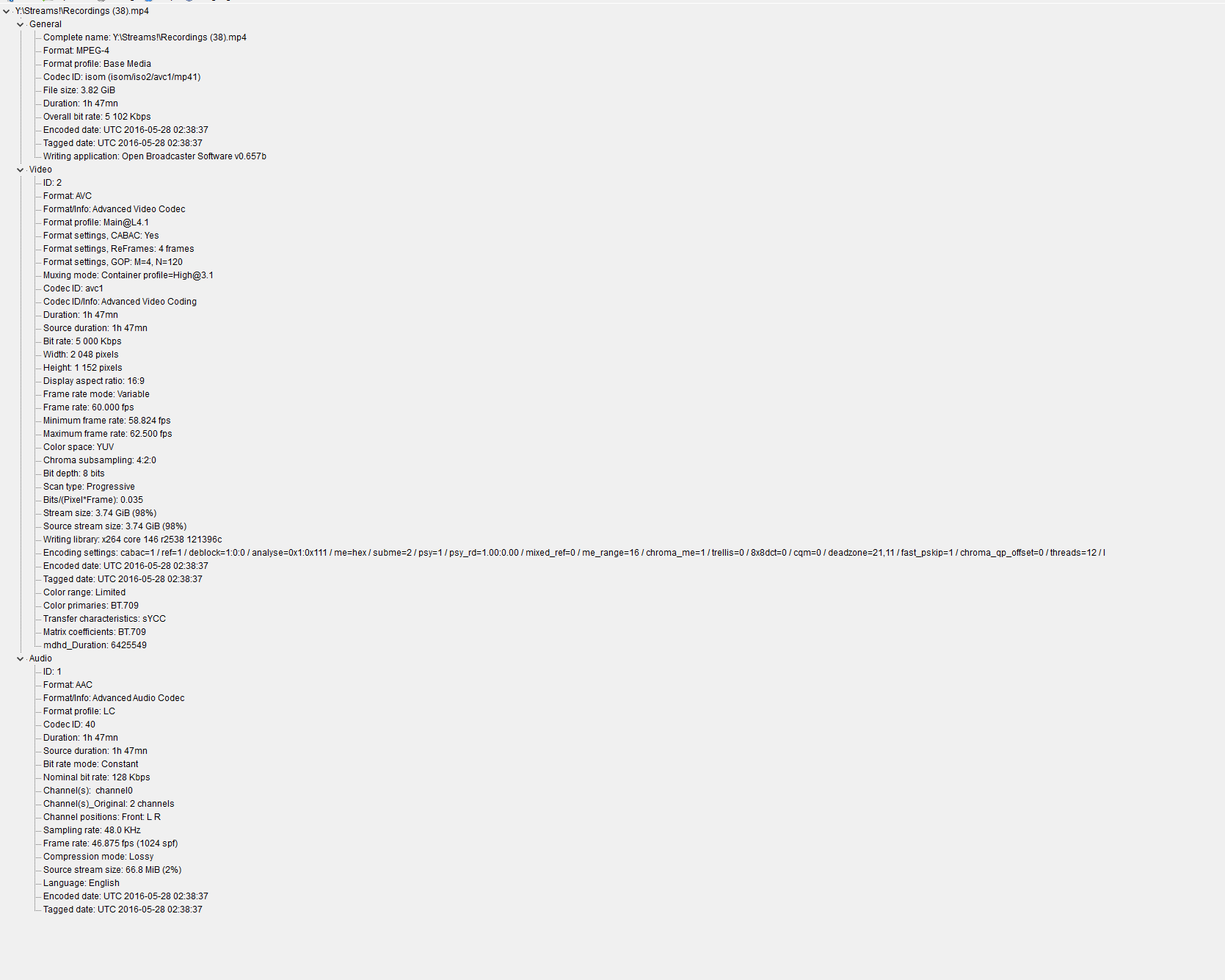 alright here yeah go
alright here yeah go ![]()
Copy link to clipboard
Copied
convert file to constant framerate with HandBrake and import again.
This might solve the issue.
btw is this a screenrecording?
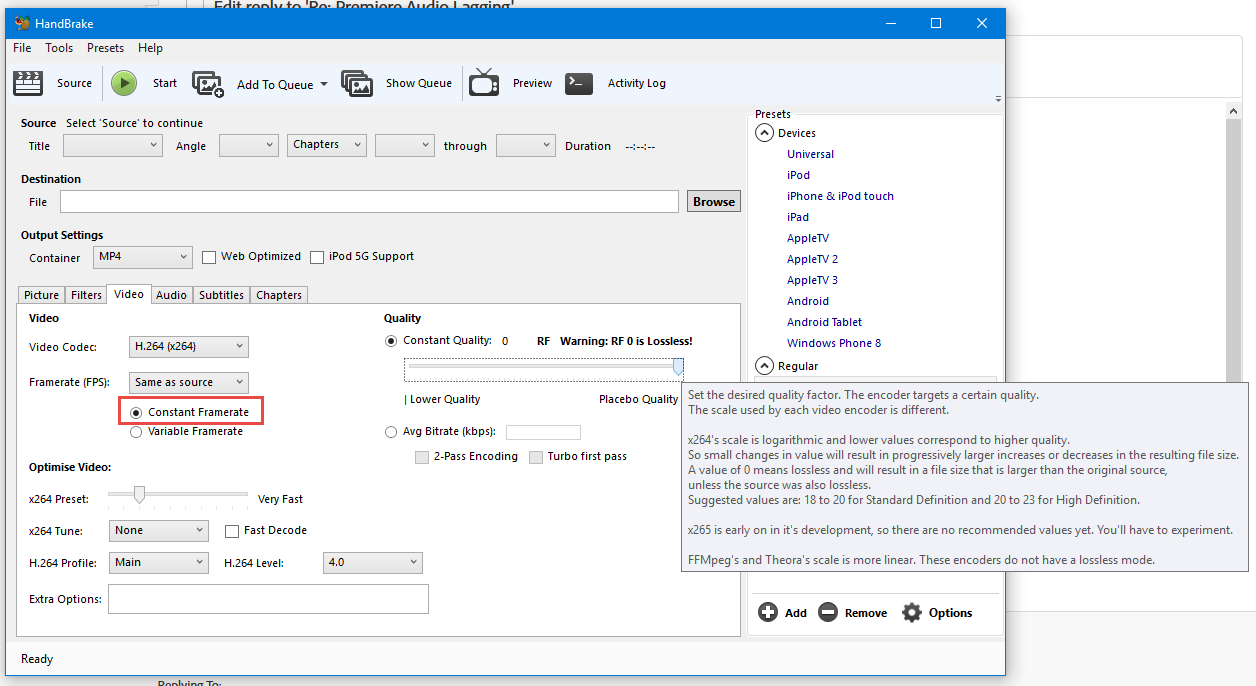
Copy link to clipboard
Copied
alrighy ill try that and kinda it was a game capture on OBS maybe the thing i was recording was more of a window then a game that might have been one of the issuses
Copy link to clipboard
Copied
HandBrake Crashed the first time ill try again
Copy link to clipboard
Copied
Ok i did it and i put the file into Premiere and this happened and also I'm sorry i keep asking you questions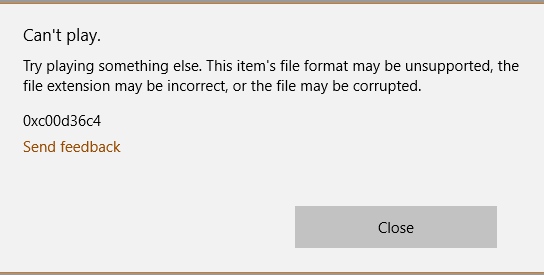
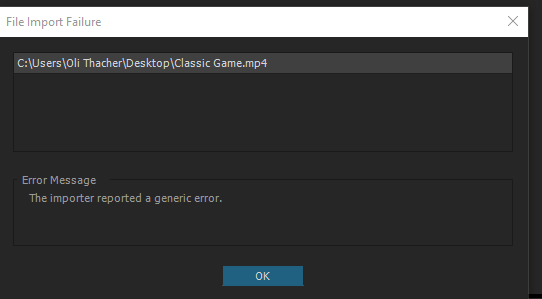
Copy link to clipboard
Copied
Can you import regular clips?
Copy link to clipboard
Copied
what you mean import regular clips like put any clip in Premiere pro or a setting on handbrake? this is what i did on hand brake
Copy link to clipboard
Copied
i contacted support and it turns out all i needed to do was move the first clip to the desktop... lol thanks so much for the help though! sorry for the troubles
Copy link to clipboard
Copied
To the desktop????
Copy link to clipboard
Copied
yeah... i just had to take the file from a folder to the desktop and it worked lol