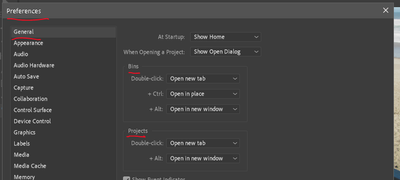- Home
- Premiere Pro
- Discussions
- Re: A keyboard shortcut to select all files in a s...
- Re: A keyboard shortcut to select all files in a s...
A keyboard shortcut to select all files in a specific bin from the main project panel
Copy link to clipboard
Copied
Is there a fast way / keyboard shortcut / option that I can set a shortcut to, for me to Select All files inside a specific bin in my project panel?
I want to be able to select all the files inside a folder so I can drop them into the timeline.
NO. Droping the bin itself doesn't do it, because it changes the order of the files using the myserious sorting of Premiere instead of the simple ABC of windows, which forces me to go over each folder and do it manually.
And NO. I don't want to open the bin in seperated tab / window, then Ctrl+A, then close that window. It will be as time consuming and selecting the first file, then Shift, then the last file. I'm looking a "one click" option.
I have a long list of files inside each bin and the scrolling is annoying.
I searched on google and youtube and Adobe help and when over the keyboard shortcuts in PP and I couldn't find this kind of option.
If anyone knows of a way, it would save me a lot of time.
Thanks in advance.
Copy link to clipboard
Copied
No, there's no way to select a bin and move all to the timeline from the timline panel. Selecting the fist clip, then Select-All, will typically load them onto the timeline in the order they appear in the bin. That's not working for you?
Neil
Copy link to clipboard
Copied
Yes you can drag a bin from the project window onto the timeline or into the New Item Icon.
I have no issues, all clips are in the correct order.
All i can say: trash preferences.
Copy link to clipboard
Copied
I have tested this and it doesn't work. This is a known issue/feature/bahvoir call it whatever you like of Premiere.
I found out about it when I started working on my project and realized that the sound files (my project is just a lot of sound files) don't match the written script I have. I googled about it and discovered that it's a known thing.
You can test for yourself.
I don't have any special symbols in the name of my files because they need to go into Unreal Engine, so everything is letters and underline.
Create files:
What_Is_This
Whats_Going_On
Place them in a bin.
Sort by name.
The order you will see in the project panel is same as I wrote here.
When you drag the bin to a sequesnce it will be Whats before What.
That's just one example.
Copy link to clipboard
Copied
Dragged the bin into the New Item Icon.
Which version are you using?
Copy link to clipboard
Copied
I need all the files from all the folders in the same one sequence. So dragging them to the new item icon doesn't do it.
I need to drop the files from a folder into the timeline, then set a marker at the end, then drop another list of files, ripple delete, set a marker at the end etc etc. ~50 projects, ~40 folders in each, droping one by one. Scrolling down a LOT each time is annoying and time consuming.
I'm using 22.0.0 but it's a known behavoir, I don't think it's a version thing.
The sample you sent doesn't have many files with variaty of names.
I tried, believe me, it doesn't work.
That's where I found the solution of selecting the files manually:
https://www.reddit.com/r/editors/comments/3bw0ea/how_to_prevent_premiere_from_scrambling_clip/
Copy link to clipboard
Copied
Thank you for the answer, but what you suggest doesn't work. "select all" (ctrl+A) selects all the files and folders and everything else in the project panel, not the specific folder I opened. I also tried this option before asking.
And btw, you can drag a bin or several of them and all the files will be placed in the timeline. I did this before and then I ran into the file order issue.
Any other thoughts? Starting to think there's no such option.
Copy link to clipboard
Copied
I "open" a bin often to work with it, so it's a panel itself. Then the select-all works, but yes, if you're working in the list view from the main project panel, select-all isn't useful for what you need.
But still ... when I select the first clip of a bin, then shift-click anywhere down the line including to the last clip, and use the Shift-N key-short I set for new sequence from selection ... the new sequence has all the clips in the order they were in, in the bin.
But that type of selection isn't working for you, as far as clips being in order?
Neil
Copy link to clipboard
Copied
Thank you again Neil for the reply.
I know I can open a bin in its own window, I mentioned this in my question. It's just as time consuming as using Shift select to select all the files, I mentioned this as well.
Select bin > Open > Select all > Drop to timeline > Close bin
Equals to
Select first file > Scroll down > Shift select last file > Drop to timeline
All my files need to be in the same timeline seperated by markers (that's why I drag each folder and not all of the files). So creating a squences from selected files also doesn't help.
Ya... I thought about this a lot and tried many things. I wasn't even sure if to ask here but I gave it a shot.
I just really like to work with keyboard shortcuts, they make work much more efficiant.
I also have about 50 projects to do, each has about ~40 folders to drop to the timeline one by one, some have many files and it's a lot of scrolling down.
Worst case, I'll open a bin in a panel using a shortcut, then select all, then close using a shortcut.
Just thought maybe someone here happens to know of a way...
Copy link to clipboard
Copied
Well... It seems I can't set a keyboard shortcut to open a bin in a new panel and no shortcut to close that new panel, so I need to do everything with the mouse.
Do you know of a way? I searched in keyboard shortcuts and there's no option to set.
Bottom line I believe is -
I'm trying to avoid the scrolling down to the last file in the bin. That's the annoying part.
If there was a way to jump to the last file in the bin that would help.
I tried end home pgup pgdown arrows, doens't work.
Copy link to clipboard
Copied
In the Preferences/General tab, there are several options for behaviors and keyshorts for them ... as shown here:
So you can set key-shorts to open bins. Just not where you might think of looking, right?
And though you can close out the contents of the Source monitor, you can't close that or other open panels from a keyboard shortcut, which does seem weird to me.
So you could say double click to open a bin as a panel, then Ctrl/Cmd-A to select all, you can make a new sequence from selection as a keyboard shortcut (I've got mine as Shift-Alt-N) ... but then you do have to click to close the bin.
A double-click, a pair of of key-shorts, a click to close.
And yea, it would be nice to have key-shorts for opening/closing bins/panels.
Neil
Copy link to clipboard
Copied
I actually know of this preference 🙂 I told you a google a lot before writing here. It only works with a double click of the mouse. You can add Ctrl or Alt to change the bahvior, but it's still with a mouse.
I don't need to create a sequence, I create one with my preset first hand because I need to drop all the files folder by folder. The whole project has one single sequence of wav and jpg files.
So right now it's:
Double click > Ctrl+A > Drop the files > Go to that little menu to close the panel > Focus goes to different panel for some reason, so focus with mouse to main project panel > Go to next bin.
I tried it just now, it's more annyoing than the scrolling, at least there I'm in the same place just going down down the rabbit hole... I mean the files list (about ~2000 of short sound files).
I guess there's no way to make it more efficiant for me 😕
Thanks anyway 🙂
Copy link to clipboard
Copied
Oh yea, the focus jumps here this time, there the next ... um ... what the ... bleep?
Yea, there isn't any swifter way to do what you need to do ... sorry!
Neil
Copy link to clipboard
Copied
It's been a year but if you haven't found it yet, it's selecting the first clip go to the very end,and select the last clip in the bin WHILE pressing on shift, you're welcome 🤗
Copy link to clipboard
Copied
Thank you, but when I say a "keyboard shortcut" I mean 1-click action. Yes, I know I can select the first file, then scroll down and with shift select the last file and all files will be selected, that's normal windows behavior and I've mentioned using this method (I still use it today). But I want with a single action to select all the files in a bin, while I have several bins in my main project. Something like double click on the bin or Ctrl+A while that bin is in focus. That does not exist in Pr to my knowledge.
Thanks anyway 🙂
Copy link to clipboard
Copied
You dont need to select, just drag the bin to the timeline or to the New Item Icon for a new sequence.
Copy link to clipboard
Copied
Ya, but then Pr sorts the files not by ABC, but by it's own unique sorting. It's a known "issue" though they call it a feature. Believe me I've tried everthing. Please read my correspondance above, we've covered all this.
Copy link to clipboard
Copied
In beta it sorts first to last.
Find more inspiration, events, and resources on the new Adobe Community
Explore Now