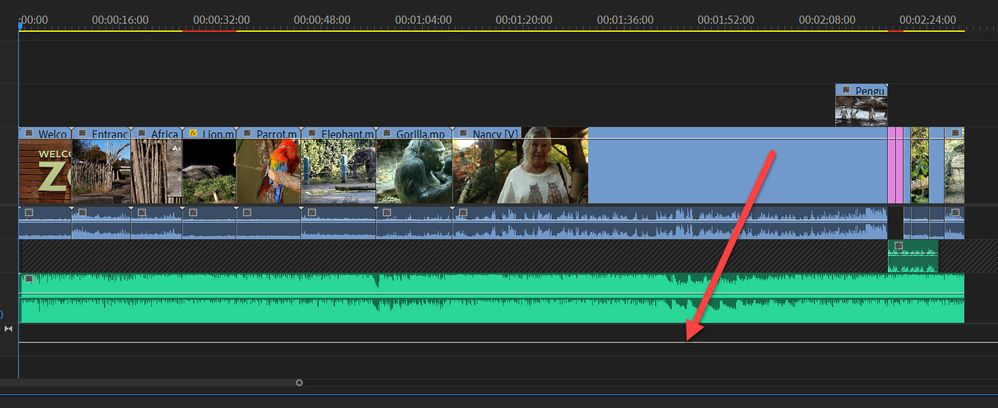A line in the Timeline
Copy link to clipboard
Copied
Copy link to clipboard
Copied
Moving the thread to the Premiere Pro community.
Best,
Nishu
Copy link to clipboard
Copied
As far as I know, this is Premiere Pro forum.
Copy link to clipboard
Copied
That is your 'Mix' level master volume line (or whatever it's really called). It shows your mix output level. You can adjust it globally as you were doing in your attached video - it will increase or decrease overall volume). Or you can control it via the 'Audio track mixer' (bring it up with 'shift' + '6'), then adjust mix level using the 'mix slider' and pan controls as well in that panel. And using the pen tool ('P') you can (in your sequence place keyframes and adjust the levels over time.
Get ready! An upgraded Adobe Community experience is coming in January.
Learn more