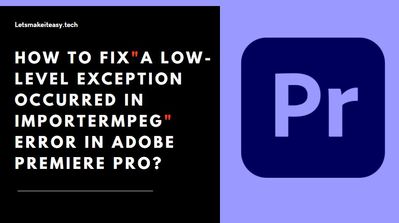- Home
- Premiere Pro
- Discussions
- A low level exception occured in: Importer MPEG (I...
- A low level exception occured in: Importer MPEG (I...
Copy link to clipboard
Copied
Okay, first some system specs:
Macbook Pro
2.2 GHz Intel Core i7
8 GB RAM
Radeon HD 6750
OSX Lion 10.7.5
Premiere Pro CS6 (updated to lastest available version)
--I remember installing updates a few days ago (maybe last week), but don't remember if any of them were for Premiere and could possibly be the problem.
The trouble I'm having is with one .MTS clip. I have a timeline about 20 minutes in length. I edited the whole thing and had no problems the whole time, with any clip. All clips originally imported correctly, played back fine, etc.
I exported a copy for client review (from Media Encoder CS6) the other day. One clip (the .MTS clip in question) showed as "Media Offline". It is not offline, I did not move the clip, etc. I unlinked the clip in the project, relinked it, and it did show up in the project and was able to be played back.
Exported another copy, found the same error occured with just this one clip. Now I'm noticing that when I open the project, I receive the error in the topic title (A low level exception occured in: Importer MPEG (Importer). The clip will not play back and shows up as "Media Pending", as if it's not coming in correctly. Unlinking and relinking doesn't fix the issue.
I have many other .MTS clips in my timeline. All of them work correctly, play back correctly, and export correctly. There doesn't seem to be any inherent problem with the clip itself; it plays back smoothly in VLC, and I've transcoded it to a .mov to try and just bring that in and get around this stupid issue. This didn't work either; I unlink the clip, then relink to the transcoded .mov -- it actually will play back in the preview monitor, but will not display when trying to view it on my timeline. I have also created a copy of the project, tried this inside of the copy, as well as created a new sequence and pasted over the information; none of that worked either. There are also other sequences this clip is on, and it will not play back in any of them either, but as I mentioned, plays back in the preview.
I did find one other topic with a similar issue; they recommend deactivating Premiere, restarting the computer, and activating it again. I did do a restart initially to try and diagnose the problem, but to no avail. I tried deactivating the program, but the Adobe Application Manager doesn't load; it has almost never loaded for me whenever I try to use it, which is frustrating in and of itself.
I tried creating an entirely new project and importing the other project. When I did this Premiere just froze; I'm assuming it can't handle all the pieces (it's a fairly complex project with hundreds of clips) and they are also coming off an external drive through a USB 3.0 cable.
I've temporarily "fixed" this by bringing in the transcoded clip, resyncing it to to the spot I need it in, and cutting it as necessary. I typed this post as I went and tried various things, and while I've found my way around the problem, it doesn't really solve it. I opened another old project that was very similar to this one and also encountered the same error message. I didn't stick around to find out if there was just one clip causing the issue; the fact that it was there was enough for me.
So, what do I need to be doing here? I'm guessing the stock answer is to uninstall Premiere and reinstall it, which I don't want to do unless I have to since it's a pain in the ass. I'm kind of through the problem for this project, but want to be able to deal with it for the future. Hoping someone with knowledge can chime in and tell me whether it's the update from the other day causing this.
If the answer is to uninstall and reinstall Premiere, do I need to run some cleaner tool? I vaguely remember hearing about that before in regards to uninstalling and reinstalling.
 1 Correct answer
1 Correct answer
I came across the same issue when importing JPEG's into Adobe Premier.
When I used the new Export as in Photoshop CC 2015 (Windows CTRL+ALT+SHIFT+W) I was unable to import the JPEG's into Adobe Premier.
I got the issue "A low level exception occurred" or "the importer reported a generic error"
When I used the legacy Save for Web (Legacy in Windows CTRL+ALT+SHIFT+S) I was able to import into Adobe Premier with no issues.
I would suggest using legacy formats when exporting images from Photoshop as the
...Copy link to clipboard
Copied
Same problem here "importer 37"
Copy link to clipboard
Copied
Any one Found a fix for this? I shoot on a red digital cinema camera in .R3D file codec and I have been able to bypass this problem for years by Option Clip open the project, Shift Option Click open the project, then clean the database media cache. restart the computer and Bam...its fine...but today nothing is bypassing the low-level problem.....I do have a jpeg in this project and have had this issue before without jpegs.....
I'm on a 27" IMAC Pro, 18-core, maxed out ram,2.3 Processor

Copy link to clipboard
Copied
I got this error message and searched the error down to audio effects applied to audio clips on my timeline. When I removed the audio effects, the error is gone. Walkaround is to export audio separate and re-import to re-synk audio and video. Dont seem to apply to a specific effect, but too many on same clip in combination.
I find it better to apply audio effects in audio track mixer rather than on specific clips.
Premiere Pro 2019 v.13.0
Copy link to clipboard
Copied
I am having the same problem. i have tried everything to resolve it, NOTHING IS WORKING Why is this happening?
Copy link to clipboard
Copied
I am having the same issue on v13:(
Copy link to clipboard
Copied
How to Fix “A low-level exception occurred in ImporterMPEG” Error in Adobe Premiere Pro?
Copy link to clipboard
Copied
Yeah, this doesn't work either (similar steps in other posts on this thread). When I switched from CUDA to software only another new error message appeared. Each time these appear, I have to shut down PP b/c the playback button (space bar or the play button on the program monitor) will not work. Then it locks up PP.
Copy link to clipboard
Copied
Similar issue.
2019 Macbook Pro i9.
What may help for others too before updating your sequence settings.
I was working remotely and forgot to bring my laptop power adapter. So to conserve power. I enabled "Automatic graphics switching" within the battery settings.
Disabling this setting may help those that may have had it disabled and for whatever reason had to enable the setting.
I also have "Optimized battery charging" disabled while connected to the power adapter.
Copy link to clipboard
Copied
For those still struggling with this, I've had this issue a few times, tried all the fixes, nothing worked. Then I realised that the only projects that played up were those than contained some or many files saved onto an external HDD. Moving them over to my SSD fixed the problem entirely.
Copy link to clipboard
Copied
Solved 2022!! I came across the same issue when importing JPEG's into Adobe Premie.I used several format and any kind of video and going crazy with freezing screen and strange error. mostly this issue happen when I use CUDA and several time with openCL ("software only" solve this issue but slow down your pc) I install 4 different version of adobe premiere pro(2020-2022) , update video drivers, delete premiere plug-ins even changing hardwares like RAM and Graphic card but no any difference!! at least I change Windows and after that restart all windows setting to default and guess what???? yessss my problem utterly GONE!!!
Copy link to clipboard
Copied
Interesting...so all the changes didn't work until you "changed Windows" as in upgraded to the newest Windows 11? Man, those are a lot of changes to not have any of it work.
-
- 1
- 2