- Home
- Premiere Pro
- Discussions
- Re: A low level exception occurred in: adobe scope
- Re: A low level exception occurred in: adobe scope
Copy link to clipboard
Copied
I am running PP CC 13.0.1 on a MacBook Pro MacOS Mojave
I had PP crash and when I reloaded it I got this error 'a low-level exception occurred in: adobe scope' and nothing would play back on my timeline. I have tried uninstalling and reinstalling. I have also tried starting a new project and importing the project in which seemed to work at first but then when I reopened PP I got the same error. Also when I close PP it crashes and I have to force quit.
I have sat for 20 minutes twice waiting to speak to someone on the Support chat and have had it connect. It just told me I was in a queue and stopped and just referred me to the forums cheer Adobe.
Any help would be appreciated as I have a job in need out on Tuesday.
 1 Correct answer
1 Correct answer
If you're on a Mac:
I got this instruction from Adobe support:
1:- Go to desktop>> click on go>> go to folders>>~/library>>click on go>>application support>>adobe>>premiere pro>> rename premiere pro folder to premiere pro.old
2:- Documents>>adobe>>premiere pro>> rename premiere pro folder to premiere pro.old
Please follow the steps, after close the application.
And then re launch the application again it will work fine.
It has worked for me.
Copy link to clipboard
Copied
Hey there, I had the same problem a few days ago. Any luck with finding an answer for this?
Copy link to clipboard
Copied
Hey
The only thing found that had worked is staying a new project and importing the old one into it. But this has been a bit hit and miss
Copy link to clipboard
Copied
I think the 'load into a new project' solution may work for some (one?) of the 'low level exceptions' but there are so many in Premiere now that you'll mostly likely encounter them again in a new project. I get them at random times, doing a variety of tasks, and have yet to notice any consistent pattern. There are just too many of them. Usually, I'm forced to close Premiere and reload my project, or Premiere will eventually crash.
Actually, the latest version of Premiere seems to have more 'low level exceptions' and crashes than the previous version. It's almost unusable right now. I'm having issues queuing and rendering our project now. Takes forever to queue the project with no visual feedback (one thinks it's crashed) and the last render attempt crashed at the 50% mark after going for 90 minutes. I believe my attempt to work on another project while AME was rendering did some GPU interruption of some kind. Nice to see that Premiere use is interfering with AME.
Can this suite's stability get any worse? Probably.
Copy link to clipboard
Copied
Hi rosselln,
Sorry to hear about your issue.
I understand that you are not getting any playback in Adobe Premiere Pro. Please try to reset the preferences.
FAQ: How to reset (trash) preferences in Premiere Pro?
Let us know if it helps.
Thanks,
Shivangi
Copy link to clipboard
Copied
I had the same problem starting yesterday. Video would not playback in program or source windows. Premiere would require a force quit to close. I was getting this error message when I opened my project:
adobe premiere pro error - a low-level exception occurred in adobe scopes
Good news! The preferences reset link mentioned above worked for me. (Thank you Shivangi)
Copy link to clipboard
Copied
This worked for me - thanks so much!
Copy link to clipboard
Copied
Glad it worked for you. Happy to help ![]()
Copy link to clipboard
Copied
If you're on a Mac:
I got this instruction from Adobe support:
1:- Go to desktop>> click on go>> go to folders>>~/library>>click on go>>application support>>adobe>>premiere pro>> rename premiere pro folder to premiere pro.old
2:- Documents>>adobe>>premiere pro>> rename premiere pro folder to premiere pro.old
Please follow the steps, after close the application.
And then re launch the application again it will work fine.
It has worked for me.
Copy link to clipboard
Copied
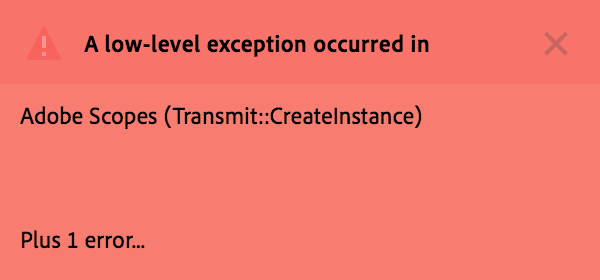
I reset the workspace to make sure no scopes were open (they weren't open anyway, but just to make sure). Same low-level exception every time I try to load my project, and nothing will show in the monitors.
I tried resetting Premiere Pro preferences (both in Application Support and in the MacOS Preferences), and that didn't fix it. Every time I opened my project, I got an instant low level exception and I still couldn't get any updates to show on screen (media is always blank white).
I completely uninstalled Premiere Pro, rebooted the system, installed Premiere Pro fresh, and attempted to create a new project, then import the old project into this (instead of simply opening the old project).
Unfortunately, very little change. As soon as I open a sequence, Premiere has the exact same "low-level exception." This time, I can at least see media...but the exception occurs every single time I open the project, and Premiere hangs if I try to quit.
I'm running the very latest version of Creative Cloud Premiere Pro 2019 in MacOS High Sierra (10.13.6) on a 2013 Mac Pro.
Copy link to clipboard
Copied
After spending several hours trying to get anything in Premiere Pro 2019 to work (like I said...I've already tried everything listed above and then some - I've uninstalled and reinstalled from scratch with no improvement, Premiere Pro 2019 does not run on my system)...I'm giving up on 2019. It's not usable. Just like Photoshop 2019 (the show-stopping layer styles bug I reported this past December is still unaddressed).
The only solution that worked for me: convert the .prproj file to a .gz file, unzip, manually edit the version number in a text editor, recompress to .gz, rename to .prproj, and open in Premiere Pro 2018.
Copy link to clipboard
Copied
We too are having the same problem. Clearing caches and/or preferences solves the problem... for an hour or two. And then the problem comes back. It's pretty tenacious and is killing our workflow.
It doesn't seem to be related to any one prproj. We can work on 2 or 3 projects before the error re-occurs and we have to clear out everything.
We are running Premiere version 13.0.1 with MacOS version X.12.6. The problem did not occur in version 12.x. I see people here saying that the problem is also occurring in MacOS X.14.x.
Does anyone know how to keep this problem from re-occurring?
Rob
Copy link to clipboard
Copied
Hey rdstrokes,
See if resetting Adobe folder permissions might help: Premiere Pro CC, CC 2014, or 2014.1 freezing on startup or crashing while working (Mac OS X 10.9, an...
Report back after trying these steps.
Thanks,
Kevin
Copy link to clipboard
Copied
This method didn't work for me, so I reset my preferences and that did the trick. I didn't lose anything.
On a Mac: Hold Option while launching Premiere Pro and click yes to reset preferences.
