- Home
- Premiere Pro
- Discussions
- Re: a low-level exception occurred in: color lumet...
- Re: a low-level exception occurred in: color lumet...
a low-level exception occurred in: color lumetri
Copy link to clipboard
Copied
I have tried to find the solution to this problem, but it has not appeared in any forum. So I create this forum again.
Premiere crashed when I look for a LUT.
Thanks
Copy link to clipboard
Copied
Hi javicallejon,
Sorry about the trouble, but we need more information to troubleshoot this.
FAQ: What information should I provide when asking a question on this forum?
Thanks,
Kulpreet Singh
Copy link to clipboard
Copied
I´m working with a MacBookPro
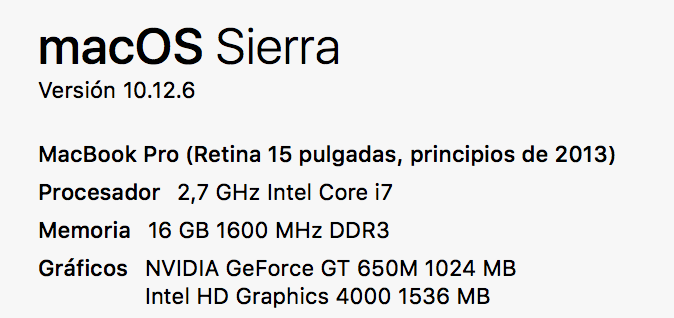
With Premiere Pro version 12.1.1
I´ve tried with various footage with different properties. But it started with a iphone videos (.mp4 , 1920x1080 codec h264). Sequence created with the same properties.
When I used the menu en the Basic Correction LUT o in the Creative Looks (in Lumetri) the trubleshooting start if i want tu use a personal lut or look (.cube). When I change frome one to another, it appear this message and Premiere crashes. I can apply thre or four of them, but it crashed at the 5˚ o 6˚.
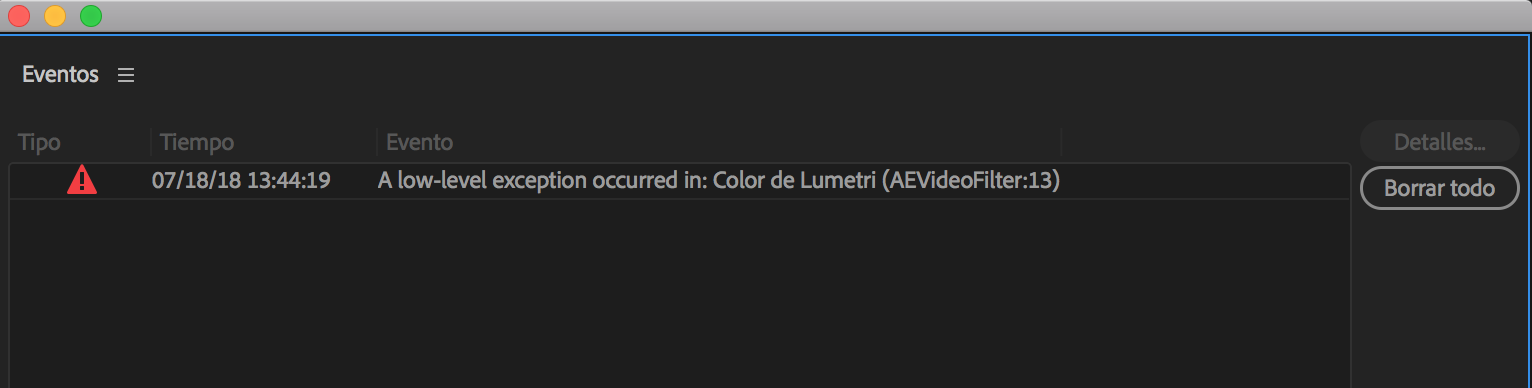
Thanks R Neil Haugen, I´ve tried this solution from the another forum where I have been looking. But the problem persist.
I´m spanish, so it´s possible that my english be confuse
Thanks
Copy link to clipboard
Copied
Have you tried going to your Project Settings and changing to Software Only, rather than using CUDA? I think part of the problem may be that old GPU.
Neil
Copy link to clipboard
Copied
Which version, number-dot-number, are you working in?
12.1.2 "dropped" late on July 16, which is virtually all a bug-fix release. I would recommend ...
- Creating of a copy of current PrPro project file.
- manually dump media cache/cache database files.
- In new 12.1.2 version, create a NEW project.
- In the PrPro Media browser, navigate to the copy of the project file, and Import all the assets.
- Test operation in the new version.
This process means you can always go back ... but let's see if the bug-patch version gets you running.
Neil