- Home
- Premiere Pro
- Discussions
- AAF Exporting Issue in Premiere Pro CC 2018
- AAF Exporting Issue in Premiere Pro CC 2018
Copy link to clipboard
Copied
Hi there!
I'm having problems exporting an AAF from Premiere for use in Pro Tools. When I export the audio, all audio clips in the Premiere timeline are in line and in sync. However, after I export as an AAF, the clips are mostly a jumbled mess; out of sync, a minute ahead in some places etc.
I know this is not a Pro Tools problem, as I have tried importing the AAF into Logic Pro, and the same thing is happening. I have attached an image of the audio in the Premiere timeline, and the resulting audio in the Pro Tools timeline.
Any help would be greatly appreciated!
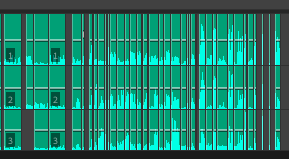

 1 Correct answer
1 Correct answer
Hey mate.
Had the same problem and so far I only found one fix.
You have to write out an XML and open/import it in the old version of Adobe Premiere (11.1.2 is what I use).
You can then write out an AAF from that version and it should work in ProTools.
With the newest version of Premiere my workplace have had major problems with it and AAF-exports. The only real fix we found was always to write out an XML and open it in the old version to export the AAF...
Not good! I really hope they look into it
...Copy link to clipboard
Copied
I've got a similar issue with losing Metadata on audio tracks.
When I export an AAF (or OMF) from Premiere and import into Protools my metadata (sound tape name, channel name) is lost. On few sequences I even have the filenames changed in the AAF to clips that aren't even on the sequence.
When I import the original rushes into Protools ofc the whole metadata exists. I'm running Adobe 12.1.2 and I'm unable to revert to older version or update to new version as I'm in the middle of a post on a complex TV show (20 episodes). So basically need to get this fixed on the current version.
XML can work yeah but it's a lot of hustle for the projects I've got. It would be a shame if that's the only way to fix this.
Help? Any thoughts? I've cleaned all cache files - reinstalled my OSX and Premiere - tried all options on AAF and OMF and get my metadata still lost.
Sashko
Copy link to clipboard
Copied
Bug is back! Oldest version I can install is 13.1.5 and it exists there too!. I have wasted an entire day on what should be a like 10min task AT MOST!
Copy link to clipboard
Copied
Same problem here. I have been bussy with it for days. Frustrating.
Copy link to clipboard
Copied
same here, imported aaf into resolve 17, audio totaly out of sync. Any solution yet?
-
- 1
- 2