- Home
- Premiere Pro
- Discussions
- Re: Accelerated render error when rendering transf...
- Re: Accelerated render error when rendering transf...
Accelerated render error when rendering transform effect

Copy link to clipboard
Copied
Hi,
I get this error when trying to render a 20 frame transition containing a Transform effect in my timeline (Premiere)
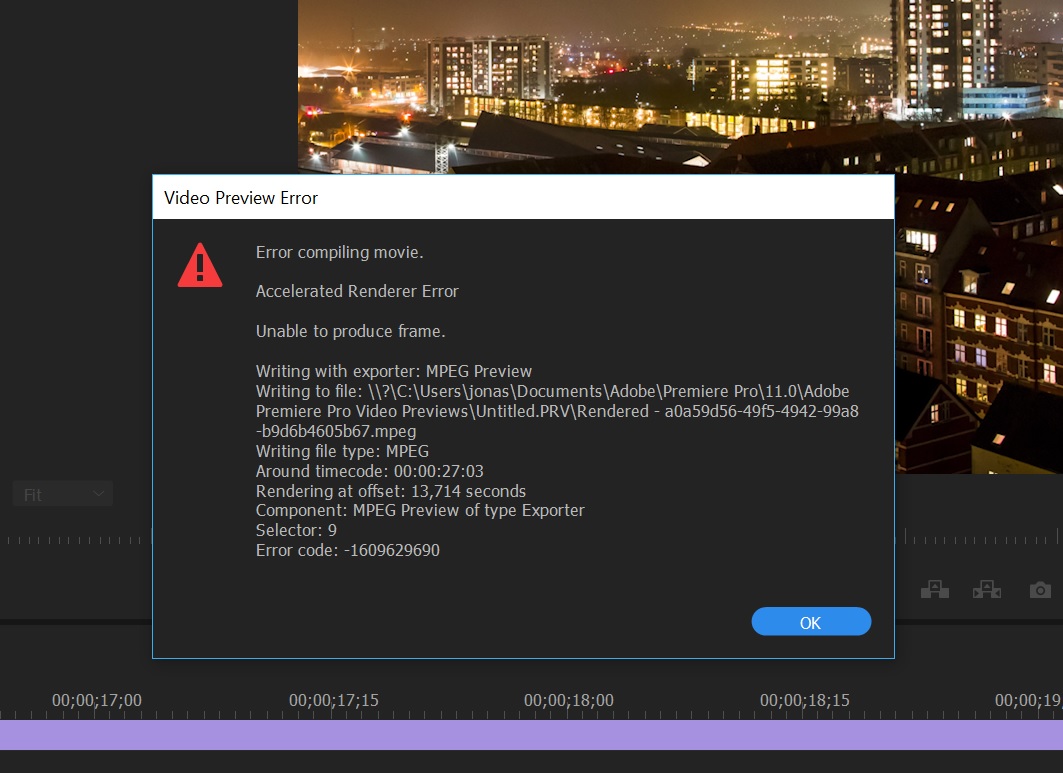
The 13,714 second mark is right at the transition.
Graphics driver are up to date.
Im running a 1080x1080 timeline for Instagram and regular Cineform files 10-bit around 5K resolution.
Restart of Premiere does not work. However a shift from Mercury Playback (CUDA) to Mercury Playback only does solve the problem, bit it's painfully slow to render my timeline.
Any ideas of what I can do?
[Moved from non-technical Lounge to Premiere Pro forum by moderator]
Copy link to clipboard
Copied
Any ideas of what I can do?
Software rendering is the only fix I've found.
Copy link to clipboard
Copied
I've been getting this exact error when exporting a video with several clips using the transform effect. Then when I switched to software only rendering (taking forever like you said) it CHANGED THE POSITIONING OF THE GRAPHICS, so the export was totally unusable. Unbelievable, and now I'll probably have to start completely over with these graphic animations, and do it in AE instead.
Copy link to clipboard
Copied
Export the problem area with Software only to an intermediate file.
Put that on the timeline instead.
Copy link to clipboard
Copied
Thank you, Ann. I'll give this a shot! I had thought about that, but thought there would be no way it would work since I imagined it would "bake in" the incorrect positioning. What do you suggest as the intermediate file type?
Copy link to clipboard
Copied
I use Cineform, but if you are on a mac Prores.
Copy link to clipboard
Copied
This did not work with Cineform -- tried exporting to that format with and without CUDA acceleration. It failed at the same spot with CUDA, and did not resolve the positioning issue when exporting 'software only'. I put that on the timeline and it had the same issue.
I noticed that whenever I scale up past 230, the Program window goes black. Is this a known bug? I wanted to set the default scale to 18 so it would appear as a thumbnail over my subject's shoulder like in a lot of talk shows, and then scale up to 267 in transform so it goes full screen when the text is small. As you can see, at scale 230 it doesn't quite reach full screen. Now it looks like I may have to go back and scale up the default scale, and scale down the Transform effect scale.
I guess I just don't understand why this is a limitation in the program -- seems very random.



Export Error
Error compiling movie.
Render Error
Render returned error.
Writing with exporter: QuickTime
Writing to file: G:\REI 6-Part Course 2019\Intermediate Files\RBI Part 1 INTERMEDIATE.mov
Around timecode: 00:10:44:20 - 00:10:45:04
Rendering at offset: 453.328 seconds
Component: QuickTime of type Exporter
Selector: 9
Error code: -1609629695
Copy link to clipboard
Copied
Max default scale for Transform effect is 200 so that might cause the issue.
Copy link to clipboard
Copied
You could do the image with the transform effect separate and export to a intermediate file with alpha. See if that will work.
Copy link to clipboard
Copied
Thanks so much for your help. I wasn't aware the unofficial max scale was 200. Wish they'd just limit it since that's the case.
Anyway, issue solved and I've been able to export with CUDA once limiting both scale modifiers to less than or equal to 200.
Copy link to clipboard
Copied
Thank you for reporting this along with create details!
It appears there are some issues with the Transform effect using GPU Renderer (eg: CUDA, OpenCL, Metal). As has already been recommended and you tried, setting the Renderer to Software Only should work with some settings or try to lower your Scale values with GPU.
I have submitted an issue for our Developers to investigate.
Copy link to clipboard
Copied
Can we get an update on how the devs are getting on with this?
Copy link to clipboard
Copied
FYI, I also have noted that the Scale value is not being limited with hot-text values. Older versions used to limit hot-text value to 300 and slider value to 200, which is another issue, but 12.1.x and later versions don't seem to limit hot-text values which leads to issues.
Copy link to clipboard
Copied
This error still pops up under certain circumstances... in 2023. Awesome job Adobe!
Copy link to clipboard
Copied
AND you can no longer workaround this to do just a software render in Premiere 2023 on an M1 Mac. It's locked in Metal GPU.
Copy link to clipboard
Copied
Yes, this has given me so many headaches over the past couple years, and it's really sad because the transform effect is the ultimate simple fx for getting great motion blur.
Copy link to clipboard
Copied
I have been having a siimilar frustrating error and it has been plaguing me for months. It even affected morph cuts in some situations. This morning I just tried a complete uninstall and reinstall of geforce experience and reinstalling the latest nvidia gpu drivers. This seemed to fix the issues entirely, hopefully this helps
Copy link to clipboard
Copied
Adobe rep giving a fix for this in 2019 below. IT'S 2024 AND THIS IS STILL HAPPENING.
JFC. Adobe is pathetic.
Get ready! An upgraded Adobe Community experience is coming in January.
Learn more
