Add glow/color around a mask?
Copy link to clipboard
Copied
Is it possible to add a glow with a color around the edge of a mask?
I used the Opacity free draw bezier to manually crop out a shape so that the clip behind would show through and I want to make the edge around the mask more distinct.
Any advice on how to do this?
Thx...
Copy link to clipboard
Copied
Here's a short demo I made for someone looking to do something similar to what you are asking - see if this helps you with the workflow:
MtD
Copy link to clipboard
Copied
This worked great - thanks!
Only problem is now i have a red bar that says GPU Acceleration.
How do I get rid of that...?
I think it's related to the "Nested" step...?
Copy link to clipboard
Copied
Can you post a screen shot of the red bar you are seeing?
MtD
Copy link to clipboard
Copied

Copy link to clipboard
Copied
If you go to File > Project Settings > General, what is your renderer set to?
Do you have any options in the drop down?
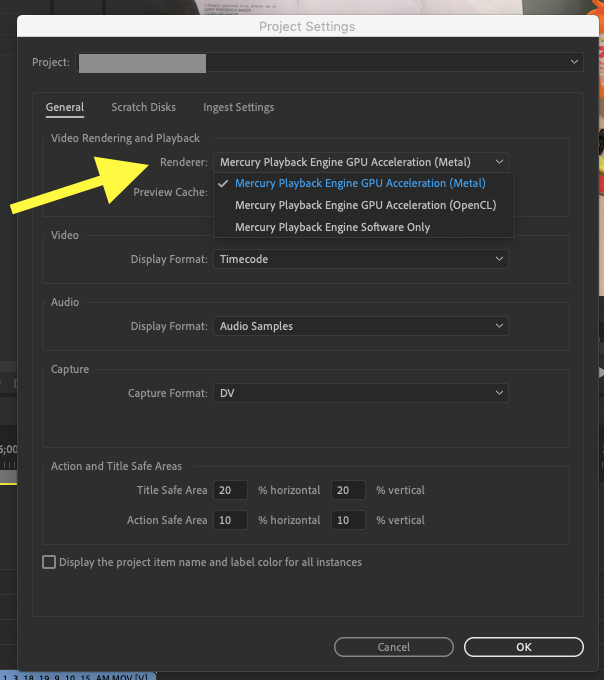
MtD
Copy link to clipboard
Copied
Ha - same as yours!
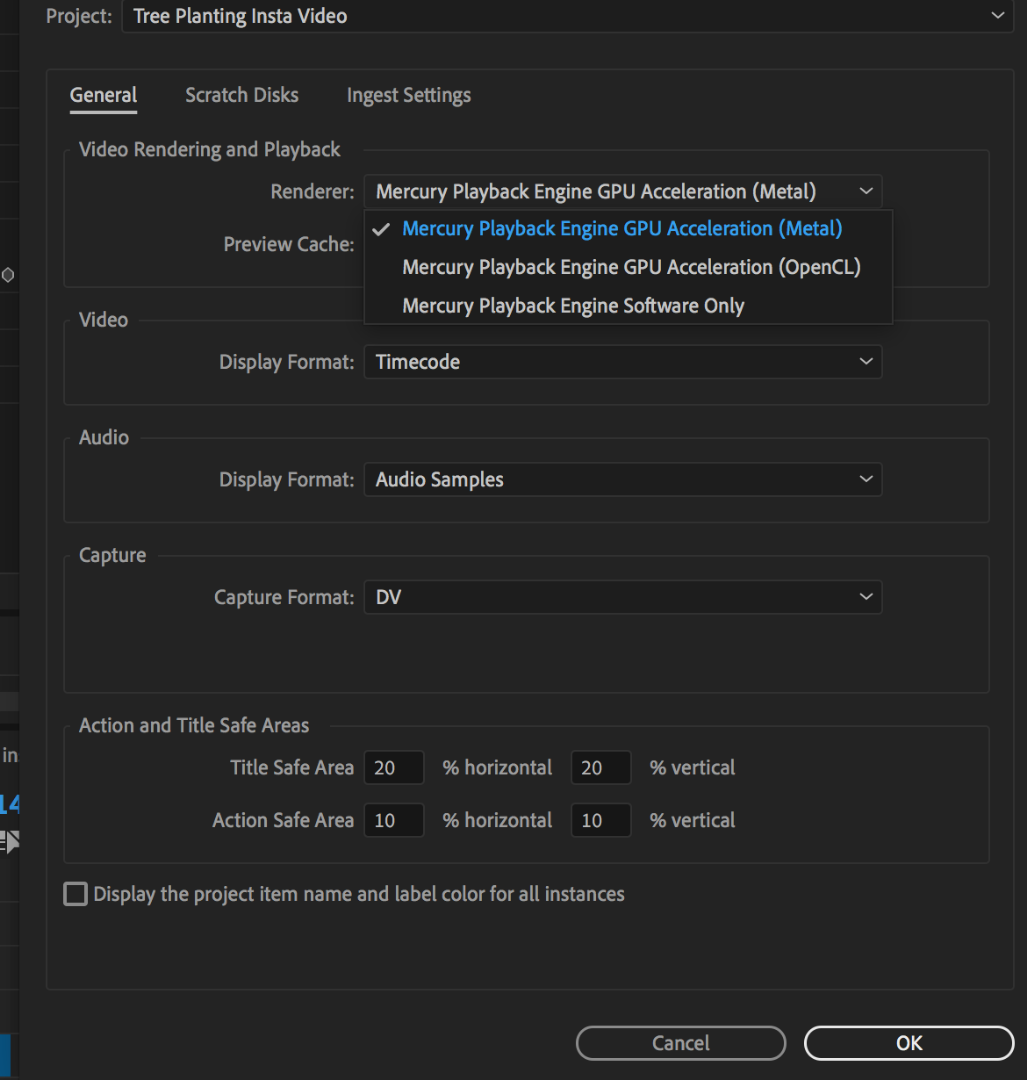
Copy link to clipboard
Copied
I tried Open CL as well - red bar is still there...
Copy link to clipboard
Copied
Are you on Windows? It might be a video card driver needing an update . . . but I am not knowledgable about Windows machines.
MtD
Copy link to clipboard
Copied
Nope. I’m on a Mac - and just updated ...