Turn on suggestions
Auto-suggest helps you quickly narrow down your search results by suggesting possible matches as you type.
Exit
- Home
- Premiere Pro
- Discussions
- Re: adjusting circle mask while maintaining a perf...
- Re: adjusting circle mask while maintaining a perf...
1
Explorer
,
/t5/premiere-pro-discussions/adjusting-circle-mask-while-maintaining-a-perfect-circle/td-p/10314014
Jan 21, 2019
Jan 21, 2019
Copy link to clipboard
Copied
Hi all!
Is there some magic key I'm missing that allows adjusting the size of the circular or the rectangular mask while keeping it in its perfect original shape, just bigger or smaller? (other than 'mask expansion')
Community guidelines
Be kind and respectful, give credit to the original source of content, and search for duplicates before posting.
Learn more
 1 Correct answer
1 Correct answer
Community Expert
,
Jan 21, 2019
Jan 21, 2019
Hover your mouse near a point so it becomes the rotate shape.
Now hit the shift button and drag in or outwards.
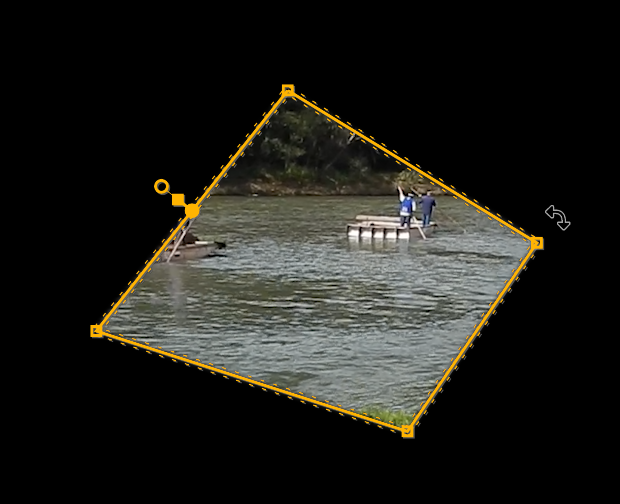
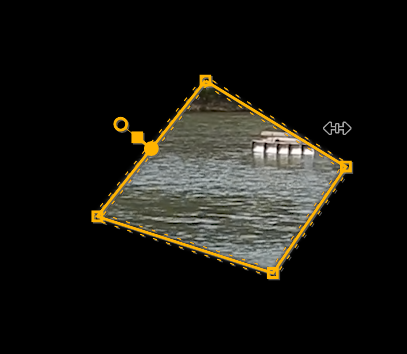
Community Expert
,
/t5/premiere-pro-discussions/adjusting-circle-mask-while-maintaining-a-perfect-circle/m-p/10314015#M197242
Jan 21, 2019
Jan 21, 2019
Copy link to clipboard
Copied
Hover your mouse near a point so it becomes the rotate shape.
Now hit the shift button and drag in or outwards.
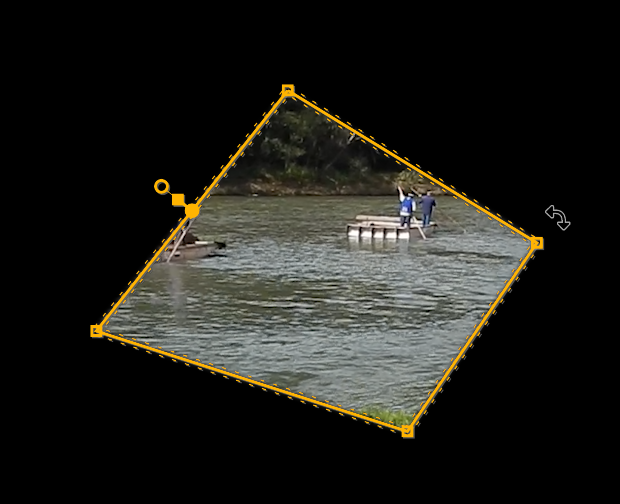
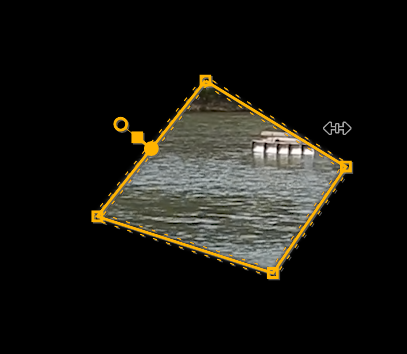
Community guidelines
Be kind and respectful, give credit to the original source of content, and search for duplicates before posting.
Learn more
shayf97832901
AUTHOR
Explorer
,
LATEST
/t5/premiere-pro-discussions/adjusting-circle-mask-while-maintaining-a-perfect-circle/m-p/10314016#M197243
Jan 21, 2019
Jan 21, 2019
Copy link to clipboard
Copied
Brilliant!
Thank you so much Ann Bens, I was looking for this solution for ages!
you saved me tons of time, cheers ![]()
Community guidelines
Be kind and respectful, give credit to the original source of content, and search for duplicates before posting.
Learn more
Resources
Troubleshooting Software & Hardware
Frequently Asked Questions
Premiere Pro New Features
Find more inspiration, events, and resources on the new Adobe Community
Explore Now
Copyright © 2025 Adobe. All rights reserved.