- Home
- Premiere Pro
- Discussions
- Adobe After Effects must me installed to import th...
- Adobe After Effects must me installed to import th...
Adobe After Effects must me installed to import this file
Copy link to clipboard
Copied
Today after After Effects and Premiere updated, I have found that it no longer recognizes that After Effects is installed.
When I right click on a clip and select "Replace with After Effects Composition", I get the error "Adobe After Effects must be installed to import this file."
Clicking File | Adobe Dynamic Link | New After Effects Composition I get the error, "Failed to Connect to Adobe After Effects Dynamic Link."
If I have After Effects open at the same time as Premiere, it appears that clicking "File | Adobe Dynamic Link | New After Effects Composition" will open a new file in After Effects. Right clicking any clip and selecting "Replace with After Effects Composition" will allow the files to import into the open After Effects composition like normal. As soon as I save and close after effects though, all screens in Adobe Premiere change to "Media Offline" and the After Effects files show a broken connection in the Media Browser.
I went through and completely uninstalled, used the Adobe Cleaner, rebooted, and reinstalled.
I'm on the latest version available from Adobe Creative Cloud desktop app.
I've tried this with a pre-existing .Proj and a brand new completely empty project with a sequence and Black Video.
I installed 2015 for testing and Dynamic Link works as expected.
My current version of Adobe Premiere is 2017.1.2 V11.0, Oasis.png)
My current version of After Effects is 14.2.1.34 or 2017.2
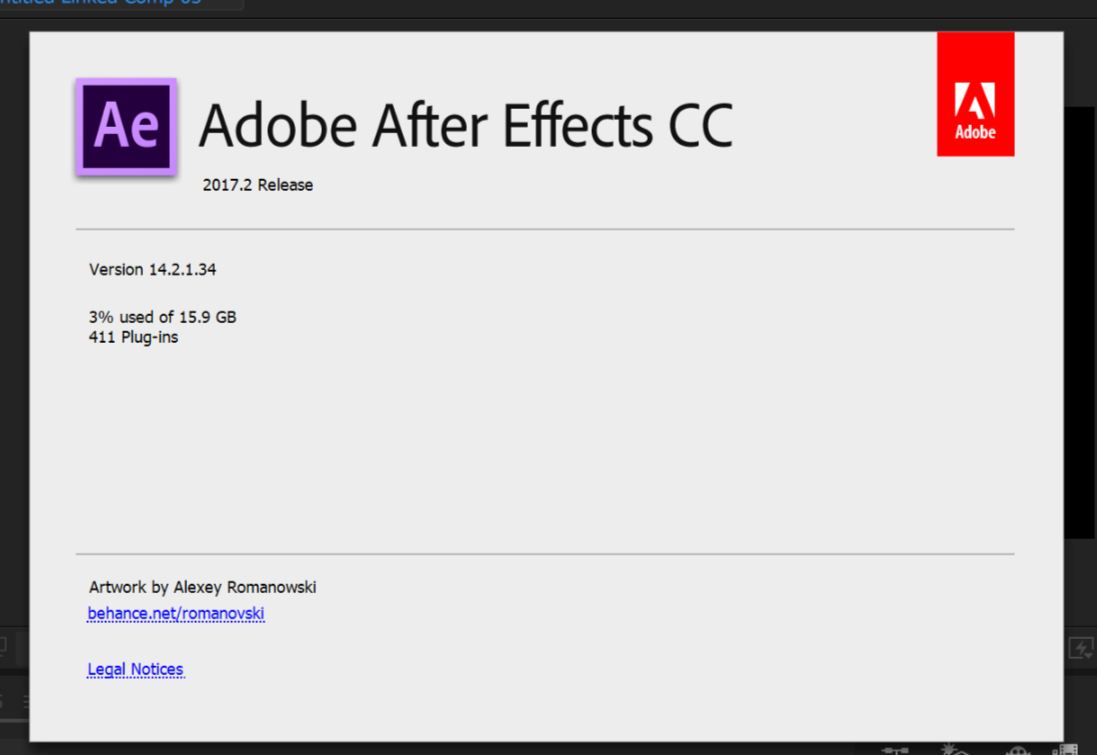
Copy link to clipboard
Copied
Follow up, I tried this on my desktop and it works fine. This is only occurring on my Microsoft Surface Pro.
Copy link to clipboard
Copied
Thanks for the follow up, KrisBoruff.
Have you tried re-installing both PPro & After Effects on your desktop?
-Kulpreet Singh
Copy link to clipboard
Copied
To be clear, the programs work fine on my desktop. I just used it to double check that Dynamic link does work for my account, but not on my laptop. My laptop is having the issue.
Copy link to clipboard
Copied
Oh, I am sorry about that.
Have you tried re-installing them on your Surface Pro?
-Kulpreet Singh
Copy link to clipboard
Copied
"I went through and completely uninstalled, used the Adobe Cleaner, rebooted, and reinstalled.
I'm on the latest version available from Adobe Creative Cloud desktop app.
I've tried this with a pre-existing .Proj and a brand new completely empty project with a sequence and Black Video."
I just went through one more time. I've obsessively rebooted after every step. I deleted any Adobe related files, including the hard to delete due to file locking CoreSync.dll on the system and I'm reinstalling now.
Copy link to clipboard
Copied
It shows the same error. So uninstalling, rebooting, using the cleaner tool, rebooting, manually deleting every Adobe-related file I can find through window search, rebooting into safe mode and deleting any locked files, then rebooting, then reinstalling hasn't fixed the issue.
What else can I try?
Copy link to clipboard
Copied
I'm having this same problem right now. Horrible customer service right now seeing that they have yet to help you out.
Copy link to clipboard
Copied
Hi horaciorodriguez,
Sorry for your issue and your experience with customer service!
Do you mind providing more details about your problem?
We will try to help you out.
Thanks,
Rameez
Copy link to clipboard
Copied
Hi KrisBoruff,
Do you still have this issue?
Please let us know.
Thanks,
Rameez
Copy link to clipboard
Copied
I tried everything. This sucks. 2018 Premeire CC is basically broken for me. Exporting to media encoder and dynamic link are both broken. I used the adobe cleaner to remove everything then reinstalled everything, and I still get the message that ae is not installed.
