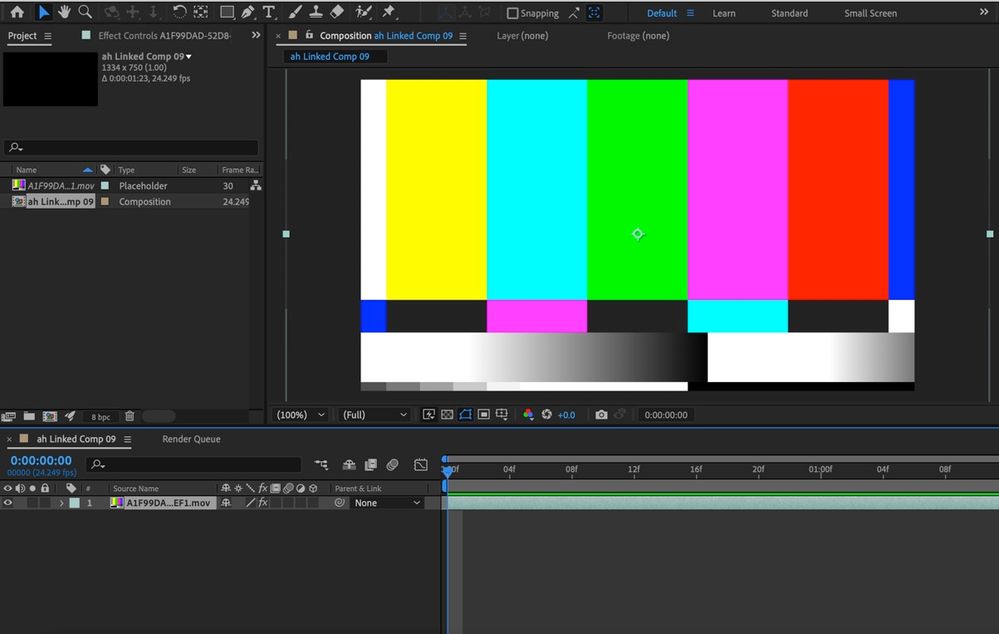- Home
- Premiere Pro
- Discussions
- Re: Adobe Dynamic Link Not Working Latest CC 2020
- Re: Adobe Dynamic Link Not Working Latest CC 2020
Adobe Dynamic Link Not Working Latest CC 2020
Copy link to clipboard
Copied
Hey guys i'm having this issue with Adobe Dynamic Link when i Locate Media from offline clips and choose after effects composition with adobe dynamic link it's just Blank when there is clearly a composition. In after effects the video clip shows up and plays fine no errors but the Dynamic Link doesn't work. At all period even with regular Import after effects composition Dynamic Link just shows nothing. I'm using the latest version. If anyone knows a fix please let me know thanks
Copy link to clipboard
Copied
I have the same issue here but found a workaround:
Close your Premiere Pro, open After Effects with the project then open Premiere Pro again - it works. So apparently you have to have both opened.
Copy link to clipboard
Copied
I have the same issue too, after the last update. This is not a solution, it's a dirty trick. Works with two or three AE projects inside the same Premiere projects? I hope so...
Copy link to clipboard
Copied
Which effects are you using with these After Effects compositions? Any third party effects? Are these effects updated to work in the current version of After Effects? Let us know, waka.
Thanks,
Kevin
Copy link to clipboard
Copied
I have had the same issue for over a month now. update every chance I can get. This is a bit rediculous. It is a key peice of functionality for many many users/workflows.
PP
14.1
AE
17.0.6
Copy link to clipboard
Copied
I'm having the same issue. Unistalled both Premier and After Effects, installed again. Premier Pro opens the project fine, minus the Dynamic Links. Tried closing Premier Pro, and opening the After Effects document, Ae freezes. I try to Link the files again, directly from Pr.. freezes.
I'm on Mac OS Big Sur 11.1, CC is up to date, so are all the apps
Copy link to clipboard
Copied
Same problem here. Premier will open the project correctly, but any Dynamic Link composition will read as "Media Pending." When opening the AE project, After Effects will load 35%-80% of the way and then freeze completely. Attempted to load the same project from my Cloud back up and recieved the same result.
Windows 10 & OS 11.1 - every app is up to date.
Copy link to clipboard
Copied
okay so i was trying to troubleshoot the same issue for 2 hours. i tried everything. my last resort was to completely uninstall creative cloud and every app. i then rebooted my computer. i reinstalled the creative cloud app again and dowloaded premiere pro and after effects. it seems that when you have only premiere pro open (with after effects closed) and then you right-click replace with ae comp, it then launched AE and immediately asked where i wanted to save the project file. the replacement comp from premiere then successfully opened in AE and now everything is working. Let me know if this fixes the issue for everyone.
This was ridiculous. smartphones seem to be smarter than industry standard editing software. it's pretty sad.
Copy link to clipboard
Copied
I was with customer support for over 4 hours, installed the app that lets the tech support person use your computer. He tried a BUNCH of stuff. In the end, nothing.. NOTHING worked. Somehow I got disconnected from the tech support person, got connected to another one, at which point it was near 1am where I live, and I just told tech support to forget about it, that I would do the work again. Had to uninstall everything from my computer, because Photoshop, Ai, Id started giving me some weird warnings about color profiles when I started the apps, I imagine it was because the first tech support person moved, erased, and created a bunch of new Adobe Library files..
Copy link to clipboard
Copied
I had the same problem for two days.... Since none of any solution on this page worked for me, including uninstalling twice, I finally make it work by moving my after effects projects in an other folder.
Don't know exactly why now it s working !
Copy link to clipboard
Copied
Hy Guys!
Maybe I found the answer. After trying several solutions, what worked was resetting After Effects, Media Encoder and Premiere preferences, in that order.
I found this out after installing a new plugin in AE, and the dynamic link stopped working. It just came back and has been working for a while with no problems after I did the steps above. Good luck to everyone.
PS - CC2021 on Catalina
Copy link to clipboard
Copied
Copy link to clipboard
Copied
In your case, the A1XXX.mov is missing for many reasons... This is not a Dynamic Link error 😉
Copy link to clipboard
Copied
ah thank you, do you have any suggestion on how to fix this?
Copy link to clipboard
Copied
Yep, finde the original media and relink with file in project 😉
Best regards
Copy link to clipboard
Copied
ADOBE DYNAMIC LINK DOES NOT WORK AT ALL!!! This is the most frustrating, irritating, time wasting feature in all of the adobe suite. I would love for the company to rectify the issues surrounding dynamic link and update us that these issues are fixed. It's almost enough to encourage a platform switch.
Copy link to clipboard
Copied
Hi Bria,
Bummer. Have you updated the applications, Premiere Pro and After Effects to the December release, 22.1.2? That should solve your issues. If not, please repost and let us know. Sorry, again!
Thanks,
Kevin
Copy link to clipboard
Copied
Hi Kevin,
I had the most up to date versions of both applications (22.1.2 for Premiere Pro and 22.1.1 for After Effects). I do not see any update for 22.1.2 for After Effects.
When I spoke with customer service, I was instructed to roll back my apps to 22.0.0 because they needed to be the same version for the Dynamic Link feature to work. I followed these instructions and had no success.
Second I was instructed to share my screen with a tech service rep who gave me instructions to delete certain Dynamic Link named folder from my directories. I followed these instructions with no success.
Finally I have resolved to simply uninstall all the apps altogether, and reinstall them in hopes that the issue will resolve itself somehow. This is a highly frustrating problem that I feel I'm not alone in experiencing. If you have information on how this issue can be fixed, that would be greatly appreciated.
Thanks
Copy link to clipboard
Copied
Hey there, Bria.
This can be quite frustrating to remedy. Personally, it's working perfectly here with my mac setup.
On macOS? I forgot that you may want to check macOS permissions for these two apps. Info here: https://community.adobe.com/t5/premiere-pro-discussions/faq-fix-hanging-with-after-effects-22-0-comp...
How is dynamic link working with AE and Media Encoder? Is Media Encoder updated?
Let me know.
Thanks,
Kevin
Copy link to clipboard
Copied
Thanks for dropping by that solution, Imherejusttoh. Much appreciated.
Thanks,
Kevin
Copy link to clipboard
Copied
I had the same issue with an AE Composition I was trying to import into Premiere, and I was able to fix it by changing the 3D Renderer in After Effects for the aforementioned problematic Composition (it turns out mine was set to Cinema 4D instead of the default Classic 3D). If you think you might be experiencing the same problem here's what to do:
1. Go to After Effects, select Composition, and then Composition Settings.
2. Go to the 3D Renderer tab.
3. Select Classic 3D in the Rendered dropdown menu.
4. Save the project.
5. Go back to Premiere and try to import the Composition you changed the settings for and see if you don't get the Media Offline warning.
I hope this helps for anyone who might be having a Renderer problem like I was.
Find more inspiration, events, and resources on the new Adobe Community
Explore Now