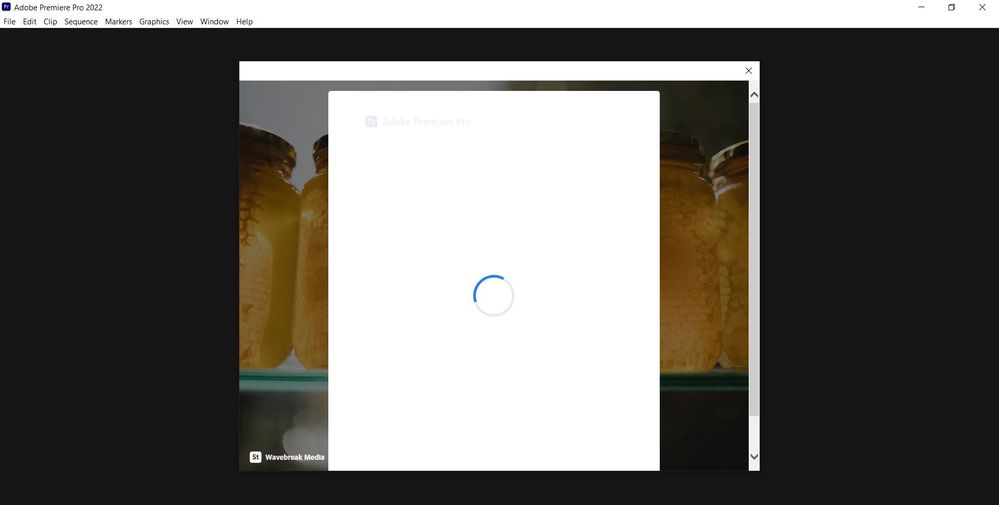- Home
- Premiere Pro
- Discussions
- Adobe MAX 2021 and Adobe Premiere Pro (v.22)
- Adobe MAX 2021 and Adobe Premiere Pro (v.22)
Adobe MAX 2021 and Adobe Premiere Pro (v.22)
Copy link to clipboard
Copied
October 26-28
Register Here. It's free!
MAX FAQ: Find out more. See what you can learn.
MAX Sessions: Pick from a huge variety of digital video & audio courses.
Our MAX contest entries have been recieved. Thanks for participating!
What's new in Premiere Pro 2021 (v.22)?
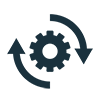
- This update is recommended for all users.
- If you are experiencing any issues, please create a new post explaining your issue so we can help.
- If you have a bug to report or any complaint please do that on User Voice, not here.
There are numerous features in the new version of Premiere Pro. Check them all out here!


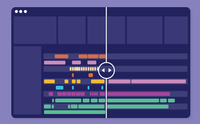

Improved playback for 10-bit HEVC: New hardware-accelerated decoding for 10-bit HEVC 422 provides improved playback and editing on Apple M1 and Intel Windows systems. More info here.
Improved playback for 10-bit H.264 on Apple M1: New hardware-accelerated decoding for 10-bit H.264 422 provides a smoother editing experience with this format on Apple M1 computers. More info here.
Color management for Sony XAVC-L-HDR: New color management for Sony XAVC-L-HDR footage gives broadcasters and production teams another option for working with HDR content. More info here.




Improved Media Relinking for Team Projects: Use the same media relinking workflow in Team Projects as you do in stand-alone Premiere Pro. Team Projects generates the mapping, keeping track of your local media and the shared Team Projects file. More info here.
Improved Bars and Tone: You can now create test patterns for both HDR (High Dynamic Range) and traditional SDR (Standard Dynamic Range). The audio parameters are now combined into one consolidated dialog. More info here.
New GPU acceleration for effects: Alpha Glow, Mirror, Reduce Interlace Flicker, and Strobe are now GPU-accelerated, offering significantly better during playback performance and render faster for exports. More info here.
Premiere Pro Beta New Features
Check out new features from Premiere Pro Beta. Very excited to see "Remix" added to the feature set!


Speech to Text on-device: Now in Beta, Speech to Text on-device lets you use Speech to Text without an internet connection, providing faster transcriptions. More info here.
Improvements for new Import mode: New import mode, currently in Premiere Pro (Beta) now includes UI refinements, sorting options, marquee selection, a playhead for scrubbing thumbnails, the ability to copy files on import, and more. More info here.
Remix: the latest hot feature in Premiere Pro Beta. Check it out!
Auto Tone: Automatic color correction provides a great starting point for color grading!
Adobe Premiere Pro Beta Program Information
How does one download Adobe Premiere Pro Beta and provide feedback? See the following video.
Premiere Pro Articles
The following is a collection of articles about Adobe Premiere Pro (v.22).
- Adobe Digital Video & Audio Team Blog: Cruise through your creative work: latest release of the Creative Cloud video apps
Premiere Pro Video (v.22) Tutorials
Video Tutorials for Premiere Pro (v.22)
What's New in Premiere Pro!? by Javier Mercedes
System Requirements
Please check system requirements for any changes to the new version that may relate to your computer system: System Requirements.
What's fixed?
Community, please take note of the following fixed issues.
- When selecting “Export each channel as separate file”, audio clip import fails.
- Animated .gif output Quality slider (in video settings) does nothing.
- Files from Polaroid Cube camera slowly drift out of sync.
- Media captured using Xbox Game Bar displays with green preview artifacts.
- Improved Smart Rendering Export performance.
- Improved playback of certain MP4 files with multiple audio streams.
- Ripple Trim shortcut will slip one frame.
- Improved stability when switching workspaces.
- Moving markers in the timeline with M1 Mac results in flickering in the Program Monitor.
- Application hangs with control surface device and using <CMD>+<Opt>+Drag operation in the timeline.
- Copy and paste of track volume will add a second instance in the volume effect.
- The macOS (Big Sur) Moving slider tool results in preview glitches with a black frame in Source Monitor.
- Resetting the button in the Loudness Meter effect can cause Premiere Pro to crash while using JKL.
- Registration failure of multiple GPU filters.
For more information on fixed issues, visit the Fixed Issues page.
Known Issues
Premiere Pro: Known issues for Adobe Premiere Pro (v.22) are beginning to surface. You can stay updated on these issues on the Known Issues documentation.
- Issue: H.264 422 media will drop frames with default half-resolution playback.
Workaround: To avoid this issue, switch to full resolution. If you need half-resolution playback only, download the latest Premiere Pro Beta, which has the fix for this issue. - Issue: Premiere Pro hangs on launch on macOS systems.
Workaround: Follow the steps in this knowledge base article.
For more information on known issues, click here.
Media Encoder: Known issues for Adobe Media Encoder (v.22)
- Dynamic Link between Media Encoder and other digital video and audio applications is malfunctioning for some editors. This issue is under investigation.
Creative Cloud Desktop Application: Known issues for the Adobe Creative Cloud Application
Preferences: It's as designed, but some are discovering that when updating Premiere Pro or Premiere Pro Beta, the Creative Cloud application may start updating all applications. It also deletes older versions of the applications, so do be aware of that. You may not want these things to occur. If not, choose Preferences and disable these actions under "Apps."
Copy link to clipboard
Copied
Wow, amazing Kevin!!
Raizen 7, 40Gb Ram, RTX 3060, Win 11 -- All of Software in the world are just tools. Buy it if it works for you 🙂
Copy link to clipboard
Copied
Kevin hi.
I really like major updates. There is something to try. The only thing I don't understand is why developers have been paying attention to this for so long
Copy link to clipboard
Copied
I noticed from users here that there are a lot of issues related to Dynamic Link with After Effects
and broken links. Also missing renders and file links after updates, even when having files on local drives.
These issues are resolved after rolling back to previous versions:
Copy link to clipboard
Copied
I work on the Win 10 system. I tried different projects that I did in the previous version of AE20 21. Now I do not feel any inconvenience in linking the compositions AE and Pr v.22. I would like you to pay attention to the immediate correction of the smoothness and performance of playing clips on the timeline in Pr. It is impossible to work. And the second point: either remove the Color Management function or modify it. If in Pr. it works, then with a dynamic link with the AE at the end and switching to the timeline Pr. there is an incorrect interpretation of the color to the Glow effects. Didn't check other effects. They are doubled and it turns out as if I applied this effect twice. It is treated by reconfiguring the effect in AE. This is an extra headache. I really want to have a productive and fast product like all Adobe users. We are waiting for an update to forget all this. Success
Copy link to clipboard
Copied
I have already mentioned this to Adobe employees so that they would consider a separate installation file for Win and iMac users. Because problems can be solved locally for each system, if necessary, and not affect existing and functioning tools. There will be fewer performance issues. I'm talking about the example of installing DaVinci Resolve. There, the installation is carried out strictly for a specific workstation. I think it will save a lot of problems. Now there are a lot of questions on the forum with the participation of the user on the Imac. Although there are errors and Win users. But, still, it's better to deal with errors this way. If an error is detected in Imac users, developers only work with the installation of Imac. Win users are happy. And vice versa. To sum up, there will be no imbalance in error correction. And now I see that the error is being fixed on the Imac, it appears to Win users. And vice versa. Success
Copy link to clipboard
Copied
Hi Baffy,
Thanks for the comments. I mentioned to you in the past. Please address your complaints or suggestions to the product team here: User Voice. Placing them here won't do much good. That would be ideal. Sorry about that.
Regards,
Kevin
Copy link to clipboard
Copied
Hi Kevin. Glad to hear from you.
I can't go in to vote for reasons I don't understand.
Copy link to clipboard
Copied
After reviewing user requests, I came to the conclusion that Dynamic Link works normally on the Win 10 platform. I checked on my machine whether it was projects started in the previous version of Premier 14.5.1. and the AE composition is picked up and linked without any problems. iMac users have a problem.
Copy link to clipboard
Copied
will "Premiere Pro 22.0" run on a 2015 imac?
Copy link to clipboard
Copied
What are the specs, Charles?
Thanks,
Kevin
Copy link to clipboard
Copied
Copy link to clipboard
Copied
You broke nesting. I can't nest anything now. Premier freezes as soon as begin a nesting sequence operation. Thanks.
Copy link to clipboard
Copied
did you try to reset the preferences?
Copy link to clipboard
Copied
NESTING was broken in 3 updates before the release of 15.4.1. Personally, I asked the developers to fix this problem. There is no such problem now. I work and use NEST daily in my projects. Everything is fine. I am working on a Win 10 system
Copy link to clipboard
Copied
Hello Kevin & Everyone,
I'm looking forward to trying the new version, looks really great! However, there seems to be an issue and since this update has downloaded I'm simply unable to launch the program (please see image below). Could you tell me what might be causing the issue?
Thanks and all the best,
Nora
Copy link to clipboard
Copied
Unable to reset preferences through Creative Cloud?
With Premiere Pro closed, navigate to the preferences file and move it to another location.
By default, the preferences files are located here:
- Windows: C:\Users\<username>\Documents\Adobe\Premiere Pro\15.0\Profile-<profilename>\Adobe Premiere Pro Prefs.xml
- macOS: /Users/<username>/Library/Preferences/com.Adobe.Premiere Pro.15.0.plist
The next time you open Premiere Pro, it creates a new preferences file.
Copy link to clipboard
Copied
hi @Kevin-Monahan , who is the lucky member of adobe max that get 1year free subscription? 🙂
Raizen 7, 40Gb Ram, RTX 3060, Win 11 -- All of Software in the world are just tools. Buy it if it works for you 🙂
Copy link to clipboard
Copied
"Ripple Trim shortcut will slip one frame" should not be considered as a bug. This is now the reason I'm not upgrading to v22. Please put it back!!!
Copy link to clipboard
Copied
Hi Rodgezooi,
Sorry, my friend. A better place to let the team know your ideas is here: Premiere Pro User Voice.
Thanks,
Kevin
Copy link to clipboard
Copied
I would like to thank Adobe for making my MAJOR computer purchase of a year ago to be able to run Adobe products efficiently an entire WASTE of money, as I apparently do not have a processing chip in my iMac that can handle the 2022 versions. Thank you for taking a knife and carving out the entry level creative from being able to use your products and being able to move a career forward. I will now take this $5000 albatross that drained my bank account a year ago to RUN Adobe products, and go dump it in the nearest lake, where it apparently will have more usefulness than here on my desk attempting to use Adobe products.
I do hope you get my underlying two word message here, Adobe. I mean it from the bottom of my new creator heart. I hope all who can afford the correct computers enjoy the upgrades. And I applaud Adobe for driving another nail in the coffin of those just starting out on creative careers. We get it. Hollywood and the industry doesn't want us unless Daddy has a trust fund or we have 5 million only fans subscribers to pay for a new computer with the appropriate specs.
To everyone else, excuse my rant (and my tinge of jealousy, as the 2022 updates really do seem amazing!). But it was a knife to my heart to see that my $5000 iMac investment from early 2020 (maxing out everything I could for the fastest computer I could afford to run Adobe products - in an attempt to build a profitable content creator career), was an investment in nothing. It was all chosen for using Adobe, with the recommendations of Adobe pro's to help me decide what I needed to buy. Joke's on me, I guess, because now the 2021 older software seems to 'somehow' not work anymore without regular crashes this week. And I thought that was just an Apple trick forcing us to purchase upgrades. Someone want to teach me to draw? Seems a better career investment than anything that requires tech.
Rant over. Return to the gushing about 2022 and Max. For those who have the right computer specs, it really does look like something worth gushing over.
Copy link to clipboard
Copied
Buddy, you're not alone.
I use the Win system. And believe me, I don't fly either. The program itself is not crammed with something cumbersome and time-consuming to experience inconveniences in performance. Honestly, I am amazed by the other, although the problem of speed is now in the priority of users and will always be. The work should boil and fly as much as this professional tool allows. And it allows you to work with brakes and expectations. This tool is not just an NLE, but a professional product.
So, you are talking about speed, when we are sure that this work is being done from update to update throughout the time, then I think it does not affect this in any way. What I'm saying is that just try to navigate between the work panels in the Premiere program for a few seconds, and you will understand how much they want the application to belong to the category of a professional tool. How much you can talk about simple things and when these ridiculous brakes will be fixed remains a mystery.
Take care of your nerves!
Find more inspiration, events, and resources on the new Adobe Community
Explore Now