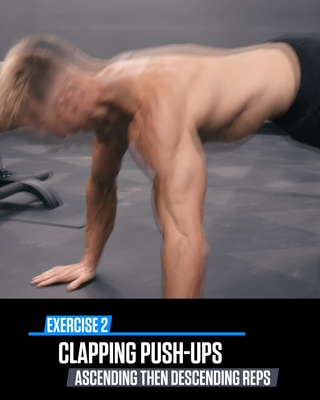- Home
- Premiere Pro
- Discussions
- Re: Adobe Media Encoder creates frame blending iss...
- Re: Adobe Media Encoder creates frame blending iss...
Adobe Media Encoder creates frame blending issues when using H.265 but works fine with H.264
Copy link to clipboard
Copied
I just noticed when encoding a 23.976 video in Adobe Media Encoder using H.265 HEVC (Match Source High Bitrate preset), the resulting video has extra blended frames. If I export the encode using H.264 AVC (Match Source High Bitrate preset) it looks normal. Here's the comparison:
Above is a screenshot of the the H.265 version that Media Encoed messed up.
And above is a screenshot of the H.264 version that encoded properly.
Copy link to clipboard
Copied
so you've adjusted the speed on this clip? You might try optical flow and see if that helps. Also, you could try smart rendering: change your preview format in your sequence settings to a high quality all i frame format like prores 422hq, render your entire sequence (or at least your problematic clips in the timeline) and then when exporting, make sure "use previews" is checked.
Copy link to clipboard
Copied
Thanks for the reply but maybe you misunderstook the question... it works fine with H.264 so why wouldn't H.265 work?
Copy link to clipboard
Copied
the way 265 compresses and decompresses the frames is different from the way 264 does. Certainly worth a quick test if Carlos' suggestion doesn't solve the problem.
Copy link to clipboard
Copied
also, you might try smart rendering. setting your preview format in your sequence settings to a high quality all-iframe format like prores 422 hq, render the problematic clips and if they playback fine from the timeline, when you export "use previews."
Copy link to clipboard
Copied
try to switch renderers inside Media Encoder
Copy link to clipboard
Copied
In Adobe media encoder, you can choose if you're going to use frame blending or frame sampling. h.264 has frame sampling as default, and HEVC has frame blending as default.
Copy link to clipboard
Copied
but unless I'm wrong (it happens), if you're exporting with the same frame rate as your camera original and sequence, there shouldn't be any frame blending or frame sampling... Each frame is discreet... If I'm wrong or have missed something in the thread, let me know...
Find more inspiration, events, and resources on the new Adobe Community
Explore Now