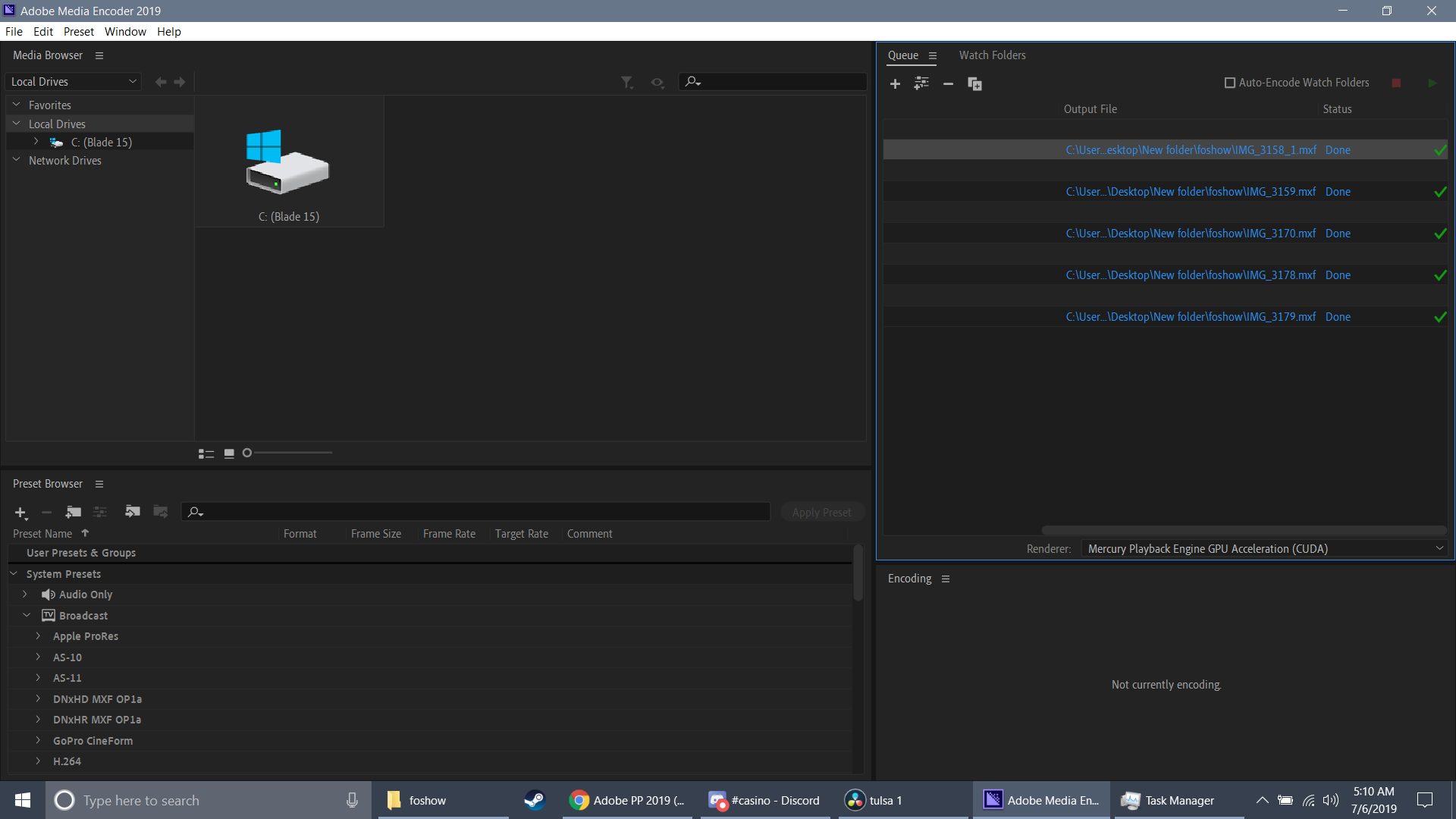Adobe PP 2019 (not responding)
Copy link to clipboard
Copied
I am fairly new to APP. So I got APP and had a lot of issues on my PC (i7 8700k, 1080ti, win10, nvme ssds). For example my video playback would often stop working when making changes in the timeline.
I really needed to make a video while on vacation so I just bought a new Razer Blade 15. i7 9750 rtx 2070 ... fairly decent laptop. I figured my PC needed a clean install but my internet at work (afghanistan) is too slow and I didn't want to wait. Anyways I got the new laptop and installed APP and just started working on it ... but I havent even gotten to edit anything ... APP would freeze when importing several files at once ... the encoder would not respond in many/most situations ... and now I just tried to preview a click and APP went to not responding.
That is two machines that are pretty decent spec'd ... am I doing something wrong? These are clean installs ... or is APP just not that great anymore?
Copy link to clipboard
Copied
This is just beyond frustrating .... i reinstalled ... updated graphics drivers ... and started a project from scratch ... all files located on local disk. about half of the files got added to the encoder and then premier froze ... what is going on?!?!
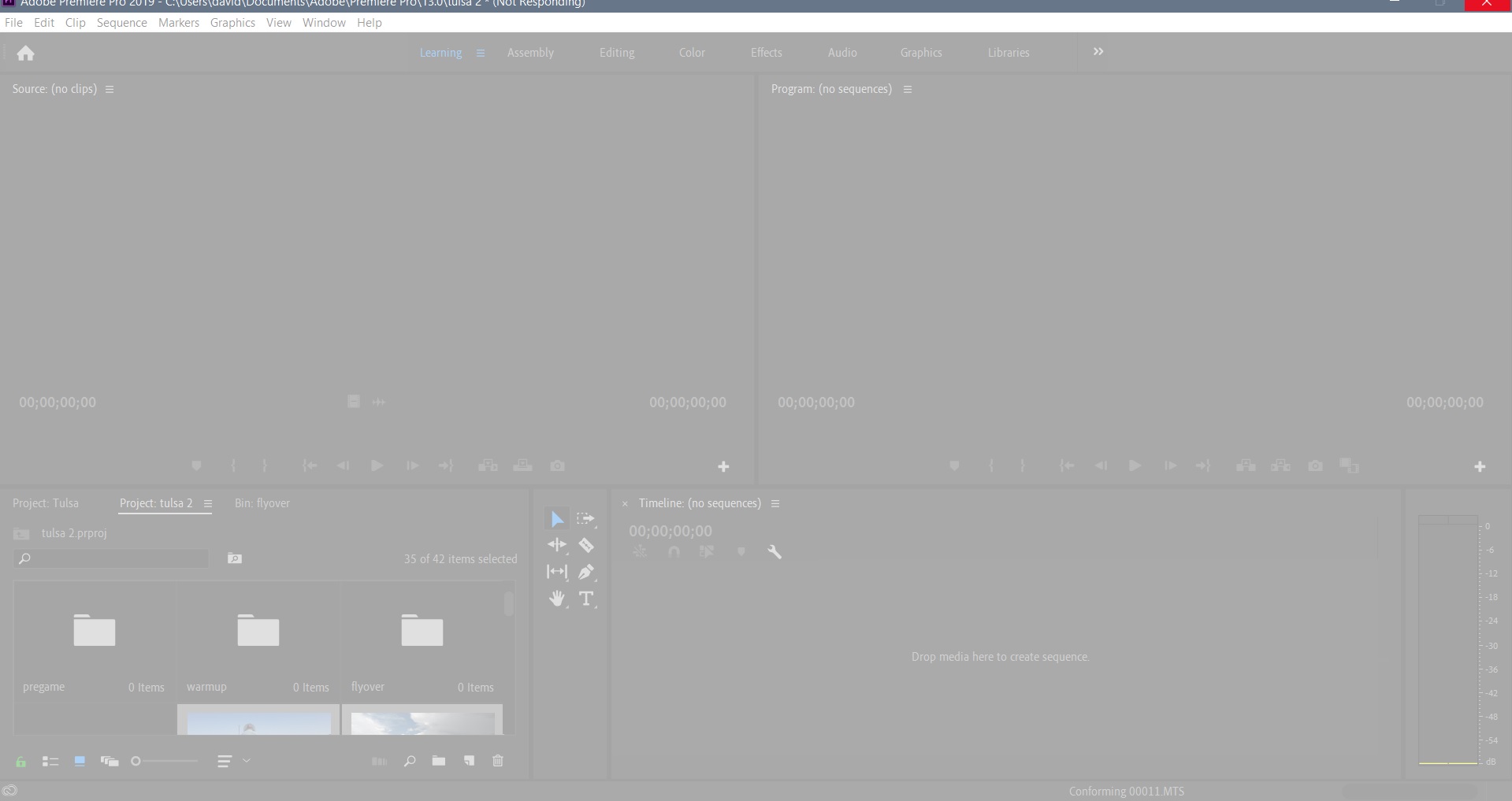
Copy link to clipboard
Copied
2 links that may help
-Troubleshooting https://forums.adobe.com/thread/2261475
-Premiere Pro Video Editing Information FAQ http://forums.adobe.com/message/4200840
Copy link to clipboard
Copied
No go.
Perfectly new out of the box 2019 laptop ... updated all drivers rolled back drivers nothing. from what I see in reviews I'm not the only one. Adobe wont even stand behind their product and give me a refund. I really wish users got to rate these products in a more obvious place.
Downloading davinci as that seems to be getting good user reviews.
Copy link to clipboard
Copied
As you can see it freezes on upload or when encoding .... can be 5 files can be 100 files it may or may not import it. issue is once it freezes the auto save usually doesnt have the imports anyways. Hours wasted on this and hundreds of dollars between the software and other plugins I eventually hoped to use assuming Adobe was a name I could trust.
Copy link to clipboard
Copied
Tried to at least get use out of media encoder ... made it through one video
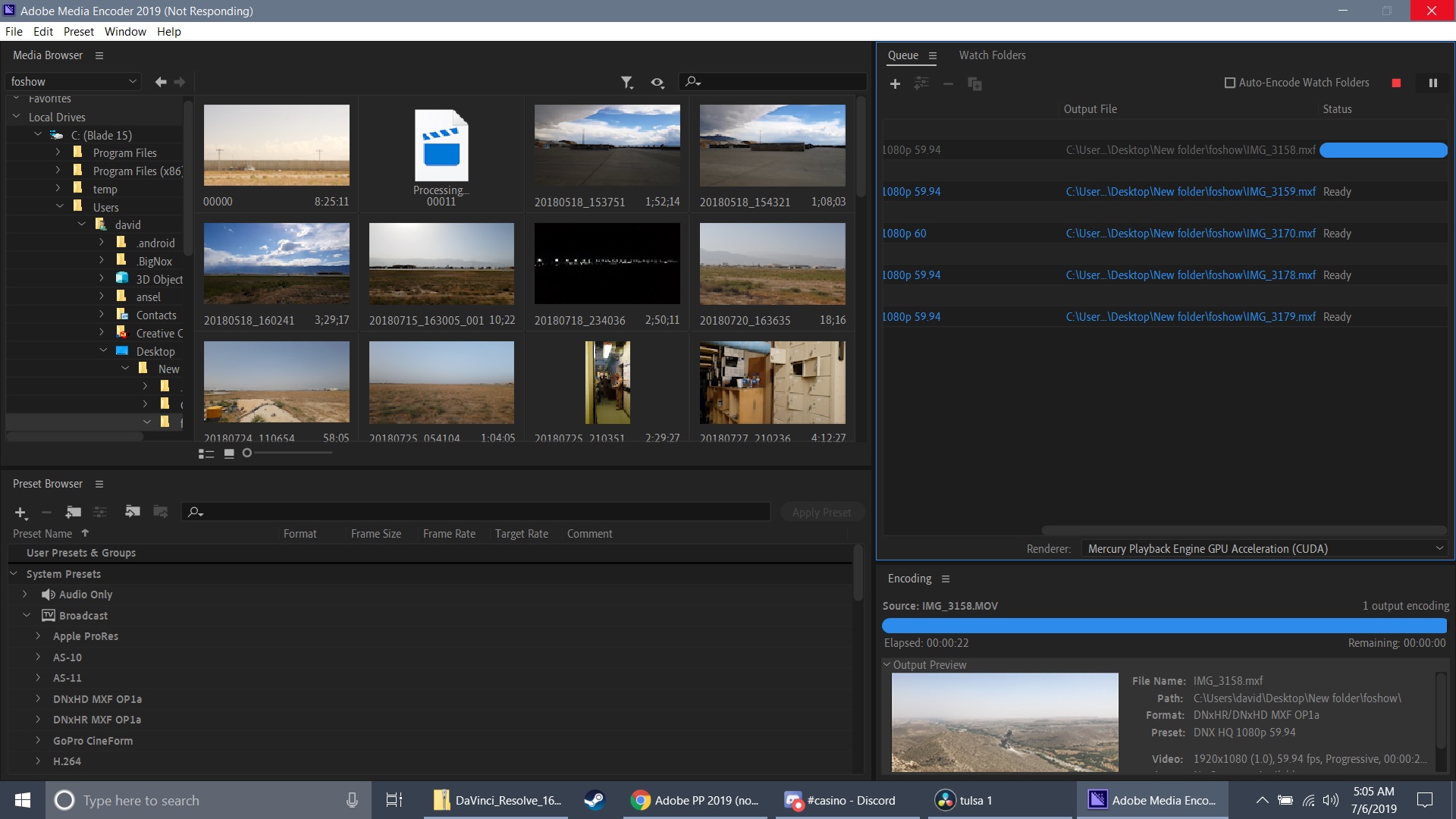
Copy link to clipboard
Copied
Restarted and it did them all fine. I dont understand the inconsistency one bit.