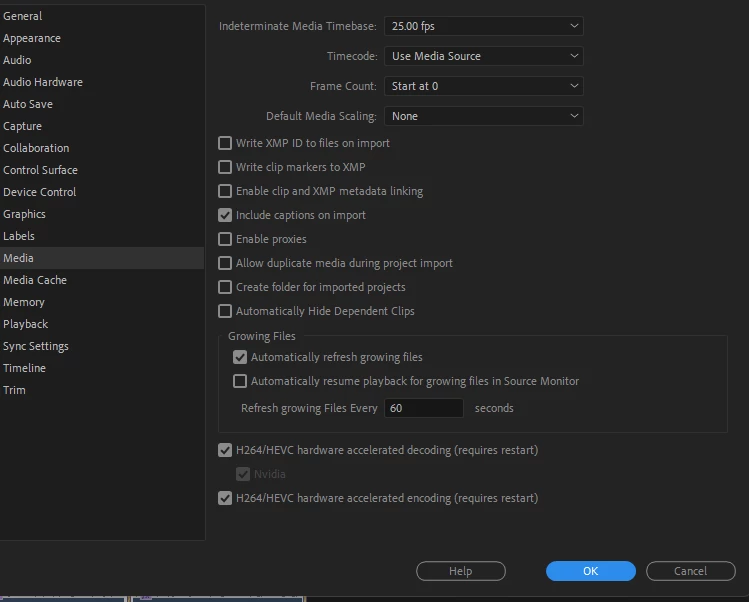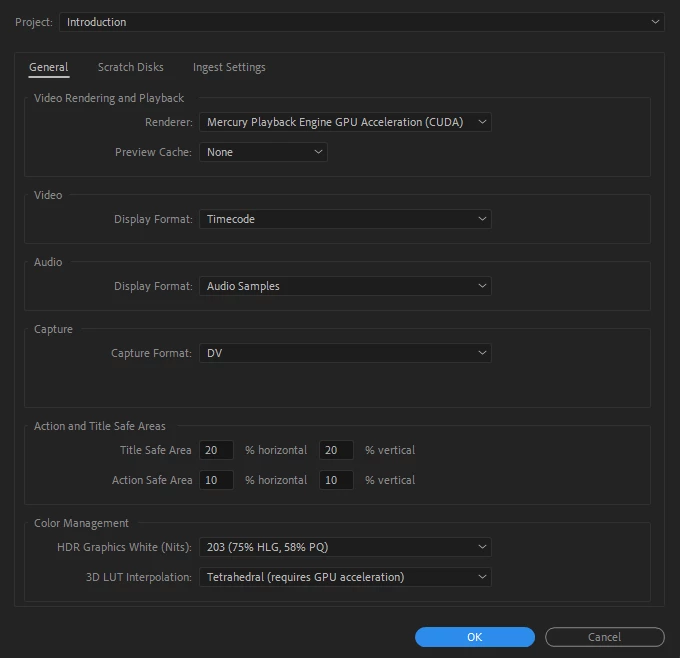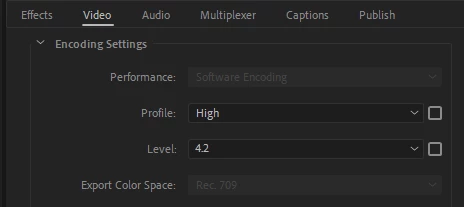Adobe Premier Pro 2022 Hardware encoding not available
Hi everyone.
I would like to use the Hardware encoding but I do not seem to be able to.
What is weird is the option seem to be activated.
I updated my gpu drivers and restarted my computer.
Any idea on how to solve it ?
Thank you