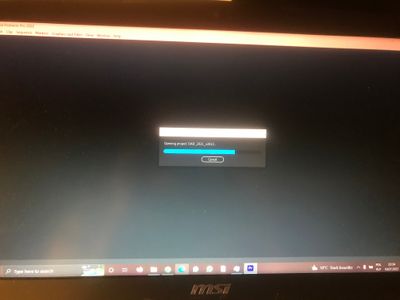- Home
- Premiere Pro
- Discussions
- Adobe Premiere hangs when opening a larger project...
- Adobe Premiere hangs when opening a larger project...
Adobe Premiere hangs when opening a larger project file
Copy link to clipboard
Copied
Hello dear Community,
I'm struggling for the third week to open the film project in Adobe Premiere Pro 2022. The project was originally created and exported by my editor from Adobe Premiere Pro 2022 and was sent to me (I have the copy of proxy films on my two external discs). I have tried all the suggested solutions on the forum which I could find and nothing helps.
When I want to open the project, the loading bar loads smoothly up to a certain point - about 75%/80% and then stops and nothing happens (although you can see that something is happening in the processor, but not much compared to how the project was loading smoothly before). I've waited over an hour for it to open on numerous occasions and nothing has happened.
The project is about 300,000kb in total, my editor has also divided it into smaller projects of e.g. 24,000kb and the smaller project also gets stuck when loading. On the other hand, if I want to open a new project in adobe premiere pro or open a smaller project e.g. 124kb everything opens without a problem.
I have already tried:
- uninstall the old version of adobe premiere 2020 and the whole cloud and install just a adobe premiere pro 2022 (I thought there might be a conflict between the versions)
- uninstall and install a new nvidia driver - I currently have driver version 516.59 with a nvidia geforce gtx 960M graphics card (question is the graphics card suitable as this version is not in the recommended for adobe premiere pro 2022?)
- open the project as administrator
- clearing cashed
- open a new project and import the project - the loading bar shows percentages and also at some point at 80%/90% it crashes
- installing recent window updates
- repair all possible instances of "Microsoft Visual C++"
- Enable hardware acceleration encoding and decoding
- render engine as software only mode
My system data:
Processor: Intel(R) Core(TM) i7-6700HQ CPU @ 2.60GHz, 2601 Mhz, 4 Core(s), 8 Logical Processor(s)
16 GB RAM
GeForce gtx 960M
This is a very important film project for me and I don't have much time to finish it. Please HELP!
Goha
PS. Below the photos when the project hangs.
Copy link to clipboard
Copied
Hi Goha,
Sorry for the issue. Do you think you might have a corrupt media file? One way to test that is to take the media offline and see if the project will launch then. Can you try it? If you need help with the process, let us know.
Thanks,
Kevin