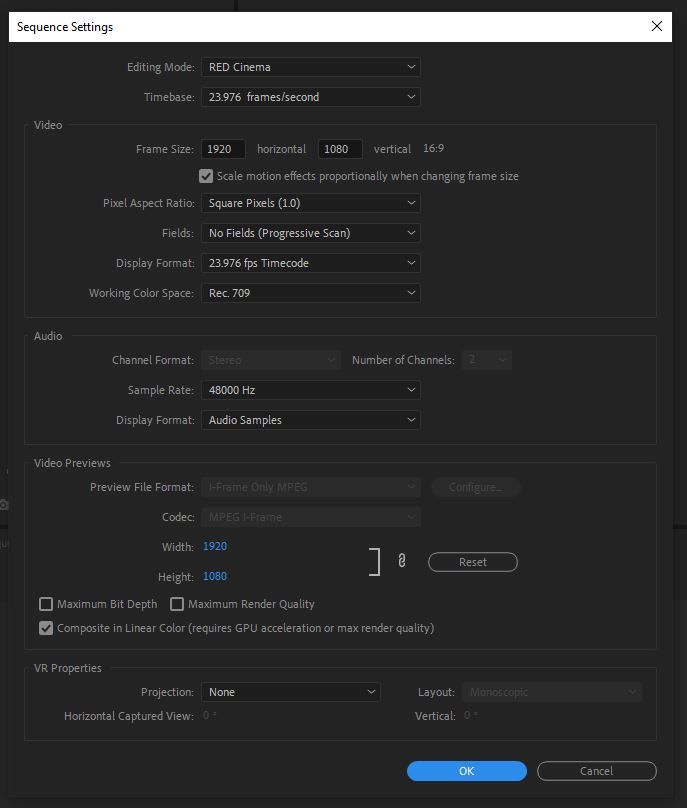Turn on suggestions
Auto-suggest helps you quickly narrow down your search results by suggesting possible matches as you type.
Exit
- Home
- Premiere Pro
- Discussions
- Adobe Premiere keeps crashing on a sequence with a...
- Adobe Premiere keeps crashing on a sequence with a...
0
Adobe Premiere keeps crashing on a sequence with a bunch of nested sequences
New Here
,
/t5/premiere-pro-discussions/adobe-premiere-keeps-crashing-on-a-sequence-with-a-bunch-of-nested-sequences/td-p/12889157
Apr 19, 2022
Apr 19, 2022
Copy link to clipboard
Copied
I have a project with 20 or so sequences nested inside of one larger sequence.
Let us call this larger sequence "combo."
When I go into combo, premier will sometimes give me 15 to 30 seconds to work before locking up. Other times it will just lock up.
From browsing around on the forms, I know that somebody inevitably is going to ask me for my settings. So I first question is this:
What settings do I need to post in here for you all to know what I'm working with? Also, where do I find those settings? 😃
Second question: Why is this happening?
TOPICS
Crash
,
Freeze or hang
Community guidelines
Be kind and respectful, give credit to the original source of content, and search for duplicates before posting.
Learn more
Adobe Employee
,
/t5/premiere-pro-discussions/adobe-premiere-keeps-crashing-on-a-sequence-with-a-bunch-of-nested-sequences/m-p/12896614#M407198
Apr 21, 2022
Apr 21, 2022
Copy link to clipboard
Copied
Hey Carl,
I think you're referring to Sequence > Sequence Settings. Can we see those?
Thanks,
Kevin
Kevin Monahan - Sr. Community & Engagement Strategist – Pro Video and Audio
Community guidelines
Be kind and respectful, give credit to the original source of content, and search for duplicates before posting.
Learn more
carlr13039421
AUTHOR
New Here
,
LATEST
/t5/premiere-pro-discussions/adobe-premiere-keeps-crashing-on-a-sequence-with-a-bunch-of-nested-sequences/m-p/12898382#M407379
Apr 22, 2022
Apr 22, 2022
Copy link to clipboard
Copied
Community guidelines
Be kind and respectful, give credit to the original source of content, and search for duplicates before posting.
Learn more
Resources
Troubleshooting Software & Hardware
Frequently Asked Questions
Premiere Pro New Features
Copyright © 2024 Adobe. All rights reserved.