- Home
- Premiere Pro
- Discussions
- Re: Adobe Premiere Pro CC 2015.3 with AMD graphic ...
- Re: Adobe Premiere Pro CC 2015.3 with AMD graphic ...
Adobe Premiere Pro CC 2015.3 with AMD graphic card
Copy link to clipboard
Copied
Hey guys,
so I updated today to Premiere Pro CC 2015.3 and it doesn't support my graphic card anymore.
Tech specs:
Graphics Card Manufacturer - Powered by AMD
Graphics Chipset - AMD Radeon R9 200 Series
Memory Size - 3072 MB
All drivers are updated.
Not beeing able to use the graphic card to render and export makes it all very slow. I tried to activate the OpenCL rendering but it's all greyed out, in Premiere as well as in the media endcoder.
Thanks for your help!
Copy link to clipboard
Copied
The supported cards file hasn't been used since CS6. I would suggest asking for help on the PrPro Hardware forum.
Neil
Copy link to clipboard
Copied
Has somebody already updated to 2017 and was able to get his GPU acceleration back? I can't try at the moment due to a very slow and limited internet connection.
Thx
Copy link to clipboard
Copied
If your video is not rendering properly so go to, File > Then Project setting > General and set Renderer to "Memory Playback Engine Software Only"
Copy link to clipboard
Copied
I have the same problem too
C:\Program Files\Adobe\Adobe Premiere Pro CC 2015.3>GPUsniffer
--- OpenGL Info ---
Vendor: ATI Technologies Inc.
Renderer: AMD FirePro M5100 FireGL V
OpenGL Version: 4.5.13411 Compatibility Profile Context FireGL 0 10.18.15.4248
GLSL Version: 4.40
Monitors: 1
Monitor 0 properties -
Size: (0, 0, 1920, 1080)
Max texture size: 16384
Supports non-power of two: 1
Shaders 444: 1
Shaders 422: 1
Shaders 420: 1
--- GPU Computation Info ---
Found 2 devices supporting GPU computation.
OpenCL Device 0 -
Name: Capeverde
Vendor: AMD
Capability: 2
Driver: 1.2
Total Video Memory: 2048MB
OpenCL Device 1 -
Name: Intel(R) HD Graphics 4600
Vendor: Intel
Capability: 1.2
Driver: 1.2
Total Video Memory: 1982MB
* Not chosen because of initialization failure.
C:\Program Files\Adobe\Adobe Premiere Pro CC 2015.3>
Copy link to clipboard
Copied
Hi thewalkinggiant,
Please let us know if you solved your issue. Your post is becoming an open ended one for generic GPU issues and needs to be brought to a close. Other users experiencing this issue should create a new post.
Thanks,
Kevin
Copy link to clipboard
Copied
The issues are not generic.
All these people lost GPU support since 2015.3! Please address this! Particularity laptops with dual card AMD +Intel.
I receive :* Not chosen because of initialization failure." with gpusniffer. Previous version works fine.
It needs to be looked into! please fix!
Copy link to clipboard
Copied
Kevin's point was this thread was about 2015.3/4.
We're now on 2017. It's a different build, with its own issues that may seem similar but may be very much different underneath.
Not that there aren't issues. The "generic" reference was to various GPU issues being tagged onto a specific original post. Instead it would be clearer and easier for the main group of "assistants" here, your peers, if people with problems create specific threads for us to address.
This is after all primarily a user to user forum with some assistance by Product Support staffers under Kevin's direction.
Neil
Copy link to clipboard
Copied
2017 has the same issue... GPU no longer detected.
Copy link to clipboard
Copied
Hi Johnny,
Is your GPU on the list of GPUs in system requirements? If so, please uninstall and reinstall the latest GPU drivers. Ensure that your AMD Catalyst app is set up to harness the proper GPU at the proper settings. See if that works for you.
Thank you,
Kevin
Copy link to clipboard
Copied
Hi Johnny,
- Problems with GPU detection:
- In most cases, people need to update or uninstall/reinstall GPU drivers so that new versions of Premiere Pro can detect the GPU.
- Certain GPUs are sometimes not powerful enough or are not supported (based on outdated technologies, etc.), so these details can also cause the GPU not to be detected.
- If 2 or more GPUs are installed, GPU software (like AMD Catalyst) is set so that Premiere Pro detects the less powerful GPU, not the more powerful one.
- GPUs (especially those that are 5 or more years old) simply need to be replaced because they use outdated technology or need to use drivers are incompatible with the software.
- Premiere Pro in the past has been sometimes unable to detect the GPU. For those situations, I point people to the following FAQ: FAQ: Why is my GPU not available for Mercury Playback Engine GPU acceleration?
Hope this helps you and others solve basic GPU issues.
Thanks,
Kevin
Copy link to clipboard
Copied
Than you kevin, but that's not the issue and you will see when adobe quietly releases a fix (hopefully!).
I have a AMD Firepro card certified to work with premiere and is listed on the requirements page for 2015 and 2017 Works in 2015.1 not in 2015.3
AMD Catalyst detects "Premiere pro.exe" as "High Peformance" meaning it is giving it GPU access.
Copy link to clipboard
Copied
Hi Johnny,
Thanks very much for the response. Which model is your GPU, please? A little odd that it worked 2 versions back but now does not, despite it being on the list of qualified GPUs. I will look into this issue for you and hopefully come up with a solution.
I'm not sure which step you are referring to as "not being the solution." All of them? For example, did you completely uninstall and reinstall the GPU drivers? I didn't see you mention what you tried specifically. Did you try the steps mentioned in the FAQ? You didn't mention you tried that either.
Hope I can help.
Thanks,
Kevin
Copy link to clipboard
Copied
Hi,
I've tried all the steps since June and i'm running latest drivers. new projects, removed drivers, did all the software things.
HP Zbook 15u G2
AMD FirePro W4170M
Intel 5500
Gpusniffer "* Not chosen because of initialization failure."
It's not just me:
GPU Acceleration Not Available After Update to 2015.4
Premiere Pro CC 2015.3 / 2015.4 still not working with AMD Graphics Card
Premiere Pro CC 2015.3 not recognizing Radeon R5 M200 Series anymore
Copy link to clipboard
Copied
I made progress,
I found and renamed this file amdocl64.dll in Windows /system32 and i now get gpu mercury playback. (no idea what that file does)
System seems stable enough. I'll reboot and see what happens. But so far so good.
Copy link to clipboard
Copied
Hi Johnny,
That is excellent news! Any more info you can give would be most useful. Thanks again for reporting back and for the time you took in troubleshooting.
Let's hope your solution holds & I hope your info will help others get their GPU acceleration back.
Can others on the thread please try Johnny's steps and report back?
Regards,
Kevin
Copy link to clipboard
Copied
This has worked for me too so far on PP CC 2017 - Alienware 17 Windows 10 AMD Radeon R9 M290X
P.S. I am running a Dell system, I had previously installed the latest drivers/software - Crimson, but ended up reverting back to the latest Dell driver/software for the system - Catalyst. I have PP running on "performance" in switchable graphics settings as well as the GPU sniffer.exe and After effects.exe
I had tried the amdocl64.dll fix when I was running the Crimson software/drivers but it failed for me, but I had only moved the file to another folder rather than changed the name of it.
Copy link to clipboard
Copied
I can also confirm Johnny's solution, even though I hate to delete rando files in System32 of all places.
I can confirm that the option for GPU rendering in Premiere and AME is available, and renders using this solution appear clean and good. Performance in premiere is where it should be using this option.
I had to run a file search to find amdocl64.dll, it was in a subfolder of sys32, drivestore...etc, but removing it did the trick.
The description for this file has something to do with accelerated parallel processing, but I have noticed any impact, not even while playing DooM ![]()
Thanks a bunch for saving my Laptop Johnny!
Copy link to clipboard
Copied
I didn't understand you, then i look for myself using F3 on Windows and i found many similar files (amdocl.dll, amdocl64.dll, etc) in diferent folders, but the correct files is located on: C:\Windows\System32\DriverStore\FileRepository\c0309270.inf_amd64_47c09dd18e1ee4c5
Just look for the "amdocl64,dll" and move it to another folder or rename. Enjoy! Works on Premiere CC 2017
Sorry for the bad English!
Em português:
O Arquivos "amdocl64.dll" mudou de lugar, agora ele está localizado em: C:\Windows\System32\DriverStore\FileRepository\c0309270.inf_amd64_47c09dd18e1ee4c5
Apenas mova-o para outra pasta ou renomei-o. Aproveite! Funciona no Premiere CC 2017
Copy link to clipboard
Copied
Guys.... I just fixed the issue. Now, this error occurs only when you have switchable graphics on your machine. Now, the key to this is to disable the OpenCL of one of these.
So, I'm having a pretty cheap laptop which is just decent for video editing
CPU: Intel Core i5 6200U (2.3 Ghz, turbo boost to 2.7 Ghz)
RAM: 8 gigs
GPU: AMD R5 M330 2 GB
So, open regedit (admin)
You need to go to Computer\HKEY_LOCAL_MACHINE\SOFTWARE\Khronos\OpenCL\Vendors
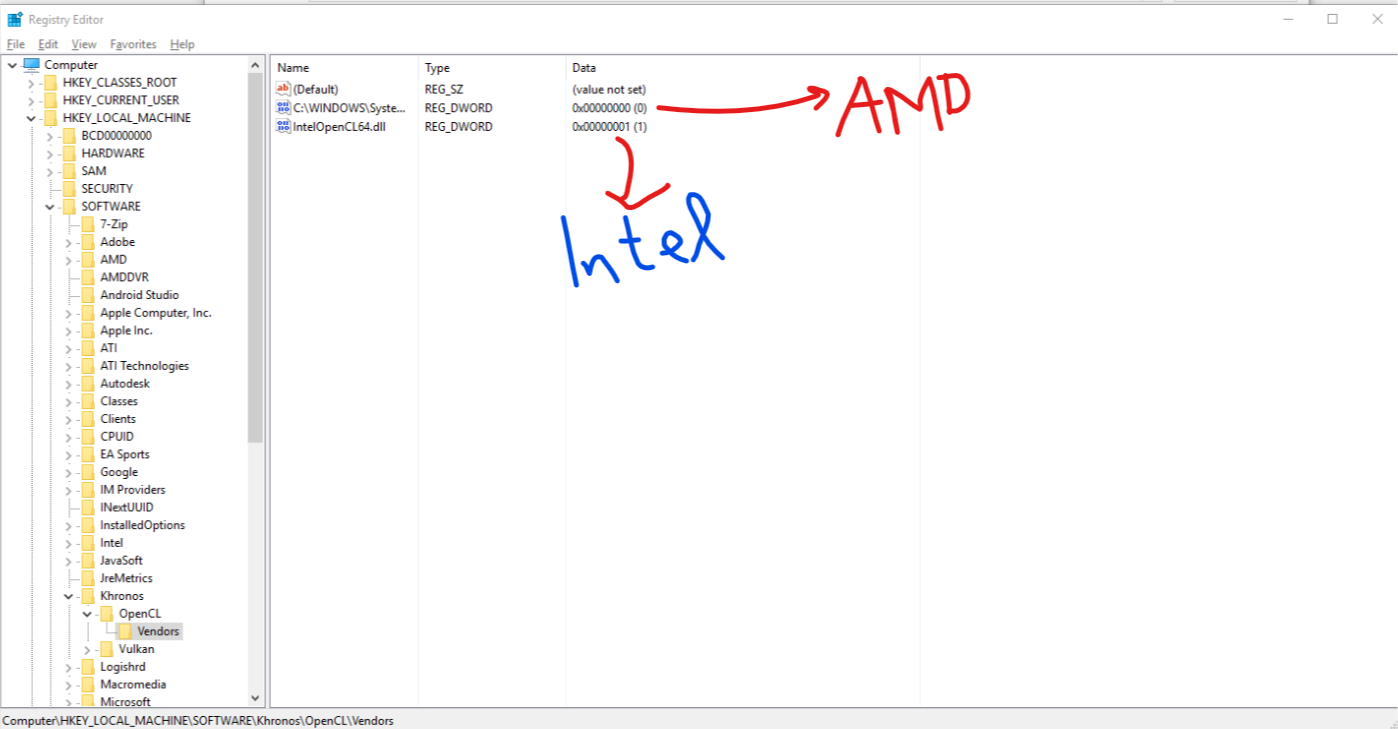
You need to set the value for the Intel one to 1. (1 means 'no openCL')
Copy link to clipboard
Copied
Argh!!!!! New rule to self...wait months before downloading new versions of Premiere Pro. I have spent over 18 total hours trying to get the Renderer box ungreyed, GPU no longer detected. Adobe staff haven't a clue what is wrong, even when I show them the solution message. I have the AMD Radeon R5 M335 and driver is the most current.
Tried turning the Intel HD Graphics 520 to (1), but that did not work.
Regarding renaming amdocl64.dll, there are 3 files with that name, and none have C:\Windows\System32\DriverStore\FileRepository\c0309270.inf_amd64_47c09dd18e1ee4c5.
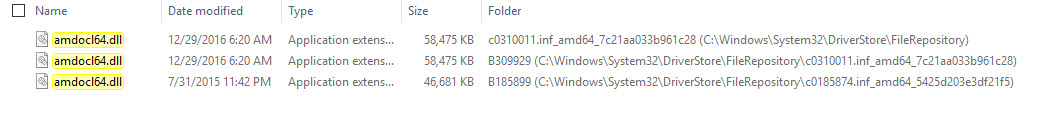
So which one do I rename?
Copy link to clipboard
Copied
Have RX 290 running 17.2.1 with Intel HD Graphics 4600 in my system.
Can confirm disabling the Intel graphics driver in Device Manager allows OpenCL to be selected in Premiere Pro and Media Encoder.
Hopefully this solves everyone else's problems, too.
Edit:
I hadn't worked with video quite some time with my system so cannot provide info on what could have triggered this issue. All I know is I launched Premiere one day and it fussed about hardware acceleration.
Copy link to clipboard
Copied
PEOPLE. Renaming/deleting amdocl64.dll only lets you CHOOSE gpu accelerated, but thats the GPU accelerated from the internal graphics card, not the AMD one, since you just deleted the dll that the key at Computer\HKEY_LOCAL_MACHINE\SOFTWARE\Khronos\OpenCL\Vendors points to. To fix this properly while Adobe keeps thinking about fixing this or not, you must do what mahsoommoosa42 said above. Great thanks to her and hopefully adobe will take their time to fix this.
Get ready! An upgraded Adobe Community experience is coming in January.
Learn more