- Home
- Premiere Pro
- Discussions
- Adobe Premiere Pro CC 2015 Audio and Video out-of-...
- Adobe Premiere Pro CC 2015 Audio and Video out-of-...
Copy link to clipboard
Copied
Hello everybody
After upgrading to Premiere Pro CC 2015 I'm getting all my video projects locked out with a yellow box (Adobe Player) that says "Audio and video clock out-of-sync at xx:xx:xx.xxx", and all my sequences presents the same issue ![]()
Any reason WHY? IT WAS WORKING PEARLS IN CC 2014!!!!
any help is very appreciated.
 1 Correct answer
1 Correct answer
Ok, since I'm running of time and my boss eye laser is piercing my skull, I had TO ROLL BACK TO CC 2014.2 G*******T!!!!
Fortunately, there is a way OVER HERE: How to Access, Restore or Update to Any Version of Adobe CC Apps | ProDesignTools
do not forget to install the updates after : All Adobe CC 2014 Updates: The Direct Download Links for Windows | ProDesignTools
Lesson of the Day : If you have a Big Project on Premiere, and you are Tempted to update to CC 2015 FOR THE MOTHER OF GOD DO NOT DO THA
...Copy link to clipboard
Copied
To Be Aware: (On Windows 7) . . . Yes, disabling the Stereo Mix, and enabling it again DID work! No more audio sync issues. Have you found that you have to go through these steps every time you open and work with Premiere?
Thanks for your help.
Copy link to clipboard
Copied
Ummm, it worked for a little while - then audio sync issues popped up again . . . ummm . . .
Copy link to clipboard
Copied
suncloud333 wrote:
Have you found that you have to go through these steps every time you open and work with Premiere?
I did it once, and its been stable for 2 days now. In my second screen there is another audio device, i had to re-enable that too to get it working.
Make sure you also have stereo mixer as "Default Input" in Audio hardware.
Copy link to clipboard
Copied
OK, (be aware), I have done the following (Premiere CC 2015 / Windows 7)
In Premiere:
1) "Reset" the Default Input (choosing the only other input I have, Logetch webcam, and then set it again to Stereo Mix (Realtek - onboard audio) . . .
2) Chosen for Default Output, the only option I have: Speakers (Realtek) . . .
3) Set Master Clock to: In: Stereo Mix (Realtek)
In Windows Sound Settings:
4) "Reset" Recording Device by choosing webcam mic and then selecting Stereo Mix again.
5) Disabled "Realtek Digital Output) in Windows Sound Playback settings
And all seems to be working all right now - let's see how long this lasts . . . thanks for your help!!
Copy link to clipboard
Copied
I'm having the same issues. I'm using PP on a Mac in Yosemite.
The only Device Class option I have is CoreAudio.
I have tried different sample sizes, I have tried forcing hardware to document sample rate and not forcing it, I have played with all the settings and get error messages.
I have gotten two error messages - audio video clock out of sync and audio hardware overloaded.
I don't have external inputs plugged in so I am limited in the options it gives me to select.
Any thoughts?
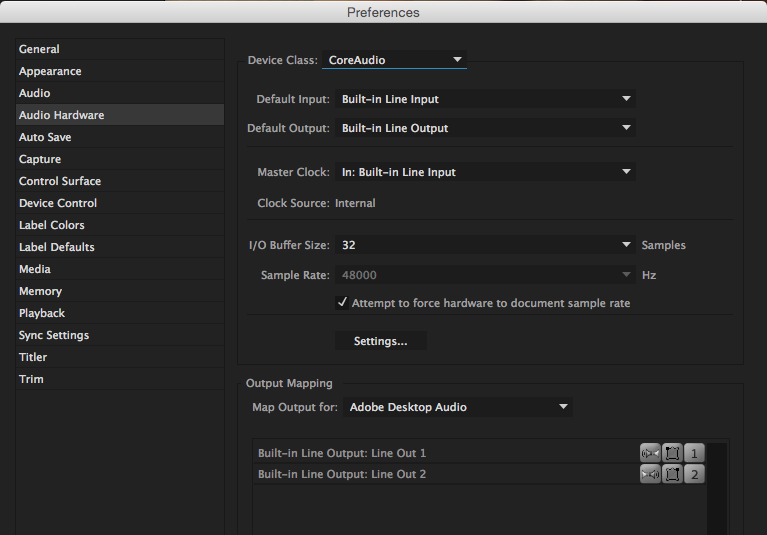
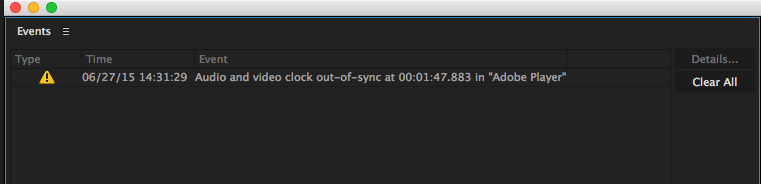
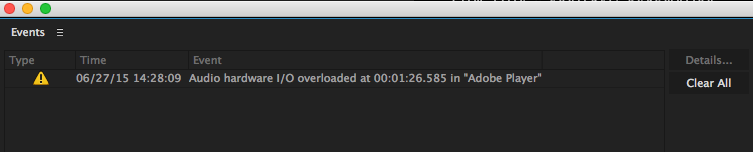
Copy link to clipboard
Copied
Seems a bit disingenuous for Adobe Staff here to claim that this never once came up in beta testing, after seeing this flood (and the problem myself) ... or it bespeaks a really shallow beta testing process. Switching back to 2014 isn't an option because of the many hours of edits in 2015 that a Final Cut Pro export (seriously?) will lose.
Also, whichever Adobe Staff marked this thread as "ANSWERED" was certainly defying the interests of everybody affected by this bug that is still breaking Premiere.
Copy link to clipboard
Copied
Seems to me that Adobe would help us users out a lot by implementing a 'Revert back to previous version' or 'Export to previous version' option. Surely we will accept any newly added features not being translated in an export to a previous state.
But come on, asking your users to export in a *competitive* format (Final Cut Pro XML) and for sure losing a lot of the features that make us like Adobe so much (time remapping, warp stabilizer, etc.)?
We trust Adobe to give us working releases so we can continue our businesses and not lose too much time in trying to fix things. If a new release comes out we are *excited* about all the creative tools Adobe gives us. We want Adobe to give us new things. But we also have businesses to run and therefore don't have too much time to get it working.
So the least Adobe can do is to allow us to move forward (and keep the previous version while installing the new ones), but take a step back if needed... is that too much to ask for, Adobe?
Copy link to clipboard
Copied
Well said.
Copy link to clipboard
Copied
Hello FP.com,
Seems a bit disingenuous for Adobe Staff here to claim that this never once came up in beta testing
We are being honest and up front with you. Why would we be disingenuous? That's why I like working for Adobe. We're being straight with you. You indicate that we are not. That's not correct.
or it bespeaks a really shallow beta testing process.
We have a large testing program with editors just like you. It's well known that sometimes issues are not found until the software is released to the public. This happens to be one of those items.
Also, whichever Adobe Staff marked this thread as "ANSWERED" was certainly defying the interests of everybody affected by this bug that is still breaking Premiere.
You should know O.P. can also mark the post as correct. I believe that is the case here.
Thanks,
Kevin
Copy link to clipboard
Copied
It's not so much conspiracy theory, just disbelief. The objective to integrate Audition tightly with the new audio engine perhaps clouded over judgement/due care and truly I noticed big problems the moment I fired up Premiere CC 2015 exclusively in the audio category (other than the fact that it's generally more sluggish as the code gets more bloated, probably because of the color-correction-lite Lightroom-style Lumetri panel). There is much more than just the issue in this thread, including export sync problems, and an occasional screaming loud distortion that just simply crops up from time to time, remedied only by quitting and restarting. Audio dropouts are dramatically more frequent now too. Again: disbelief at how not a single beta tester could have missed this (compared to the flare-up of forum reports from users like me).
Copy link to clipboard
Copied
Hello FP.com,
Again: disbelief at how not a single beta tester could have missed this (compared to the flare-up of forum reports from users like me).
Sorry. I don't think the audio engine problems were actually caught as not everyone experiences this error. I never saw it. When software gets out in the wild, and into customer hands, that's when a wider diversity of hardware and installed software surfaces unforeseen bugs. Looking through the prerelease forums, I don't see any flags being raised amongst the prerelease editors. Crazy, huh?
I believe that more resources and better hardware is needed for Lumetri Color effects, but not everyone has the best hardware to run it, unfortunately. I believe that's why some of the GPUs are no longer on the supported list, the Quadro 4000, for example.
We are hard at work on fixes for many of these issues. I apologize if any of them are interrupting your workflow.
Thanks,
Kevin
Copy link to clipboard
Copied
Is the Quadro K4000 currently supported? Is that different from the Quadro 4000 you mention as no longer supported? I paid a lot for these cards and selected them because they were listed as "approved"...
Copy link to clipboard
Copied
Apologies.. you may ignore my question regarding the Nvidia Quadro K4000... I did see it on the "current" approved list for Adobe Premiere Pro 2015 version...
I'm just carefully reviewing all of my system configurations in hopes of having Premiere Pro 2015 work well on both.
Two Dell XPS 8700 Desk Top Units... both running Windows 7 Pro 64 bit both systems have i7-4790 CPU a 3.6 ghz
Both Systems have Nvidia Quadro K4000 video cards
Looking at them side by side, the only difference between them is that one has 32 gigs of RAM and the second system (that PP 2015 doesn't run on without the audio sync problem) has 16 gigs of RAM.
I have added a 960 gig Internal SSD (Sandisk Extreme Pro) in both systems and waiting for the RAM upgrade
It's currently a puzzle, as PP 2015 functions without a hiccup on the system with more resources and does not get past the video stuttering and audio sync problem on the other.
All PP settings on both systems are identical, All preferences are also set to identical selections. So now, the only difference is the RAM... 32 gigs on the one that works and 16 gigs on the one that doesn't
Is it possible that it all boils down to RAM in my case? I used the exact same source video file to test each system.
To keep up with my workflow, I have re-installed PP 2014 on the system running 16 gigs of ram and it's working fine as before. I am on an occupational advisory committee for Art and Design... I'm the only one using a Windows System (they are all on Mac systems) and I am of course.. the only one with a problem using the new Adobe PP 2015 release on ONE of my Dell units.
Copy link to clipboard
Copied
Hi SM,
Two Dell XPS 8700 Desk Top Units... both running Windows 7 Pro 64 bit both systems have i7-4790 CPU a 3.6 ghz
Both Systems have Nvidia Quadro K4000 video cards
Sounds good.
All PP settings on both systems are identical, All preferences are also set to identical selections. So now, the only difference is the RAM... 32 gigs on the one that works and 16 gigs on the one that doesn't
Is it possible that it all boils down to RAM in my case? I used the exact same source video file to test each system.
That doesn't seem like it should be a problem.
To keep up with my workflow, I have re-installed PP 2014 on the system running 16 gigs of ram and it's working fine as before.
So you reinstalled and you're OK now? If so, I'm glad for you. Thanks for reporting back. Let us know if you need further assistance or I have misunderstood your issue.
Thanks,
Kevin
Copy link to clipboard
Copied
Thank you Kevin.. yes, I'm running strong again with Prempiere Pro CC 2014
Copy link to clipboard
Copied
UPDATE
Adobe Premiere Pro CC 2015 still works perfectly on one Dell XPS 8700 and not on the other.
Both systems now have identical resources: 900 gb SSD internal Scratch Drives (set aside exclusively for Adobe applications), 32 gigs of RAM each, Windows 7 pro 64bit, Both have Nvidia Quadro K4000 graphics cards. i7 processors.
With matched systems and resources, one still gets the audio sync issue and stutters on playback... still remains a puzzle.
Both systems have Premiere Pro CC 2015 preferences set to default with the SSD set as the scratch disk.
The system that is getting the audio alert and displays jittery playback is one year older than the flawlessly performing system... for now, I am just using PP 2014 until a solution is identified.
So, in short, the problem has nothing to do with system resources. ( I figured that would be too easy )
Copy link to clipboard
Copied
Maybe you can include a couple of editors "just like us" literally next time. We'd be more than happy to point out when something is not ready for launch.
Copy link to clipboard
Copied
Hi Tranporter,
Maybe you can include a couple of editors "just like us" literally next time. We'd be more than happy to point out when something is not ready for launch.
PM me and we can discuss it.
Thanks,
Kevin
Copy link to clipboard
Copied
I'm having this problem too, along with a bunch of others that I've unsuccessfully tried to resolve with Adobe's (outsourced) tech support.
The issue doesn't seem to be that you aren't beta testing, but that you aren't beta testing enough. Why not release the betas to the public, for people who like doing that sort of thing? Surely a larger testing group would find more bugs than your in-house beta testers are, and it's not as if this is unheard of in the software industry.
A second issue, and this is what frustrates me the most, is that instead of focussing on new and often unfinished features, focus on fixing the bugs that have plagued the last few versions of Premiere Pro (at least for me). I could roll back to the previous version, but that version was full of bugs, too –– albeit different ones. I think I can speak for all the professional editors on here when I say that we'd be perfectly happy if the next major Premiere Pro release included no new features at all, and simply addressed instability and usability issues caused by all these bugs.
Because in my experience, Premiere Pro is by far the buggiest NLE app I've used, and I've used most of them. Not sure why I'm paying so much for this one, though.
Copy link to clipboard
Copied
I would certainly lay a lot of this at the feet of the Lumetri panel addition, which is extremely resource intensive yet largely duplicative of controls we were already using in the more precise and keyframe-able Effects Control panel. The desire to make it easier for amateurs, and Lightroom users migrating from photography, compromised the seriousness of the Premiere Pro platform. Similarly, the rush to integrate Audition into the Premiere and other Creative Cloud ecosystem resulted in this hasty re-haul of the audio engine that is the worst trainwreck I've seen since using Premiere.
Copy link to clipboard
Copied
FocusPulling, I can't disagree. I am going back to 2014 because I do not NEED the lumetri color panel.
Copy link to clipboard
Copied
Hi Onefjef,
I'm having this problem too, along with a bunch of others that I've unsuccessfully tried to resolve with Adobe's (outsourced) tech support.
Basically, this thread already got an audio engineer's attention, so he knows about it and is working on a fix.
It's such a new issue that Adobe Tech Support (who are Adobe employees and include me stateside, by the way) might not be aware of all the issues. Also, when you contact our techs, make very sure that they are techs from the video queue, ask for them specifically. They are open M-F 7A-7P PST. Otherwise, you may get a lower level agent that may not be as helpful.
We're doing our best right now and working on a troubleshooting doc. I'm vetting the doc right now for accuracy, and that is proving to be tough as I want to make sure the solutions work correctly. We need more users to file bug reports, if you have time: http://adobe.ly/ReportBug
The issue doesn't seem to be that you aren't beta testing, but that you aren't beta testing enough.
That is rather a generalized statement that could be applied to any product.
Why not release the betas to the public, for people who like doing that sort of thing?
We already have a beta program with a whole bunch of pro editors, some of whom are my colleagues when I was an editor. We cannot open the program to all-comers, as it is difficult enough to cull feedback.
Surely a larger testing group would find more bugs than your in-house beta testers are, and it's not as if this is unheard of in the software industry.
They are not "in-house" staff editors, these are working editors. Also, I have no control over the prerelease process. I can only make suggestions. We are getting far off topic for this thread, however.
focussing on new and often unfinished features, focus on fixing the bugs that have plagued the last few versions of Premiere Pro (at least for me).
A comment that we hear upon every release (and one you hear at every NLE company). You might be uninformed. Tell me these guys don't work their tail off.
They're bug fixing maniacs!
Thanks,
Kevin
Copy link to clipboard
Copied
Thanks for your response, Kevin.
That's a great list of bugs that were fixed in the last release, but I think the larger question is when can the end user expect to get a Premiere Pro release that they can trust to use for their work? Because, honestly, that's all I want –– an NLE that works, and won't crap out on me when I'm on a deadline, or lose my work, or that I won't have to spend hours trying to troubleshoot?
As far as beta testing goes, while I understand you don't have much of a say in that process, I'm sure you can agree that based on the amount of bug-related feedback you've been getting, a new (and more extensive) pre-release testing process might be a good idea. Take a cue from FCP X which is still in version 10(.--), and has only released incremental versions that have focused on bug fixes and stability, along with some requested features. As a result, it's a remarkably stable NLE, albeit one with a workflow that I'm not crazy about.
I understand that you're dealing with two OS's, so it's a bit different, but take the group of people who put together the morph transition (which I didn't ask for and doesn't work all that well at this point anyway) and have them focus on stability and bug fixing. Same goes for the new color correction panel. I recognize Adobe's desire to have the newest and best features, but in your race to do this the basic functionality of the application is going down the drain.
Yes, my criticisms about your beta testing could be applied to any software application, I have spent more time troubleshooting Premiere Pro than any other application in recent memory, and I think many of your users would say the same thing.
And you're hardly in a position to be calling me "uninformed."
Copy link to clipboard
Copied
Hi Onefjef,
That's a great list of bugs that were fixed in the last release, but I think the larger question is when can the end user expect to get a Premiere Pro release that they can trust to use for their work? Because, honestly, that's all I want –– an NLE that works, and won't crap out on me when I'm on a deadline, or lose my work, or that I won't have to spend hours trying to troubleshoot?
Allow me take off my Adobe hat for a sec (and we are getting way off topic here and should begin a new post in the video lounge about this).
I don't know about you, but as an editor, I've never gone full production mode with dot 0 software when I ran my own shop. I think the expression is to allow others to make that mistake. Usually .0.1 software gets looked at, but I moved quite slowly when it came to updating both app and OS. That said, I can operate CC 2015 on my MBP without all these issues.
Furthermore, it might be news that this dot 0 software is functioning just fine (or without show stopping bugs at the very least) for a lot of people. In fact, one of my fave editors of all time is using PPro 9.0 right now for a feature doc and just gave us feedback how much he loves it. Really wish I could share more info about that with you!!
As far as beta testing goes, while I understand you don't have much of a say in that process, I'm sure you can agree that based on the amount of bug-related feedback you've been getting, a new (and more extensive) pre-release testing process might be a good idea.
I've been asked to get some new faces into the program, so you're not too far off with this criticism. Truth be told, I think we should expand the program a bit. I'll be driving more people that I know and trust into the program.
Take a cue from FCP X which is still in version 10(.--), and has only released incremental versions that have focused on bug fixes and stability, along with some requested features. As a result, it's a remarkably stable NLE, albeit one with a workflow that I'm not crazy about.
That team has the benefit of being concerned with one OS with fewer apps to integrate with. I'm quite sure that writing and supporting that application is no picnic, though. BTW, you probably don't know that I used to work on the FCP team and I know a lot of those guys. They are exceedingly talented so I am not surprised at their success. And they love burgers. Tasty burgers.
I know your dream would include a release with no features and all bug fixes but that is unlikely. Every release has to be a blend of both. We have a lot of people to please, including our partners.
I understand that you're dealing with two OS's, so it's a bit different, but take the group of people who put together the morph transition (which I didn't ask for and doesn't work all that well at this point anyway)
If you dig into the history of morph cut, you'll find that the Adobe research team did all the work on that, not the Premiere Pro team. The effect is in its infancy, so give it a little time and be sure to read the troubleshooting doc here: Adobe Premiere Pro Help | Troubleshooting the Morph Cut transition in Premiere Pro
And you're hardly in a position to be calling me "uninformed."
I was kidding there, Jef. I was trying to emphasize how awesome our team was, not digging at you.
Well, it's late. I am signing off for the evening. Let's get this thread back on topic. Feel free to PM me with further concerns.
Thanks,
Kevin
Copy link to clipboard
Copied
Again, Kevin –– I appreciate your response.
Your point about not upgrading to the newest version of any software would be valid if Premiere Pro 2014.2 was a stable and reliable release, which it wasn't for me, or several of my friends. And that's my point, really –– it's beginning to feel like one buggy release after another. The last version that worked well for me was CC 7.2 (I think).
It's great to hear that your favorite editor of all time is having such an easy and wonderful time with this new version. Kinda stupid of him to be using the dot 0 version on a feature documentary, though, don't you think?
Apologies for the snark, but your response essentially blames me for being an early adopter, and the closest you get to actually owning any of the bug problems is to say that I'm "not too far off" with my suggestion that you get more beta testers.
I'm glad your team is awesome.


