- Home
- Premiere Pro
- Discussions
- Re: Adobe Premiere Pro CC has stopped working
- Re: Adobe Premiere Pro CC has stopped working
Copy link to clipboard
Copied
I get the following error when I try to run Adobe Premiere Pro CC:
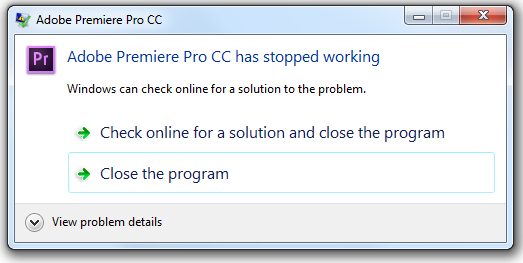
Adobe Premiere Pro CS6 still works well. The other CC software I tried also work well (Photoshop, After Effects, Audition, etc)
I tried running it from the start menu or from the .exe
I tried running it normally or as an administrator
I tried updating my ATI video card driver, and quicktime just in case, didn't change anything.
I tried uninstalling it, rebooting, reinstalling it, rebooting, and it still doesn't work.
Here's the details:
Problem signature:
Problem Event Name: APPCRASH
Application Name: Adobe Premiere Pro.exe
Application Version: 7.0.0.342
Application Timestamp: 5176598d
Fault Module Name: StackHash_bd21
Fault Module Version: 6.1.7601.17725
Fault Module Timestamp: 4ec4aa8e
Exception Code: c0000374
Exception Offset: 00000000000c40f2
OS Version: 6.1.7601.2.1.0.256.1
Locale ID: 1033
Additional Information 1: bd21
Additional Information 2: bd21f5c92378aee156f149a6ba7e9ffe
Additional Information 3: e8df
Additional Information 4: e8df4a89e00e0b1300dafab9669ace56
Read our privacy statement online:
http://go.microsoft.com/fwlink/?linkid=104288&clcid=0x0409
If the online privacy statement is not available, please read our privacy statement offline:
C:\Windows\system32\en-US\erofflps.txt
 1 Correct answer
1 Correct answer
Did you try the 13.06 driver?
Copy link to clipboard
Copied
It disables the gpu acceleration
Copy link to clipboard
Copied
Just bought a new computer for video editing and I have the same issue. Premiere Pro CC 2015.0 has stopped working. If I remove amdocl64.dll premiere starts, but I bought the videocard specificly for GPU rendering in Premiere. Any new ideas?
System:
AMD FX 8350
16 gig
Radeon R9 280X
Copy link to clipboard
Copied
The steps on the below video worked for me.
not deleting anything, just a change of graphics settings.
Fixed Adobe Premiere Pro CC Stopped Working in AMD - YouTube
hopefully this helps.
Copy link to clipboard
Copied
Thanks so much - this worked for me after nothing else worked! ![]()
Copy link to clipboard
Copied
I have this problem with a dell optiplex 9030 both using the latest driver found in windows update and the latest driver found on the ATI website.
Premiere only works with the original ati driver that I find on the dell website; however I noticed that this driver makes premiere go in low performance mode, hence it uses the intel GPU instead of the ati.
Copy link to clipboard
Copied
I am having the same problem. These are the details:
Problem signature:
Problem Event Name: APPCRASH
Application Name: Adobe Premiere Pro.exe
Application Version: 9.0.2.6
Application Timestamp: 55e6e340
Fault Module Name: dvaui.dll
Fault Module Version: 9.0.2.6
Fault Module Timestamp: 55e6c394
Exception Code: c0000005
Exception Offset: 00000000001a0e38
OS Version: 6.3.9600.2.0.0.256.48
Locale ID: 1033
Additional Information 1: fd41
Additional Information 2: fd417de95f840765b74a1b78dbf776ae
Additional Information 3: 92de
Additional Information 4: 92de2300259a81e781f9fbe28f57578f
Can you help me fix it?
Copy link to clipboard
Copied
I am so pissed off a adobe, I now have time to work on a project, but instead I need to find out why the F*#& program in not working.
They never have any problem taking money from my account, but when I need to use the program F'NO
I have been using adobe products since the early 1990's
Copy link to clipboard
Copied
Fixed the problem here. Just bought Sony Vegas and just about to cancel my CC subscription. I have used Premier for about 15 years but for Gods sake I use this program for a living and don't want to spend all day searching the web to stop it crashing all of a sudden instead of working.
Life is too short.
Copy link to clipboard
Copied
I just find a solution.Just rename the "Adobe premiere pro.exe" to anything you like.I renamed it to "Adobe premiere pro CC.exe". AMD Catalyst will recognize it as a new app, and you can change the power setting to Highperformance at all.![]()
Adobe Premiere Pro CC crashes (locked in power ... | Community
Copy link to clipboard
Copied
I got this error message each time I closed AE CS6 and it was because my Video Card did not support Ray-Traced 3D yet my preferences were set to try to use my video card for Ray-tracing. As a matter of fact, each time I began AE, I got the following error message: "After Effects error: Ray-traced 3D: Initial shader compile failed (5070::0)." I fixed this error by going into Edit > Preferences > Previews > Fast Previews (box) > GPU Information (button) > then changed the "Ray-tracing" option from GPU to CPU. Then, I closed AE and re-started it and that fixed both problems.
Copy link to clipboard
Copied
I have the same problem too. I can't end exporting. Premiere pro cc stoped working on my mac pro. I dont know what to do?!!!
Copy link to clipboard
Copied
Hey guys, I found a solution.
If in the event viewer, faulting module name is nvcuvid.dll or some other DLL file, then find it via the path specified and just rename it to something else.
I had faulting module name : nvcuvid.dll and I rename it. Pp started correctly.
Copy link to clipboard
Copied
Hi Community,
This is a legacy post from 2013. If you are experiencing this issue with the current version, please create a new post. Let's lock this one.
Thanks,
Kevin
Find more inspiration, events, and resources on the new Adobe Community
Explore Now