- Home
- Premiere Pro
- Discussions
- Re: Adobe Premiere Pro CC "Directory access error....
- Re: Adobe Premiere Pro CC "Directory access error....
Copy link to clipboard
Copied
Hi All,
Since upgrading, a client of mine is receiving the error below and cannot open Premiere Pro.
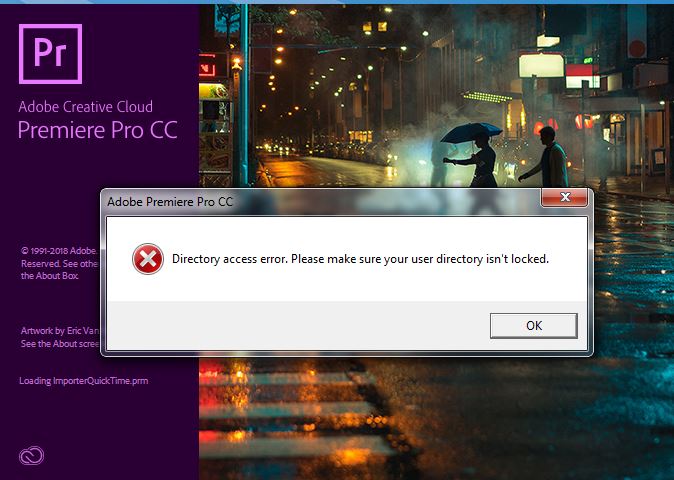
Running Windows 7 64-bit with latest SP and updates, user's scratch folder is a secondary internal hard disk for storage only. The user has local admin access.
An uninstall and re-install has failed to resolve the issue.
Any advice would be greatly appreciated.
[removed invalid link by Mod]
 1 Correct answer
1 Correct answer
Thank you, thank you.
I added the user to the scratch folder and all Adobe folders. It wasn't until I deleted multiple "Adobe" folders from the documents folder before the software successfully opened.
Copy link to clipboard
Copied
Couple things to check for. Steps 3D, G and H below.
Copy link to clipboard
Copied
Hi nooooooo,
Sorry for the issue. As suggested by Jim Simon, it could be an issue with the access to the documents folder. What is the location of the documents folder?
Thanks,
Vidya
Copy link to clipboard
Copied
Thank you, thank you.
I added the user to the scratch folder and all Adobe folders. It wasn't until I deleted multiple "Adobe" folders from the documents folder before the software successfully opened.
Copy link to clipboard
Copied
Hi nooooooo,
Glad the issue is resolved. Thanks for letting us know the status.
Vidya
Copy link to clipboard
Copied
Hi Vidya,
I have the same issue, but I could not resolve it, can you help me? Thank you
Copy link to clipboard
Copied
In my case I found that I had recently activated ransomware protection controlled access folder. once I turned it off the programs works again
Copy link to clipboard
Copied
Hi Noooooooooooo,
Could you please help me with scratch folder location of Premiere Pro ? There is only one folder of Adobe in documents and I am using Windows 10
Get ready! An upgraded Adobe Community experience is coming in January.
Learn more