- Home
- Premiere Pro
- Discussions
- Adobe Premiere Pro CS6 HDV Capture error
- Adobe Premiere Pro CS6 HDV Capture error
Copy link to clipboard
Copied
Since the latest update, i'm not able anymore to capture HDV with firewire link from my Canon XHA1.
MAC OSX Intel 10.7.5
When it should start capturing I get an error and Premiere CS6 goes on 'freeze'.
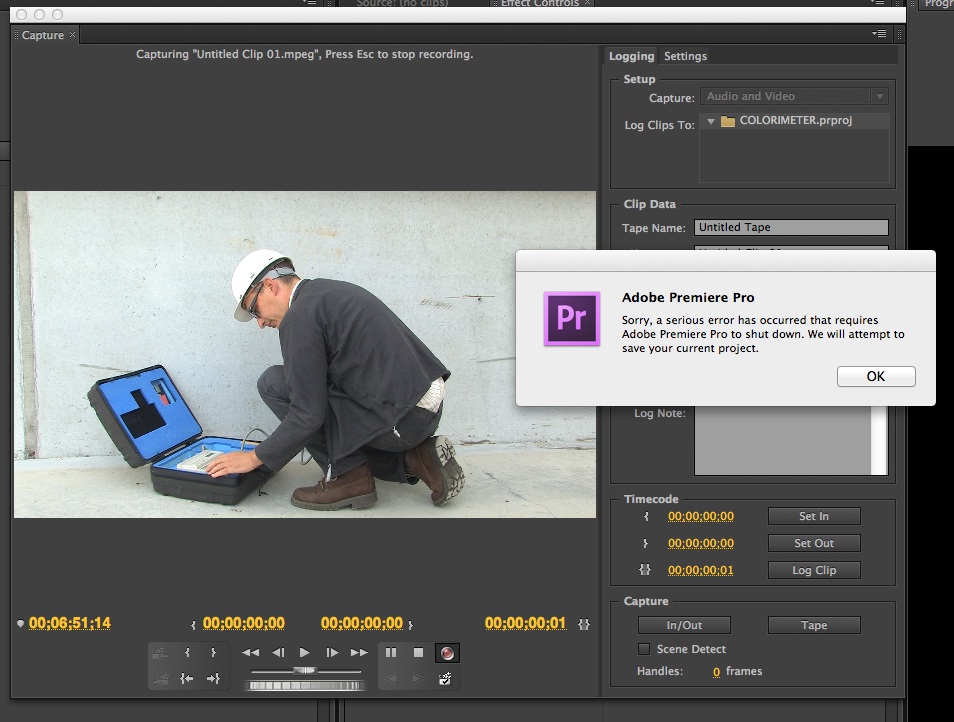
In CS5.5 (wich I kept installed), I don't have this error! But in CS5.5 there was no live view available.. what can be causing this error?
Help me please!!!
 1 Correct answer
1 Correct answer
Rolled back to CS6.0.0 and everything works fine again!
No more updates for me 😉 !
Copy link to clipboard
Copied
Sure Premiere should work. But when you are in a hurry...
Up to version 6.03 Premiere has always worked for me with the Canon A1 and HV30.
I will test the later version some time this week with the HV30 (as I do not own the A1 anymore)
But then again I am on Windows.
Copy link to clipboard
Copied
We're having the same problem. We have to use FCP7 to do our capturing, then import into Premiere. Even when it was working (prior to 6.0.5), on one of our systems – Macbook Pro – we had to swap firewire buses just for capture – external HDs to a Firewire express cared, and camera to Firewire 800 port. Then to edit, we would switch the external HDs back to the main Firewire 800 port...a bit of a pain, but it worked. No swap needed when we capture with FCP. Now nothing works for Premiere capture. Adobe, please fix this!
Copy link to clipboard
Copied
Hello Keith,
You should re-install Premiere, and don't do the updates. 6.0 works fine for me!
Copy link to clipboard
Copied
I just tested mine on 6.0.5 and it seems to capture HDV from A Canon HV40 correctly.
Are your hardware drivers up to date? That usually fixes a lot of the hardware issues.
Something else to keep in mind is if your Windows update is set to automatic you could have Window problems after updating.
My machine is not connected to the Internet so unwanted updates will not happen.
Copy link to clipboard
Copied
I'm on MAC OSX Intel 10.7.5 😉 So no windows update for me! (luckely)
I'm keeping 6.0, it works and i'm in the middle of a big project.. so no re-install (again) for me!
Copy link to clipboard
Copied
2 of our 4 suites had this same issue... After reading all your comments we found the 2 with issues had updated to 6.0.5. So we just used Time Machine, grabbed 6.0.3 from back in July and did a restore. Moved 6/0/5 from the dock & apps folder to the trash and boom.... all good now with 6.0.3
Thanks for all your help!
Copy link to clipboard
Copied
I got the same problem when I upgraded from CS5.5 to CS 6.0.2. Can no longer capture from my Canon HV30 in Premiere. I have to resort to Final Cut 7.
Copy link to clipboard
Copied
I am having the same problem. I first experienced this several months ago, and I am really surprised to find that a) it's still a problem (updates haven't fixed it) and b) Adobe isn't providing any helpful guidance.
I shoot with a Sony, and capture video in HDV, and I have been trying to make the switch from FCP to Premiere now for several months, but I find myself, once again capturing using FCP, so that I can then import into Premiere for the edit.
Adobe, I am really doing my best to work with you and your software, but you're not exactly making it easy. Can you please fix this, or at least explain a work-around that doesn't involve using your main competitor's software?
Edwin
Copy link to clipboard
Copied
Time to throw in the towel? I have been an avid supporter of Premiere Pro since I started using CS3. I can't believe that this issue has existed since Aug. of last year. I have been using FCP 7 for my capturing and editing since this issue started and hoped that a fix would be along shortly. I was asked to teach a class on video production for the web and the company I work for was planning to invest in 4 new MACs and Adobe Master Collections for each. I told them to hold off so I could do some testing, due to this issue. As the company owns 3 Canon HV40s they use to shoot training videos with.
So I grabbed a camera, shot some footage, plugged the camera into my MacBook Pro and tried to capture the footage. Only to find that this problem has not yet been addressed. As much as I hate Final Cut Pro X that is apparently the route I'll be heading.
Adobe must not be as focused on cornering the video production realm as I thought, it's a shame because I really like Premiere Pro, very disappointing!
Copy link to clipboard
Copied
I'm not ready to throw in the towel just yet...but I'm getting closer. I oversee 60+ computers in a university journalism department and recently made the decision to leave FCPX and go with Premiere. This move required the purchase of additional licenses of CS6 Master Collection for every mac in the department. This was a major purchase. I should also note that moving our department to CC is not an option for us. The university-wide method of managing student computer user accounts and login authentication is not compatible with Adobe's per-user account requirements for CC.
That said, I join all the many users who are struggling with this problem. The solutions presented by actual Adobe techs are unacceptable. Some users have suggested other solutions such as using HDVsplit and HDVxDV for capturing. Neither of these are options, as least in our case. (Macs running Mavericks) In one particular setup we might try using a capture card. But even if that works it doesn’t solve the problem on all the other computers.
Adobe, please fix this problem.
Copy link to clipboard
Copied
Hi everyone,
I'm very sorry that I was in error in the advice I gave earlier. That doesn't happen very often, but I'm only human. For that oversight, I apologize.
In looking over the issue, we do know about it. If you have not already filed a bug, do so here: http://adobe.ly/ReportBug The more people we have writing up bugs, the more likely there will be a fix in a future update.
I will do my best to advocate for a fix on your behalf. I will add my own comments and links to this discussion and others discussing the HDV capture crash on Mac OS.
In the mean time, the workaround for HDV capture on Mac OS X 10.7.5/10.8/10.9 is to roll back to Premiere Pro CS6 (6.0.2).
I understand how frustrating this is to many of you and will report it to the team.
Thanks,
Kevin
Copy link to clipboard
Copied
A cautionary tale:- I too fell foul of the Premiere Pro CS 6.0.5 update bug and kept losing my Firewire Capture. So I followed the advice here and uninstalled Premiere Pro and reinstalled it from the Production Premium disc and then updated to version 6.0.2.
However, my Mac Pro has now lost all system audio - no Quicktime (”an unknown error -101”), no CD/DVD sound and the iTunes progress bar does nothing when I press play. This bug is detailed by others in Apple Discussion page https://discussions.apple.com/message/18657051#18657051. Thankfully I am still able to hear sound in Premiere through my line out so I can still edit.
I’m not sure if this bug was fixed as the last submission to the Apple discussion was dated 20 June 2012 and the ‘Branched to a New Discussion’ link at the top of the page goes to a removed page.
If an update to Premiere Pro could fix this bug (it only appears to happen when Premiere CS6 is installed) as well the loss of Capture, I would be happy.
Premiere Pro Cs6
Mac Pro 5,1
Mac OS X 10.7.4
Copy link to clipboard
Copied
So can we assume at this point that Adobe has abandoned users having this problem? It has been a ridiculously long time that this bug has existed and nothing has happened.
-
- 1
- 2
