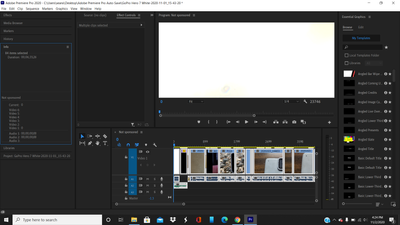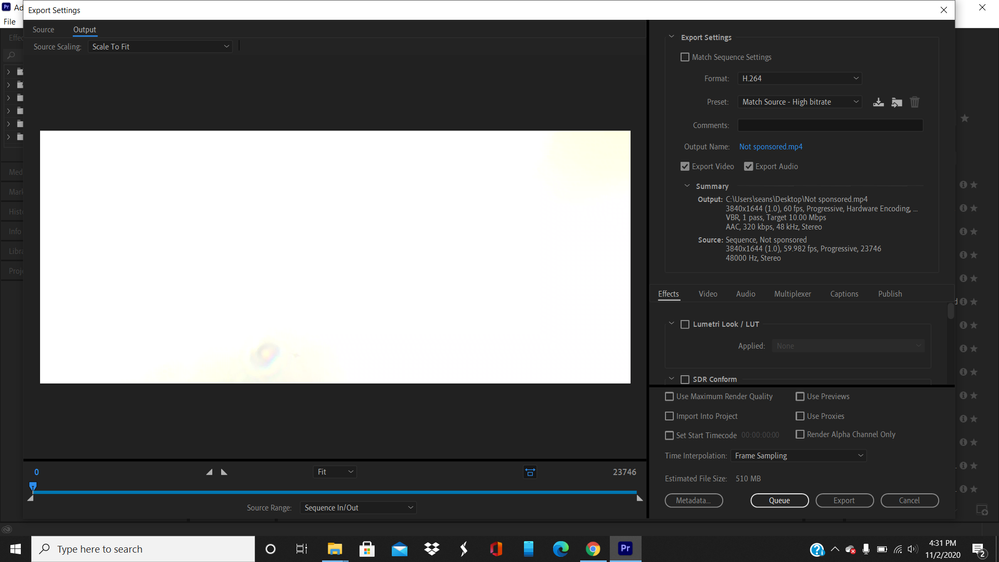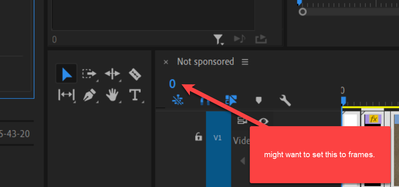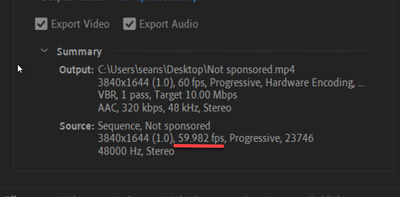Adobe Premiere pro rendering
Copy link to clipboard
Copied
I am currently uploading a video to YouTube through Adobe Premiere Pro. After the rendering is finished I click on the video on youtube and my video is slow and my audio is fine but the video is double the length. My original video is 6 and a half minutes long but the rendered version is about 13:10 long. Could anyone help me please?
Copy link to clipboard
Copied
Now its just guessing: Post screenshots export settings with left tab to output.
Screenshot properties clip.
Copy link to clipboard
Copied
Copy link to clipboard
Copied
I have also tried switching to software encoding but the issue still arises after that
Copy link to clipboard
Copied
Copy link to clipboard
Copied
Hi Dabread,
In the Video Tab of your export settings, is Hardware Acceleration enabled?
Thanks,
Kevin
Copy link to clipboard
Copied
No it isn't. I am unsure where to find that.
Copy link to clipboard
Copied
my computer does not support Hardware Acceleration unfortunately... I tried it again and it is still twice the length of the original...
Copy link to clipboard
Copied
please tell us your source properties and your sequence settings... Were your sources by any chance from a screen recording or from a smart phone?
Copy link to clipboard
Copied
Yes they were all captured on my smartphone. filmed at 60 fps...
Copy link to clipboard
Copied
smartphones usually record with a variable frame rate which can cause various intermittent problems in premiere.
use mediainfo to determine whether your source is variable or constant frame rate
https://mediaarea.net/en/MediaInfo/Download
if it's variable use handbrake to convert to constant frame rate
https://handbrake.fr
and here's a tutorial on how to use handbrake
https://www.youtube.com/watch?time_continue=34&v=xlvxgVREX-Y
Copy link to clipboard
Copied
Your phone might say 60 fps but in fact is variable framerate: you can check this by looking at the source in the export settings.
Variable framerate tends to give issues.
Copy link to clipboard
Copied
You have 23,746 frames that you're exporting. At 30 frames per second, that's a little more than 13 minutes.
Do you have footage at the tail of your edit that you don't want in your edited master?
If so, remove it or place an OUT where you want the program to end. 10,799 puts you at six minutes.
-Warren
Get ready! An upgraded Adobe Community experience is coming in January.
Learn more