- Home
- Premiere Pro
- Discussions
- Re: Adobe products problem with nVidia driver
- Re: Adobe products problem with nVidia driver
Copy link to clipboard
Copied
Hello! We have problems with Adobe programs like Premier Pro, Photoshop, Illustrator, After Effects. We write in Nvidia supp, they told us to contact u to recommend what version of NVidia drivers we need to use. Now we have NVidia drivers 411.63. OS Windows 10 Pro 10.0.17134.285. Adobe Premier Pro CC 12.1.2 (Build 69).
Video - Nvidia quatro p4000
 1 Correct answer
1 Correct answer
Not sure if this will help. See:
: Unable to recover from a kernel exception. The application must close
Copy link to clipboard
Copied
What problems?
Might want to do a clean install of the Nvidia driver (411.63 is the latest)
Sometimes the latest driver is not always the best: roll one back.
Copy link to clipboard
Copied
Tried versions: 390.77, 391.89 Now use 411.63. Same problem
Copy link to clipboard
Copied
If you dont tell what the exact problem is nobody is able to help you.
What are your complete computer specs?
Copy link to clipboard
Copied
Sorry, that's may help:
CPU - HexaCore Intel Core i7-8700K, 4300 MHz (43 x 100)
Mother - Asus Prime Z370-P (4 PCI-E x1, 2 PCI-E x16, 2 M.2, 4 DDR4 DIMM, Audio, Video, Gigabit LAN)
Chipset - Intel Union Point Z370, Intel Coffee Lake-S
RAM - 32709 Мб (DDR4 SDRAM) - DIMM4: Crucial BLS16G4D26BFSC.16FD
Video - nVIDIA Quadro P4000
BIOS - 0612
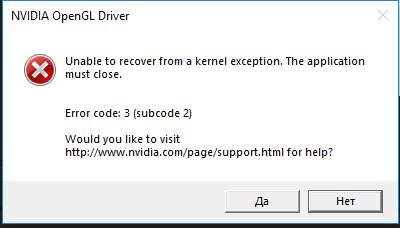
Copy link to clipboard
Copied
Not sure if this will help. See:
: Unable to recover from a kernel exception. The application must close
Copy link to clipboard
Copied
Thanks, i will try "Display Driver Uninstaller", but don't think that's help. I use similar program "Auslogick boostspeed" for clean uninstall
including registry keys, folders and files, driver store. I'll try 378.66 version. Will type later if it help
Copy link to clipboard
Copied
Hello, so after testing during some time, we install 378.66 version of drivers for laptop as used OS is Windows 10, set nvidia perfomance quatro p4000 as default, and error appears only 1-2 times in a week, that's acceptable for me, thanks for help
Copy link to clipboard
Copied
Might want to update your driver.
Find more inspiration, events, and resources on the new Adobe Community
Explore Now