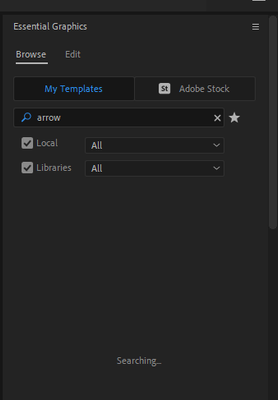Adobe Stock not showing up in Essential Graphics panel
Copy link to clipboard
Copied
When I go to the Essential Graphics panel to look for a callout or a title I noticed on the Essential Graphics panel underneath it lists "My Templates" (for templates I have either paid for or downloaded for free) and next to it shows the "Adobe Stock" tab. The only problem is there is NOTHING listed on the Adobe Stock tab only "No matching search results". I haven't even entered any searches yet. So I typed "Callout"...nothing. I typed "Title"...nothing. I even typed lower thirds...and...you guessed it...NOTHING.
So Master Adobe...where on earth did all the Adobe Stock content goooooooo???
Randy
[Moderator note: please do NOT make everyone download strange files to their computer to see your image. Drag/drop the image directly into the reply box itself. I fixed this one for you.]
ive had this same issue, ive been trying all day to finish university work
Copy link to clipboard
Copied
Can someone help please? Having the same problem.
Copy link to clipboard
Copied
I am also having the same issue. If I create a new project, it appears. But, once I save/reopen, it is no longer available. I have tried uninstalling, clearing preferences and reinstalling, but that did not fix the issue.
Copy link to clipboard
Copied
Additional discovery: If I close the Essential Graphics panel and reopen it, Adobe Stock reloads. However, when I close and reopen Premiere Pro, it once again disappears altogether.
Copy link to clipboard
Copied
Closing the essential graphic panel and reopening it will download the adobe stock tab. It worked for me.
Copy link to clipboard
Copied
I also have no content in the Adobe Stock inside of Essential Graphics. Maybe it's because I'm a teacher at a high school and that is not included in our subscription.
Copy link to clipboard
Copied
Thanks Moderator!!! I won't make that mistake again. Any help on getting an answer to my question??? Also with the amount of money we spend for CC each month why is Adobe Stock yet another charge???
Randy
Copy link to clipboard
Copied
I don't know what happened but it has reered it's ugly head once again. And wouldn't you know it that I'm at the point in my video where I need to add some EG mogrts. I have updated Windows, restarted my machine, closed EG panel, reopened it, and it still does not display ANY of the mogrts. Oh wait, correction it show Adobe's "supposed" free mogrts (which are not actually free b/c you still have to go their website to pay for a license).
But my MOGRTs are NO WHERE TO BE FOUND. I try to add-in one of mine by clicked on the plus at the bottom of the EG panel. Then is asks me if I want to override this MOGRT b/c it is already in the library (which I cannot see).
Randy
Copy link to clipboard
Copied
Oh, and while we are on the Adobe EG panel, I have one more issue. When you type in the search bar for a MOGRT that you know you have some and it displays the message "Searching..." but it NEVER gives you any results. Yeah, that is highly frustrating as well.
Okay, I'm done with my rant...for now.
Randy