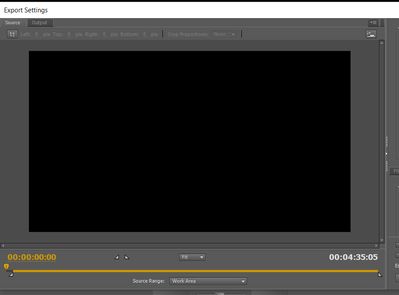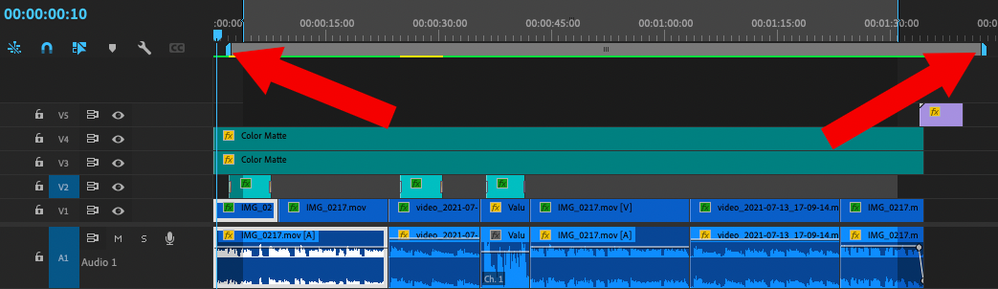Copy link to clipboard
Copied
So i have setted it to start exporting at 00:00 but when it's done, it has cutted like 7 seconds out in the first. So instead of starting at 00:00 it starts 00:07. And in the picture it says that the video is 4:35 but actually it should be 4:41.
Anyone know why this happens?
 1 Correct answer
1 Correct answer
In your Premiere Pro sequence you have set a 'work area' that starts at 00:07.
Fix this two ways;
in your export window you can see a pull down menu at the bottom of the frame that says ' Source Range'. Change this to 'entire sequence'.
Or on your timeline remove or change the settings for your 'work area'. You'll see this as a grey bar with left and right colour highlights that sits near the top of your timeline/sequence window.
Be wary also of any in and out marks set in your sequence. While n
...Copy link to clipboard
Copied
In your Premiere Pro sequence you have set a 'work area' that starts at 00:07.
Fix this two ways;
in your export window you can see a pull down menu at the bottom of the frame that says ' Source Range'. Change this to 'entire sequence'.
Or on your timeline remove or change the settings for your 'work area'. You'll see this as a grey bar with left and right colour highlights that sits near the top of your timeline/sequence window.
Be wary also of any in and out marks set in your sequence. While not your issue now - these can also cause an export to be truncated.
Copy link to clipboard
Copied
thank you so much my guy!