- Home
- Premiere Pro
- Discussions
- Re: Advice on Desqueezing and Exporting Gh5s Anamo...
- Re: Advice on Desqueezing and Exporting Gh5s Anamo...
Copy link to clipboard
Copied
Hi I'm having problems desqueezing and exporting footage shot on a Lumix Gh5s with SLR Magic Anamorphot Cine Lenses in Premiere Pro. The footage is looking squashed and not right.
These are the specs of the original footage which my Premiere Sequence share:
3328 x 2496, H264, Linear PCM
Anamorphic HD setting.
Can anyone recommend specific Sequence Settings?
And Export settings?
Here are screen grabs of my Premiere settings:
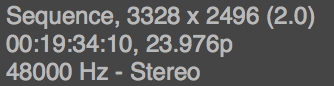
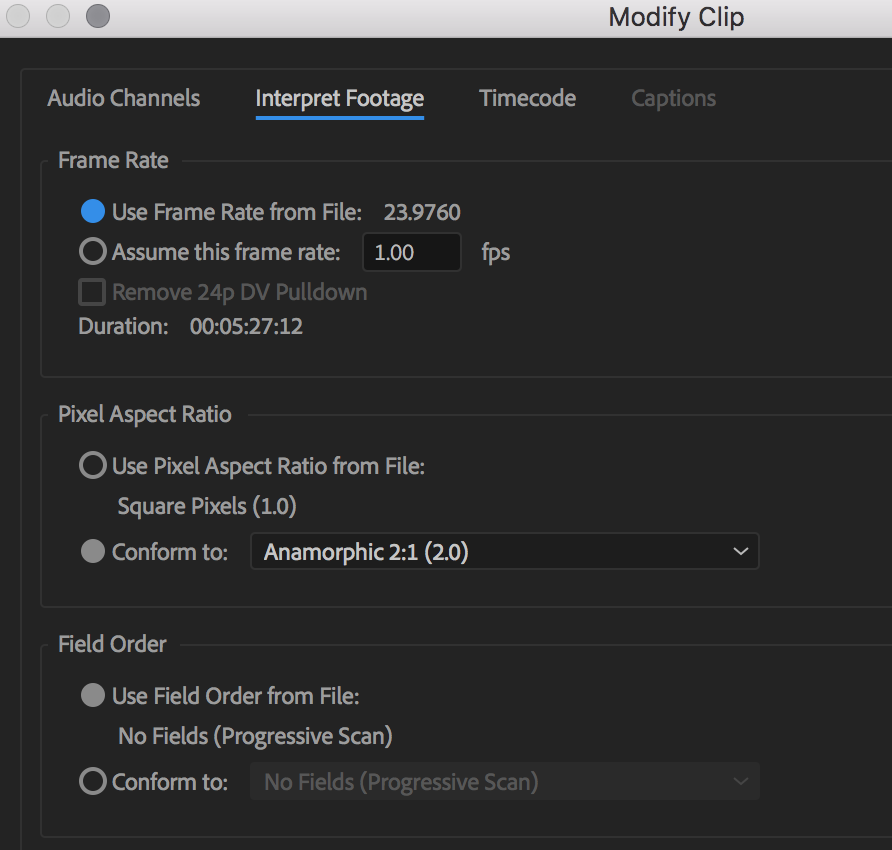
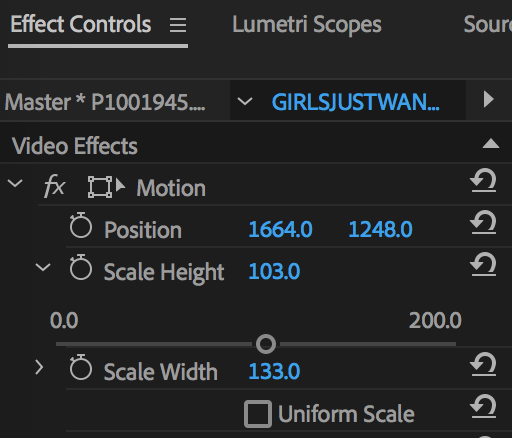
Thanks!
 1 Correct answer
1 Correct answer
Hi jamesK777,
Once the Pixel Aspect Ratio is conformed appropriately (based on the 1.33x or 2x Anamorphic Squeeze), the footage should look appropriate without any need for further adjustments. Please let us know if you have created the sequence from the same modified clip or you have dragged this clip in some other standard non-anamorphic sequence. Also, please try to undo any non-uniform scale changes performed on the clip in the sequence and check if it's looking properly as conforming the Pix
...Copy link to clipboard
Copied
After interpreting the footage and dragging it into a empty timeline does it still look squized.
Can you upload a short clip to test.
Copy link to clipboard
Copied
Hi jamesK777,
Once the Pixel Aspect Ratio is conformed appropriately (based on the 1.33x or 2x Anamorphic Squeeze), the footage should look appropriate without any need for further adjustments. Please let us know if you have created the sequence from the same modified clip or you have dragged this clip in some other standard non-anamorphic sequence. Also, please try to undo any non-uniform scale changes performed on the clip in the sequence and check if it's looking properly as conforming the Pixel Aspect Ratio correctly should automatically stretch the frame appropriately.
Thanks,
Sumeet
Copy link to clipboard
Copied
Thanks, figured it out!
Find more inspiration, events, and resources on the new Adobe Community
Explore Now