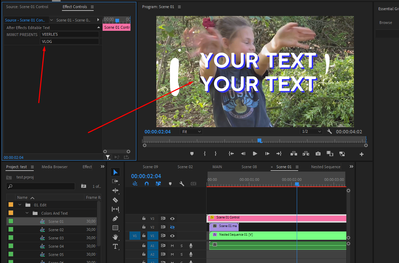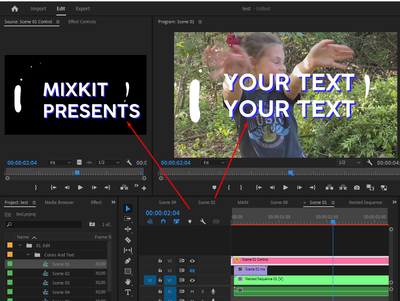- Home
- Premiere Pro
- Discussions
- After Effects editable text wont change
- After Effects editable text wont change
Copy link to clipboard
Copied
Hi All,
i need help to edit after effects editable text in premier pro 2023.
I downloaded this project: https://mixkit.co/free-premiere-pro-templates/cartoon-ink-opener-406/ unzipped everything properly, linked files and converted everything to the latest premier pro and after effects versions.
Now I want to change the text in Premier Pro. It already starts with a strange problem that in the actual video is the text "YOUR TEXT". The After Effect text says "MIXKIT PRESENTS" and I can't find where your text comes from.
To adjust the text I went to scene control and adjust the text "after effects editable text" to my text. However, nothing changes. In a strange way it says "YOUR TEXT" and I can't change it.
Am I doing something wrong? What should I do to be able to edit the text?
See the screenshots.
In Premier Pro, the effects control
In premier pro the scene control:
The text in the scene in after effects:
 1 Correct answer
1 Correct answer
Hey Bo,
Looks tricky. I tried it myself until I noticed that the screenshot showed editable text in the Source side of the Effect Controls panel. This "Live Text Template" format was discontinued around 4-5 years ago with the introduction of the .mogrt workflow. I'm afraid this template provider should probably sunset such projects as they are no longer supported. Sorry about that.
Thanks,
Kevin
Copy link to clipboard
Copied
Hey Bo,
Looks tricky. I tried it myself until I noticed that the screenshot showed editable text in the Source side of the Effect Controls panel. This "Live Text Template" format was discontinued around 4-5 years ago with the introduction of the .mogrt workflow. I'm afraid this template provider should probably sunset such projects as they are no longer supported. Sorry about that.
Thanks,
Kevin