- Home
- Premiere Pro
- Discussions
- Afterimage lines in Premiere ver13 Timeline Panel
- Afterimage lines in Premiere ver13 Timeline Panel
Copy link to clipboard
Copied
Moving my cursor around the timeline panel in Premiere ver13 creates a multitude of afterimage lines that make it difficult to edit. Any ideas on how to fix this? Moving the cursor to the left tends to create them, moving it to the right tends to erase them. This is a relatively fresh install, and I'm a little tired of erasing and resetting Adobe app preferences, so I haven't actually tried that at this point.
EDIT: I guess the razor tool is the only tool that creates the black lines. Still annoying, though.
PC Specs:
• Windows 10 Pro
• Intel i7-8700 3.20GHz
• 32Gb RAM
• Nvidia GTX1050Ti 4Gb
• OS and Adobe Apps installed on SSD, working documents on separate HDD
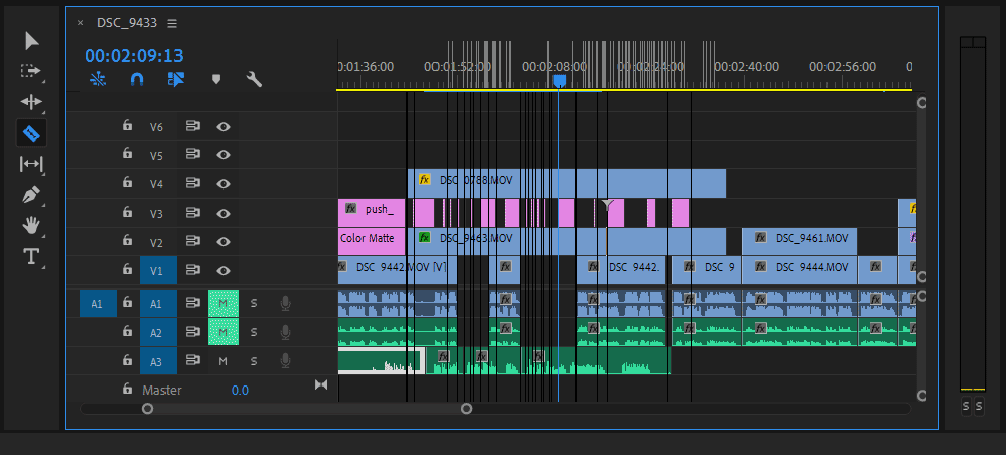
 1 Correct answer
1 Correct answer
Yes that worked for me to I was using a custom scale of 115% as soon I turned it to 100% (recommended) afterimage issue got fixed.
Copy link to clipboard
Copied
Yes that worked for me to I was using a custom scale of 115% as soon I turned it to 100% (recommended) afterimage issue got fixed.
Copy link to clipboard
Copied
This has been happening to me too. I checked and it is also doing it on the After Effects timeline. I tried downgrading to previous versions and updating to the new one today too and it still isn't working. Has anyone found a solution? Running almost the same specs as original post.
i7-9750H 2.60GHz
32gb RAM
NVIDIA GTX 1650
Copy link to clipboard
Copied
I reset my screen resolution in windows 10, it signed me out and when I signed back in now I only have 1 line. Much better than what I had before with multiple.
Copy link to clipboard
Copied
Laxmidhardas
-
- 1
- 2
Get ready! An upgraded Adobe Community experience is coming in January.
Learn more