- Home
- Premiere Pro
- Discussions
- Animated gif selection does not appear in output m...
- Animated gif selection does not appear in output m...
Copy link to clipboard
Copied
I watched an online tutorial of how to make gif files using Premiere Pro CC. When selecting the output, an animated gif choice appeared in the output drop down menu of the Premiere Pro CC used in the tutorial. However, the output drop down menu of my Premiere Pro CC doesn't contain an animated gif selection. How do I get an animated gif selection to appear in the output drop down menu of my Premiere Pro CC? I'd like to create gifs with my Premiere Pro CC.
 1 Correct answer
1 Correct answer
It took them almost 4 years, but Adobe has finally realeased an update for media encoder CC 2018. Animated GIF is now an option for Mac.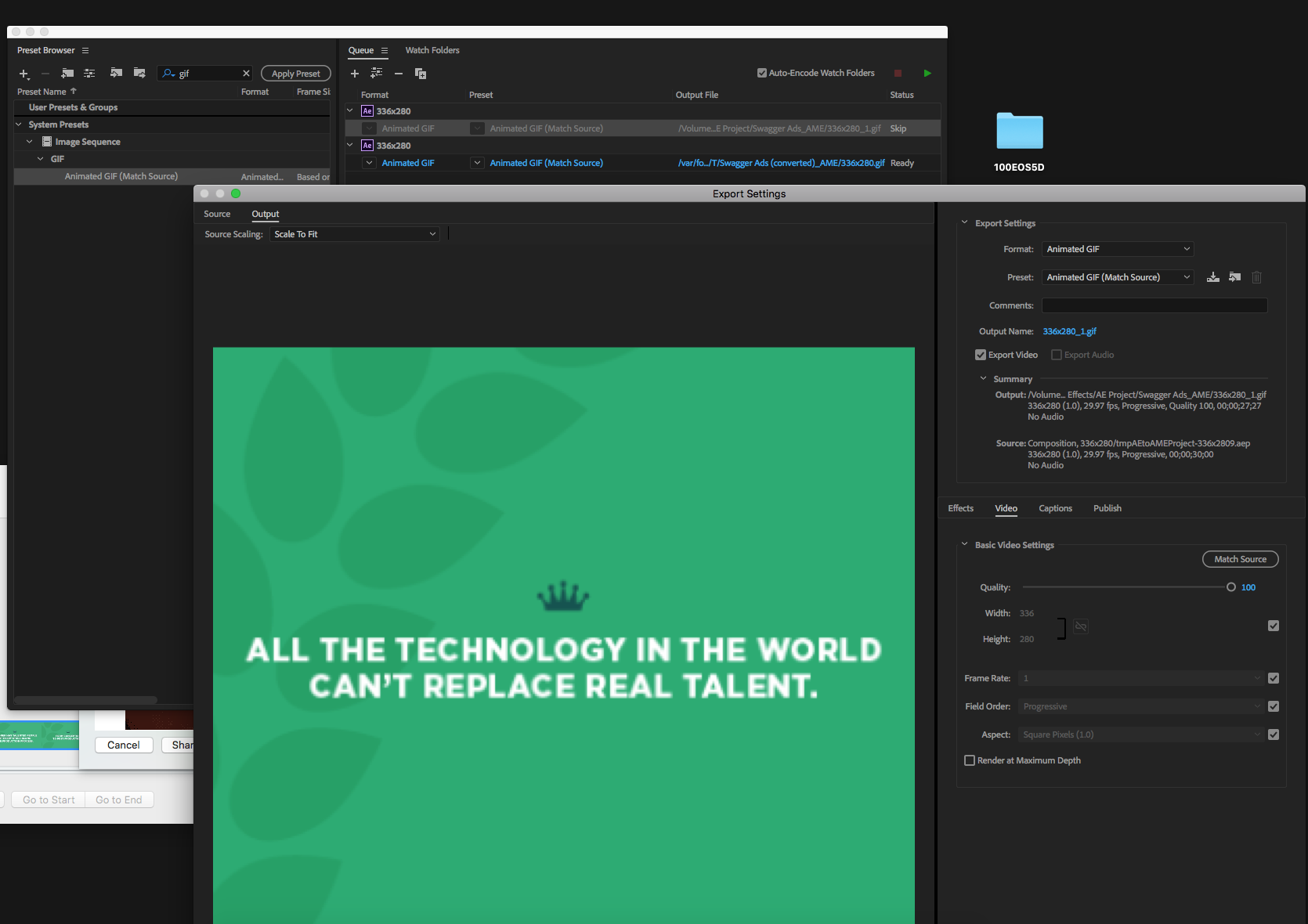
Copy link to clipboard
Copied

I have tried multiple times in Photoshop and I always get this error. This is unbelievable that I can't get this to work in either Premiere or Photoshop.
Copy link to clipboard
Copied
Bummer! I tried the work around through Photoshop and it worked, but it cost me more time (time I can't bill my client because its absurd)... Were you able to export the jpg's from premiere and load them into photoshop? From there, export via legacy and select gif... etc etc... and it should work. Again, this is simply crazy to have to do given Windows users can just export gif from premiere. And really, a gif is a video, so that's where it should be done in the first place, not photoshop. I really hope someone from Premiere is reading this and can put in the feature request for us... it would likely hold more weight coming from an Adobe team member. PLEASE!
Copy link to clipboard
Copied
I've been using GIF Brewery by Gfycat, free on the Mac App Store:
GIF Brewery by Gfycat - Capture & Make Video GIFs on the Mac App Store
Open the video in GIF Brewery > Set the start and end points > Export the Animated GIF.
MtD
Copy link to clipboard
Copied
It took them almost 4 years, but Adobe has finally realeased an update for media encoder CC 2018. Animated GIF is now an option for Mac.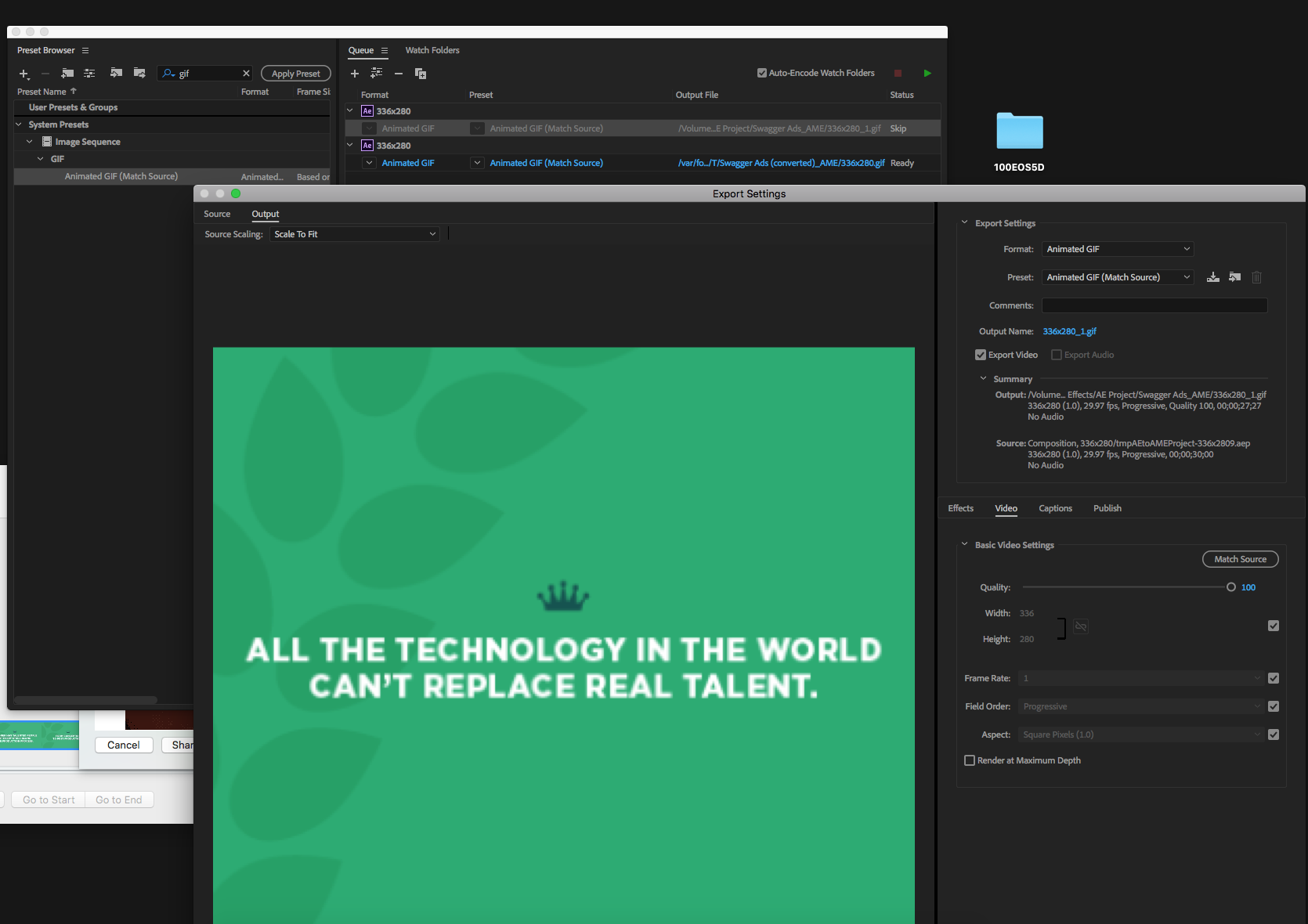
-
- 1
- 2