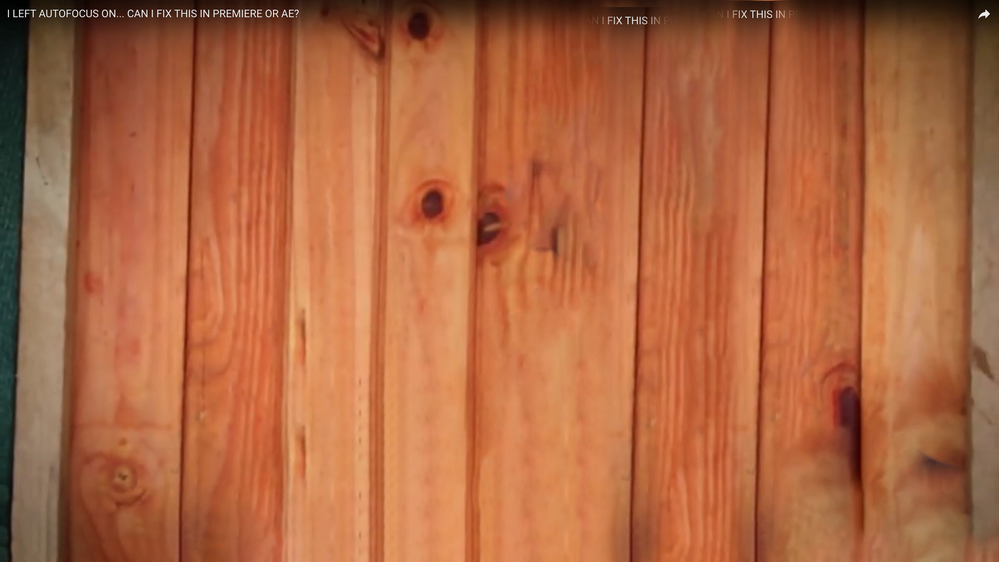- Home
- Premiere Pro
- Discussions
- Re: Any way to correct autofocus "breathing"?
- Re: Any way to correct autofocus "breathing"?
Copy link to clipboard
Copied
Like an idiot I left AF on while shooting video with my DSLR. The DOF was shallow enough that when the subject moved a few inches in either direction the AF would change.
Here's an example of the hideousness: https://youtu.be/idY_yjO8jcE
I know I'm not going to get the subject sharp, but it would help a big if I could make it so the background remains the same.
I'm thinking that I could ease in/out a slight scale to try and keep the bg relative
 1 Correct answer
1 Correct answer
I've had success with warp stabilizer completely covering up pretty fast moving focus hunting.
Copy link to clipboard
Copied
I think you could fix this with a couple of methods... You could try roto brushing out the background in AE.... then replace it with a content aware fill background made in Photoshop. Here is a tutorial from youtube on rotobrush... https://www.youtube.com/watch?v=XNRnrsmDPJs and here is a tutorial on content aware fill https://www.youtube.com/watch?v=OiwqOAPE0kk.
1) Take a screen grab from your video with background you like
2) open in photoshop and content aware fill it so you have a clean background (use clone stamp and healing brush to add details)
3)save this as a new background
4) In AE Rotoscope the background out (see tutorial)
5) replace background with Photoshopped background...
Hope that helps... there are lots of different ways to do this, but this is pretty good.
Copy link to clipboard
Copied
Here is screen grab of your video with new background (image 1) and the background I made in photohop with content aware fill (image 2). I did not spend a lot of time cleaning them up and making them perfect, but you get the idea. Thanks.
Copy link to clipboard
Copied
Wow -- reading that at first sounds like an insane amount of work, but after watching the AE Tutorial, it doesn't seem that bad!
I'm going to try this, thanks!
Copy link to clipboard
Copied
I've had success with warp stabilizer completely covering up pretty fast moving focus hunting.
Copy link to clipboard
Copied
Slick.
KM
Copy link to clipboard
Copied
what properties and values did you use?
Copy link to clipboard
Copied
This just SAVED ME!!!
Copy link to clipboard
Copied
thank you! Worked super fine in literally two seconds (3 minutes AE times)
Find more inspiration, events, and resources on the new Adobe Community
Explore Now