- Home
- Premiere Pro
- Discussions
- Re: Anybody having trouble with PNG's with the new...
- Re: Anybody having trouble with PNG's with the new...
Copy link to clipboard
Copied
I cant get Premier to read PNG's, I make them in Photoshop and export them as PNG's but when they come in Premier is all the weird crap.
I already clear the cache, re installed, re exported, started new project, I cant get it t work! WHAT THE CRAP IS HAPPENING!!!
This are two pictures of PNG's it is one title, but Premier is merging all the PNGS in to one picture, same with the one below, it suppose to say TIPS on crussing, not all that weird color and reverse shadow going on.... this is totally wrong!! 

 1 Correct answer
1 Correct answer
Hi,
The patch has been released and live now. This patch includes bug fix related to PNG's.
Bug fixes in Premiere Pro versions 12.1 and 12.1.1
//Vinay
Copy link to clipboard
Copied
I'm sorry that I do not have an answer from Adobe regarding this problem. I went back to the older version, but this is not a solution. I use Premiere not professionally, but it's an expensive program for me. I am looking for other software outside of Adobe ...
Copy link to clipboard
Copied
That worked.
Copy link to clipboard
Copied
That fixed it for me! This was driving me nuts with PNGs flickering and disappearing. It was like trying to edit the video blind because I couldn't see if they lined up to where I needed them. Thank you!
Copy link to clipboard
Copied
Haven't got time to go back though the thread to see if someone else has come up with this but the only way to fix it is to replace all of the .png files as .psd. Finished a TVC this morning full of .png graphics and animations. Saved them all as .psd and it's perfect. You're not off the hook Adobe. Still has to be fixed. Shame!
Copy link to clipboard
Copied
Worked for me! Thanks for taking the time to find a workaround and posting it here.
Better than I can say about Adobe's skunkworks crew. You're not off the hook for this!
Copy link to clipboard
Copied
I found a work around! (that helped me at least)
I brought all my PNGs into After Effects and saved them as .MOV files with transparent backgrounds.
If you don't know how to save with transparent backgrounds, this was helpful: Quick Tip: Exporting with Alpha Channels in After Effects - The Beat: A Blog by PremiumBeat
I then brought the new MOV files into Premiere and put them in place of the PNGs. It was annoying to add the transitions all over again, but it worked! Deleting all PNGs from my project helped too. Anytime there was just one in the sequence, my whole video would render messed up. I too had a deadline today, and spent about 4 hours trying to figure out the problem. This was the best solution I could find for the time being.
I hope Adobe fixes this soon!
Copy link to clipboard
Copied
This was the only workaround that worked for me. I tried the others mentioned above and in other threads, but nothing seemed to work except importing the image sequence into AE and exporting as animation with alpha channel. The .mov was then imported into PP, and used instead of the PP-created image sequences...
An extra step in the workflow, but at least it worked. I had 3 different image sequences that were all affected by this. They all worked fine with v12; upgraded to the latest version a few days ago, and then client wanted a minor change the video, and when I exported, all the image sequences were messed up.
Hopefully a fix will be coming soon. This is annoying.
Copy link to clipboard
Copied
Another user posted that by simply nesting the clips with png alpha they were then treated properly.
Neil
Copy link to clipboard
Copied
Nesting did not work for me.
Copy link to clipboard
Copied
I also am having issues. Can Adobe just fix it already? I'm irritated with updated software.
Copy link to clipboard
Copied
Yes, I'm having the same problem. Most of my imported png files have some other weird file attached to them. I keep trying to fix it in Photoshop but every time I reimport it does the same thing. So frustrating. Trying to finish my film and I have many png's in the project.
Copy link to clipboard
Copied
I do too. I've tried almost every method recommended and I am still having issues. I have not tried converting the PNGs to TIFFs, which some people have recommended.
I have seen people say that it is mostly Mac users (which I am) however it seems to be happening with Windows users too, so I rule that out. I do have an older model, and I'm told by people its my graphics card that is the issue?
I'm expecting a new computer next week (switching back to PC) so hopefully I don't see this happen when I make the switch, but then there is the potential for new problems arising with already pre-saved sequences on Mac.
I just wish I could chat with someone at Adobe but they are closed today. We all really need some consolation.
Copy link to clipboard
Copied
Hi Louisa,
You have to reinstall the older suite of programmes:
AfterEffects
Premiere Pro
and Media Encoder
use the arrows in the CC updater to find the 'other versions'
That's the only way to get a workflow again. It has been a complete nightmare... my clients are furious with me.
Forums say Adobe are working on a fix. . .
Copy link to clipboard
Copied
Same issues here, and nesting is not solving the problem. I updated and now have wacked out sketchy png sequences with a life of their own. They decide at will when to work fine or when to glitch out in a crazy pattern that looks like my images been hacked in the by someone in the 80s. This is really now working well for being able to deliver to clients. I guess I will re-install the old version. My trust in Adobe creating quality software I can rely upon is gone. Very frustrating and disappointing because I have loved Premiere and Adobe products for years, and now have little to no patience left.
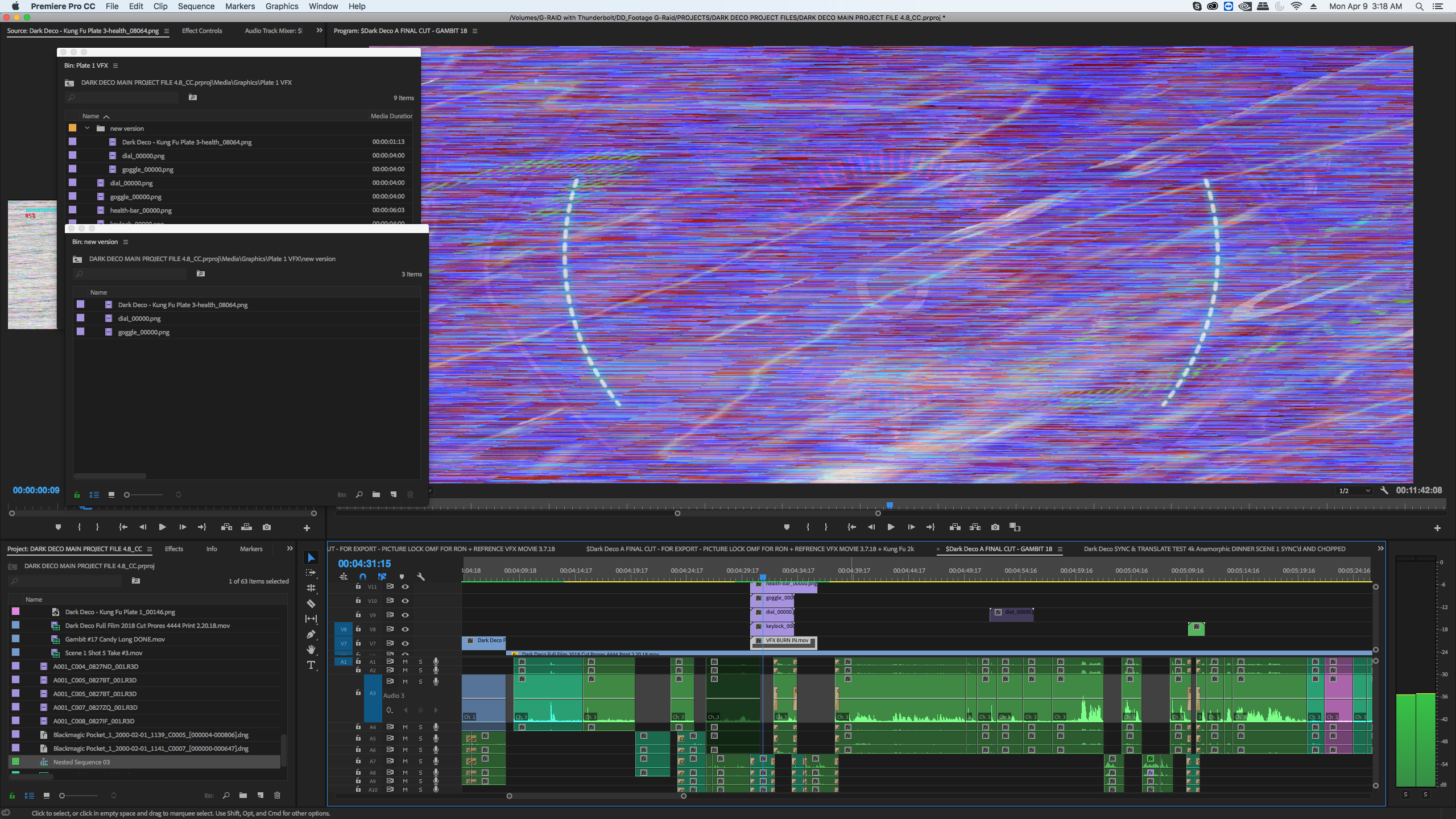
Copy link to clipboard
Copied
It's the Big Ball of Mud.
Copy link to clipboard
Copied
THIS IS A NIGHTMARE!!! I performed edits in the updated premiere, but then ran into this unsolvable issue, so today I went ahead and reverted to an older version as suggested, and as I feared now it can't read the project. I have to redo all of my edits. A whole day of work LOST! Deadlines to meet and probably won't meet them! PLEASE RESOLVE THIS ISSUE ADOBE! PNG SEQUENCES SHOULD WORK AS THEY ALWAYS HAVE! NOT GLITCH OUT! Please don't fix what isn't broken and break what has been working for years.
Copy link to clipboard
Copied
you have to export an XML file from the new software before reverting software or sharing with a user with previous edition
Copy link to clipboard
Copied
Temp fix:
1. Open the .png in Photoshop
2. Export it as .psd
3. Import .psd in Premiere
4. Replace .png file with .psd file
@ Adobe: Please don't release versions like this anymore. It has more issues and is impossible to use professionally.
Copy link to clipboard
Copied
Thanks! This is the best solution for this problem.
Having the same issues as everyone else with PNGs. Converting the PNGs to PSD files in Photoshop is probably the speediest work around until the bug is fixed.
Copy link to clipboard
Copied
We are forced to use PNGs in the workflow from InDesign and Character Animator. Also Mac screen grabs are PNG by default. Converting all these is a real chore. Adobe should really look at how these applications work with AfterEffects and Premiere before they abandon support for PNG.
Strangely this is creating a good reason to set up a retro platform division just to open and work on old projects!
Copy link to clipboard
Copied
Converting all these is a real chore.
You should be able to batch convert in Photoshop fairly quickly.
Copy link to clipboard
Copied
Yeah, the first thing I tried was to just bring in the .psd layer so now that's what I've been doing the past few days and it works just fine. Not working how it should, I know, but that's how I'm dealing with it for now.
Copy link to clipboard
Copied
This was very frustrating especially since I had a working project and upgraded. Yes, I know I shouldn't have done that. After trying everything I called support and they had me clean. That does not work. I called back and waited two hours and in the meantime I found a solution that worked for me. I simply opened each png file in PS and saved it out as a tiff and replace footage. That is the only way to solve this for now. The concept of instant upgrades in CC does not seem to be a good model. I much prefer the yearly upgrades with a few months of beta testing to iron out the wrinkles. I wonder who the moron was that was writing the code that screwed this up.
Copy link to clipboard
Copied
Same Problem. Exported the .png to a single layer .psd and that worked.... for now.
Copy link to clipboard
Copied
Same PNG-problem here! Dead line on friday! I do hope that Adobe can fix this...
Thanks for the tip... plenty of extra work to do!
T-J
Find more inspiration, events, and resources on the new Adobe Community
Explore Now