- Home
- Premiere Pro
- Discussions
- Anybody having trouble with PNG's with the new Upd...
- Anybody having trouble with PNG's with the new Upd...
Copy link to clipboard
Copied
I cant get Premier to read PNG's, I make them in Photoshop and export them as PNG's but when they come in Premier is all the weird crap.
I already clear the cache, re installed, re exported, started new project, I cant get it t work! WHAT THE CRAP IS HAPPENING!!!
This are two pictures of PNG's it is one title, but Premier is merging all the PNGS in to one picture, same with the one below, it suppose to say TIPS on crussing, not all that weird color and reverse shadow going on.... this is totally wrong!! 

 1 Correct answer
1 Correct answer
Hi,
The patch has been released and live now. This patch includes bug fix related to PNG's.
Bug fixes in Premiere Pro versions 12.1 and 12.1.1
//Vinay
Copy link to clipboard
Copied
I've run into this bug, it's brought me to a standstill.
Seriously, Adobe, WTF. You released an update that can't render still images. How the hell does that get through QA?
If you're going to do this cloud crap and push updates regularly, try testing them a little.
This bug has cost me more than a year's subscription to CC costs.
Copy link to clipboard
Copied
Change your files to .psd. this is the only thing that consistantly works untill they fix the bug
Copy link to clipboard
Copied
Same problem here. Reporting the bug in ALL CAPS so they'll know I'm shouting.
Copy link to clipboard
Copied
3 jobs is pending because i cant use premiere... why i need to pay this? for real adobe... do something!
Copy link to clipboard
Copied
Until the fix, use Illustrator or Photshop (or maybe Bridge?) to convert the files to psd's ... which will work. You can batch this, of course.
Neil
Copy link to clipboard
Copied
Same problem here, and like anybody super annoying with approaching deadline. I recognise the screwed up colours, and random squares and circles. Also, my captions don't show up when I render through media encoder instead of out of premiere. Another annoyance, since this problem has been around for a long time.
Copy link to clipboard
Copied
In the next days I'll have to pay more than 800 Euros for a software that doesn't work.. And nobody can tell us a deadline for tha patch..
I hope Adobe will offer some compensation for this trouble.
Unbelievable
Copy link to clipboard
Copied

Just look at what Premiere has done to this animation with alpha. It's duplicating frames, the end appearing at the beginning and vice versa and that upside down stuff does not exist in the original. It's not an exaggeration that EVERY project I work on is currently on hold because of this bug. EVERY animation MOV with an alpha is messed up. No, going back to the previous version DOES NOT WORK. I'm either too high a version, or too low a version and never the tween shall meet. I'm in a business that requires frequent updates to the videos... if this isn't fixed in the next day or so... I wouldn't want to be me. But I am me!
Copy link to clipboard
Copied
Hi Chris. The messed up PNG issue is known and fixed. The animation MOV with a messed up alpha is another issue and won't get the attention it deserves in this thread. Feel free to email me at dramirez|at|adobe.com about this second issue. I'm assuming you're talking about a quicktime video using the animation codec?
Dan Ramirez
Character Animator QA
Copy link to clipboard
Copied
Hi Dan,
I'm confused. You wrote the PNG issue is known and fixed. If it is fixed, how come there is no patch?
Copy link to clipboard
Copied
@ Dan Ramirez: You may want to reconsider your wording below. It implies we customers have a fix for this PNG bug in our hands right now. I don't think that is the case, yes? Please clarify asap.
> The messed up PNG issue is known and fixed.
https://forums.adobe.com/people/Dan+Ramirez wrote
Hi Chris. The messed up PNG issue is known and fixed. The animation...
Dan Ramirez
Character Animator QA
Copy link to clipboard
Copied
Indeed, my comment could easily be misinterpreted. My apologies. Our fix is internal and we're working to get it released publicly ASAP.
Copy link to clipboard
Copied
Thanks for update Dan! Looking forward to the patch!
Copy link to clipboard
Copied
Thank You for this information, good to know that fix is coming ![]()
T-JK
Copy link to clipboard
Copied
I did send you an email with some more info.
Here's something... I took my non-working MOV with Alpha files, opened them in Quicktime (Mac High Sierra), then saved the file again. Quicktime saves a file with (Converted) in the file name. THAT Converted file then works properly in my Premiere timeline.
At least it works for now. I have to replace all my animations on the timeline with the new converted files, but if this works, I have a solution until Adobe works some magic.
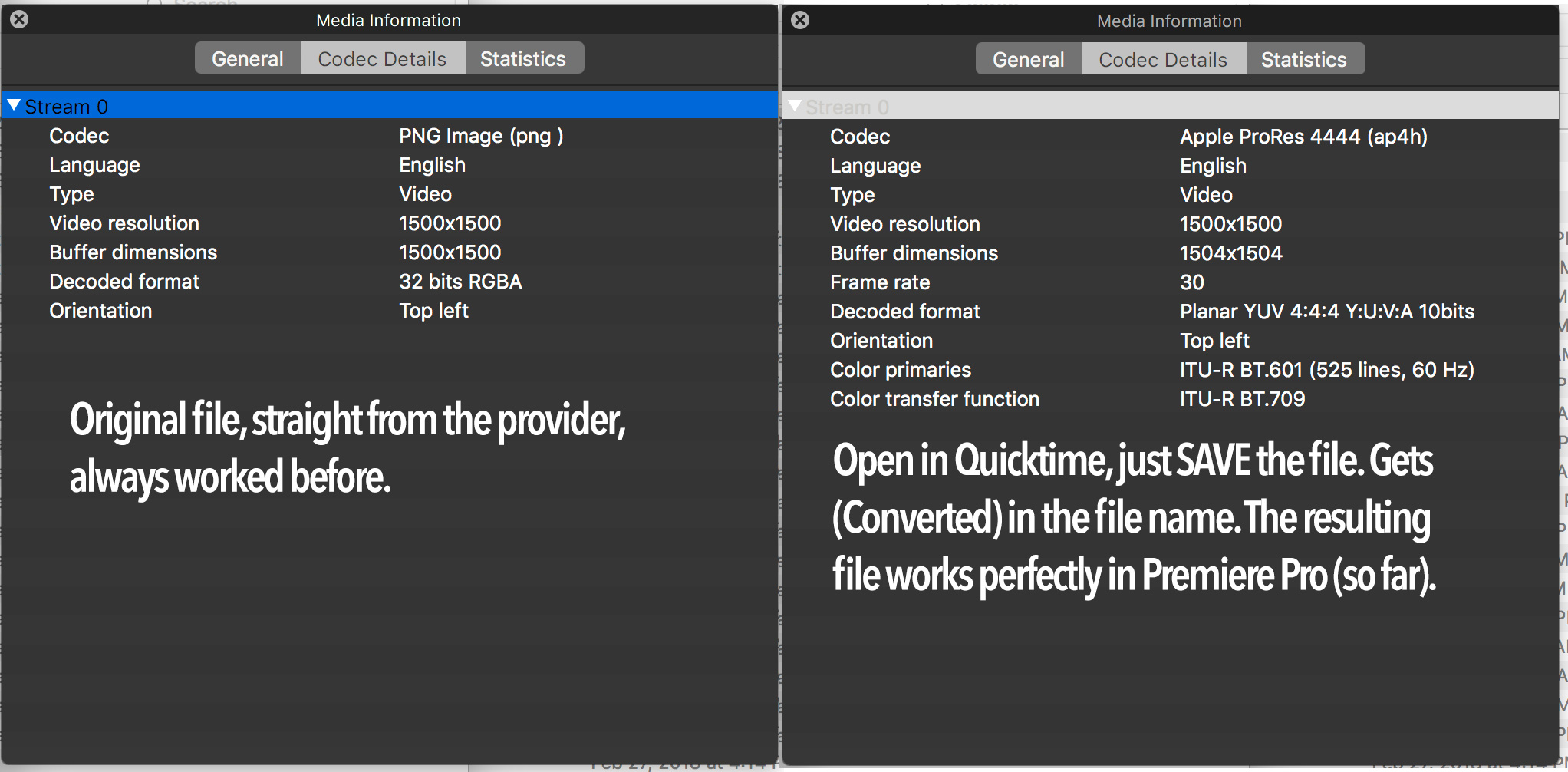
Copy link to clipboard
Copied
Someone brought to my attention that my comment that "The messed up PNG issue is known and fixed" could be confusing. To clarify, I've tested the bug as fixed in a private internal beta build here at Adobe. This fix will go public ASAP.
I've also seen several people mention that this is happening with video files too. A few people have referenced files from Digital Juice. The video files from Digital Juice use the PNG codec wrapped in a Quicktime MOV container, so we're definitely talking about the same bug because those go through the same codepath as the PNG sequences. I will make sure to find one of these MOV files that has the problem and verify that the fix also fixes these files.
Thanks,
Dan Ramirez
Character Animator
QA Engineer
Copy link to clipboard
Copied
Just in case this thread doesn't make it eminently clear, there are a lot of people who need this fixed last week and are waiting on the fix.
a) you cannot possibly get this patch out fast enough.
b) if it's not coming out this week I need to know. What is the timeline? Premier doesn't work and everything I need to output has been edited in the version 12.1 file format. You guys have me stuck really bad right now and I need to know when you're going to dig me out.
Also, I pay monthly for the use of premiere and it's been non-functional for half a month. How about a rebate for the down time?
Copy link to clipboard
Copied
I just "updated" Premiere this morning only to find the same issue... How has it been 12 days without a fix Adobe? We all have deadlines and pay a premium for your professional software, what is going on?????
Copy link to clipboard
Copied
Please fix this @adobe. This is killing us right now
Copy link to clipboard
Copied
YES! Not only is the ghosting intermitent but Premiere also combined all the PNG's in used in different sequences into one PNG image. For example if there are 3 sequences each with a different car (png), it started combining all 3 png's into one file so each different sequence had 3 cars layered on top of each other. The only work around was to convert the PNG to a PSD file and that worked.
Copy link to clipboard
Copied
Same issue here, and it's April 17th! Literally the only thing that worked was going to an older version of premiere. So if anyone's on a deadline, revert back to the old premiere, it will be your fastest bet to fixing this.
Copy link to clipboard
Copied
Yes, trying to export an XML from 12.1 is a failure. Even starting a new project and dragging the XML doesn't work; doesn't include adjustment layers.
Uninstall 12.1, reinstall 12, re-do all the work that you did in your 12.1 project.
In the future, we have to remember NOT to update Adobe products for 6 months, as they are always buggy at first.
Copy link to clipboard
Copied
Quick fix until Adobe updates:
Turn your PNGs into TIFFs using Preview (Export...)
In Premiere just select your PNGs > Make Offline, then Link Media... and select your new TIFFs. DO NOT Replace Footage... it will interpret the images as video and glitch out.
Copy link to clipboard
Copied
Check out today's release of Premiere Pro 12.1.1 and let us know if you are still seeing problems with PNGs.
Copy link to clipboard
Copied
I've also confirmed that this newest patch(12.1.1) fixes the same issue with PNG Codec Quicktime MOVs.
Get ready! An upgraded Adobe Community experience is coming in January.
Learn more