- Home
- Premiere Pro
- Discussions
- Re: Apply Transition to Multiple Clips All at Once
- Re: Apply Transition to Multiple Clips All at Once
Copy link to clipboard
Copied
Not sure if this is the place, but I edit a lot of dance videos with multi tracks. I cut up the top layers to dissolve from one track to the other. It's time consuming to apply the same transition practically hundreds of times in this scenario. Is there a way to select multiple segments and say "Apply default transition to all segments". If not, then please put that on my wish list. Thanks.
 1 Correct answer
1 Correct answer
Select all the clips you want to apply the default transition to by dragging across them with the Selection Tool (V), then type Command (Control) + D.
MtD
Copy link to clipboard
Copied
Select all the clips you want to apply the default transition to by dragging across them with the Selection Tool (V), then type Command (Control) + D.
MtD
Copy link to clipboard
Copied
Thanks a lot!!!
Copy link to clipboard
Copied
Thanks for asking this question! It's valuable to me for speeding up my editing processes.
Thanks Meg The Dog for the answer.
SAO
Copy link to clipboard
Copied
How does one set a default transition?
Copy link to clipboard
Copied
Right click on transition. Same goes for audio transitions.
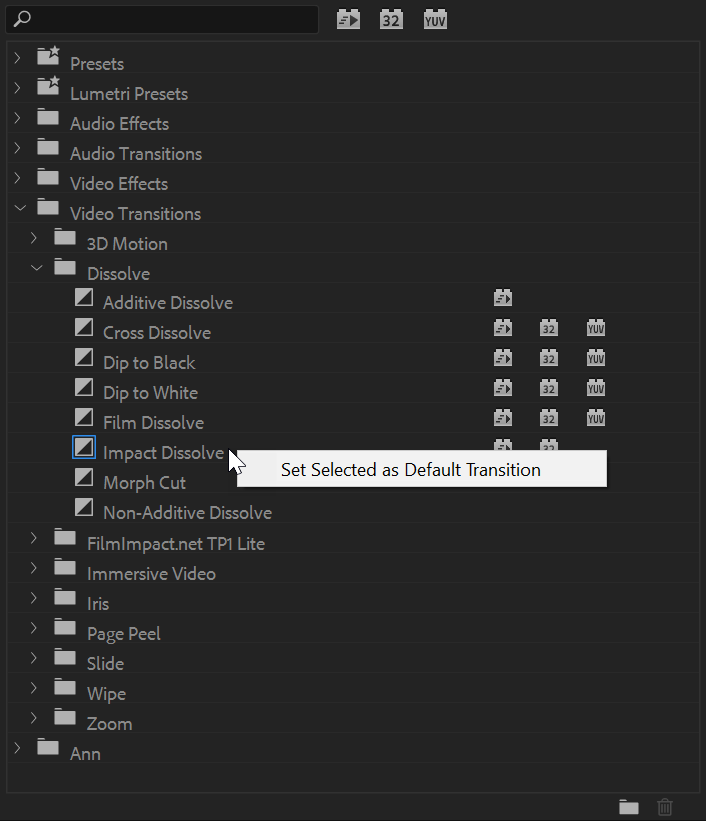
Copy link to clipboard
Copied
Just saved a ton of time,
Thanks a lot!!
Copy link to clipboard
Copied
Just to clarify one thing:
"press Control + D"
Thank you for the answer Meg. It helped a lot!
Copy link to clipboard
Copied
For PC's. Mac's use a 'Command' key.
Copy link to clipboard
Copied
thanks!!!
Copy link to clipboard
Copied
Ctrl + Shift + D on windows
Copy link to clipboard
Copied
Thank you for the tip, however, this doesn't work for audio (or maybe I'm doing something wrong). Is there a way to apply constant power or default transition to audio clips?
Copy link to clipboard
Copied
ctrl-shift d, for default audio transition, (Constant Power)
Copy link to clipboard
Copied
is a possibility to change the duration of transition on all clips?
Copy link to clipboard
Copied
I have the same issue. It does not work for audio
Copy link to clipboard
Copied
it did wok with shift + d !
Copy link to clipboard
Copied
Doesn't work with customised transitions - they are added with default settings.
Find more inspiration, events, and resources on the new Adobe Community
Explore Now

