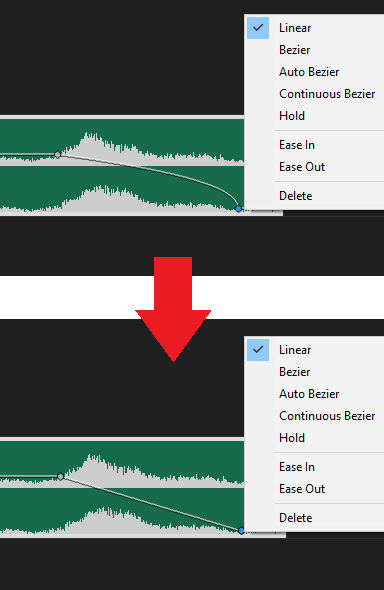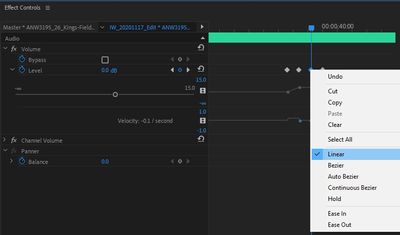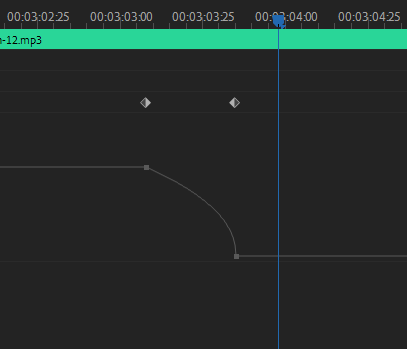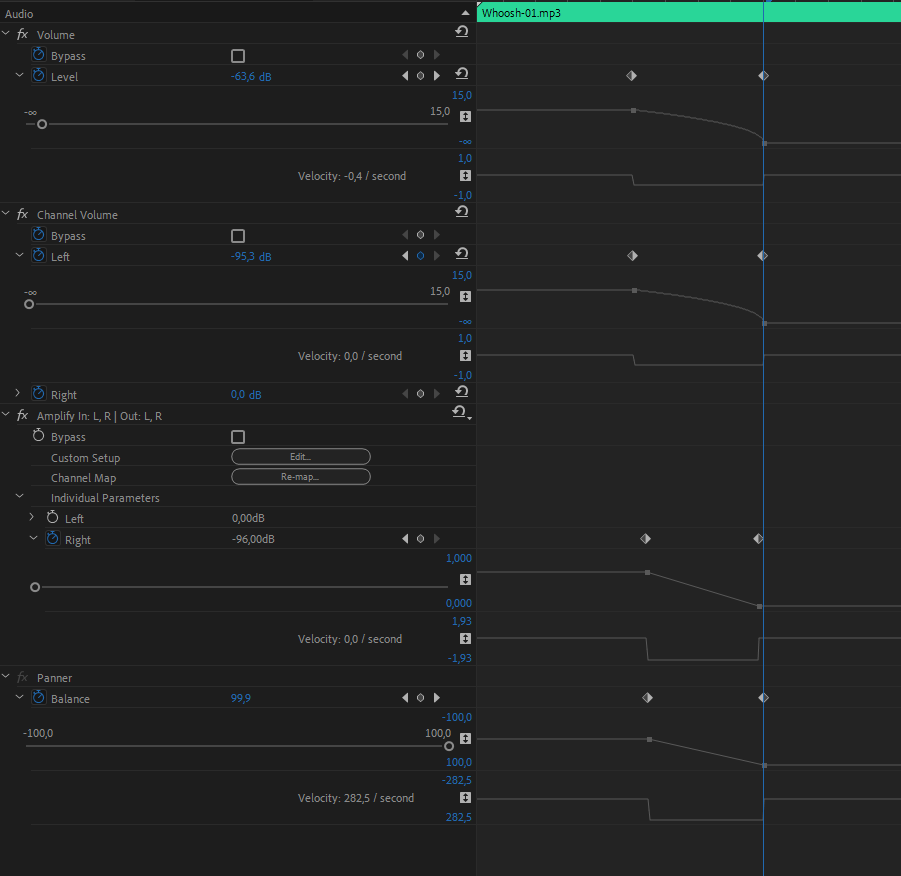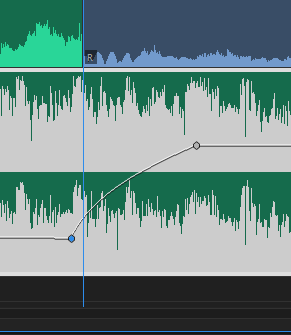- Home
- Premiere Pro
- Discussions
- Re: Audio Clip Keyframe won't fade linear even tho...
- Re: Audio Clip Keyframe won't fade linear even tho...
Audio Clip Keyframe won't fade linear even though it's selected
Copy link to clipboard
Copied
I'm trying to have all my audio fades be linear by using the pen tool and clip keyframe. I right click the keyframe and it says it is linear but it continues to be a curve. Some clips work correctly and others don't. Does anyone have any idea how to solve this?
Thanks.
Copy link to clipboard
Copied
Exact same problem here. Have not yet found a solution. This just started happening today.
Copy link to clipboard
Copied
I saved the project as a new name, shut down premier, restarted premier and it seems to be working fine now. Ugh.
Copy link to clipboard
Copied
Ok cool - I will try that as well. It just started happening to me about three days ago
Copy link to clipboard
Copied
Uncheck Composite in linear color in the sequence settings.
Copy link to clipboard
Copied
It does not help.
The only solution is to close and open the project. Then the fade is shown linear. Magic
This problem is only in version 14.6
Copy link to clipboard
Copied
What if you tried doing it fromt the effect controls window? Same behaviour?
Copy link to clipboard
Copied
Yes. And if I close/open project, remove the clip attributes (volume), then the new fade will be a curved line again.
Copy link to clipboard
Copied
It sounds like you stumbled on a new bug.
Copy link to clipboard
Copied
I've been looking for a solution for a very long time, but I haven't found anything - just open and close the project.
Panner or Amplify effect looks good, the problem is only with the volume.
Copy link to clipboard
Copied
I have the exact same bug. It looks and sounds like it is still a linear fade, it's just depicted on a logarithmic scale rather than a linear one.
If in doubt, I recommend using a Constant Gain transition, which is the same as using linear keyframes.
Copy link to clipboard
Copied
I've discovered that after I 1) experience the bug, 2) save my changes, 3) close the project, 4) reopen the project, 5) everything seems fine and I can edit a clip, 6) then when I move on to a new clip the bug comes back.
In other words, imagine I have the clip FLOWER.MP4 right next to BEACH.MP4.... well, I can fix the bug and edit FLOWER, but when I went to BEACH, the bug came back, and I had to close the project and open it again. Ugh.
Copy link to clipboard
Copied
Having the same bug here. Attached a picture of what it looks like:
Copy link to clipboard
Copied
I too am having the exact same issue, and yes, applying a linear fade, ignoring its shape, then restarting the project seems to resolve it - pretty frustrating.
Copy link to clipboard
Copied
I am having the same problem with my audio level keyframes. Like the previous posts, it seems to go back to the linear shape when I save with the curved keyframes and quit/restart the project. I am glad I finally found this post because I was going crazy trying to figure out why it seemed to be defaulting to a bezier keyframe though linear was selected. Thanks all, looks to be a bug.
Copy link to clipboard
Copied
Same bug, and I'm not even able to use keyframes normlay anymore, it's wild like a wild horse, moving keyframes to more seamless transition makes line bouncing up and down, have no control or watsover over it, pretty annoying.
Even tough, on video clips, no issues at all.