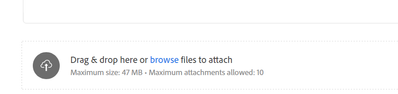Audio distorted
Copy link to clipboard
Copied
How to fix this distorted audio?
Unfrtunatly I can't added it here.
One more xample:
I think more hearable.
Copy link to clipboard
Copied
Start with decreasing the volume. You are in the red.
Copy link to clipboard
Copied
How to correct it?
Copy link to clipboard
Copied
In the Effects Control Panel or see here:
https://helpx.adobe.com/in/premiere-pro/using/adjusting-volume-levels.html
Copy link to clipboard
Copied
Unfortunately it doesn't work. I tried tio adjust by audio gain but it doesn't work. any another idea?
Copy link to clipboard
Copied
Use the Audio Track Mixer and lower the volume slider for the track. This will lower the volume for all clips on the track in one go. (Window > Audio Track Mixer)
The audio itself seems to be distorted so maybe Audition can solve some of that.
Copy link to clipboard
Copied
I don't think so. It appeared when I split the timeline.
Copy link to clipboard
Copied
Copy link to clipboard
Copied
I couldn't add a video by these icons
Copy link to clipboard
Copied
Have you tried this?
Copy link to clipboard
Copied
Ill never use this ... device anymore. I lost 60h of my work. It is a good program to make video from vacation and nothing more.