- Home
- Premiere Pro
- Discussions
- Re: Audio lost after Importing Clips in Premiere
- Re: Audio lost after Importing Clips in Premiere
Audio lost after Importing Clips in Premiere

Copy link to clipboard
Copied
Hi,
I am importing to premiere a few clips from my computer, that all have sound in them already, but when I open them in the program I can't find the Audio, it doesn't show up in the timeline or anywhere else, it's like all of a sudden they have no Audio.
I have been trying several solutions but nothing works.
Copy link to clipboard
Copied
lolamaraver123 wrote
I have been trying several solutions but nothing works.
Such as?

Copy link to clipboard
Copied
I tried changing the settings on the Audio Hardware but it didn't make a difference and also I read that it could have something to do with the settings in Bars and Tone but don't know what to change in it and still have no idea where the problem comes from.
Copy link to clipboard
Copied
Hi lolamaraver,
Sorry about this.
I understand that when you are importing a media file in Adobe Premiere Pro, audio is not getting imported along.
How are you importing the file?
Are you dragging the file directly to timeline?
What is the format of the media file?
Which Operating system are you using?
Please answer the question mentioned above so that we can understand the issue better.
Thanks,
Shivangi

Copy link to clipboard
Copied
Hi,
Thank you for your response
I'm opening the program and then finding the files directly from Media
Browser.
The Files are in .VOB
I'm using macOS
On Fri, 19 Oct 2018 at 18:48, shivangi gupta <forums_noreply@adobe.com>
Copy link to clipboard
Copied
I am seeing the same on my mac.
Trouble with cfa file.
AME imports without issue: might want to convert.
Copy link to clipboard
Copied
Thank you for sharing all the information. Additionally,
- Please share a screenshot of the media file properties. [Right Click on the media file in the Project Panel >> Select Properties].
- What is the source of the .VOB file?
Thanks,
Shivangi

Copy link to clipboard
Copied
I'm a bit lost now, What do you mean with what source?
Let me know if that screen shot is helpful
On Fri, 19 Oct 2018 at 19:22, shivangi gupta <forums_noreply@adobe.com>
Copy link to clipboard
Copied
Unfortunately, we did not receive any screenshot. Please attach the screenshot on Adobe forums page.
Shivangi
Copy link to clipboard
Copied
VOB files are files found on a dvd disk or ripped from a disk.

Copy link to clipboard
Copied
Yes I imported the clips from a DVD disk

Copy link to clipboard
Copied
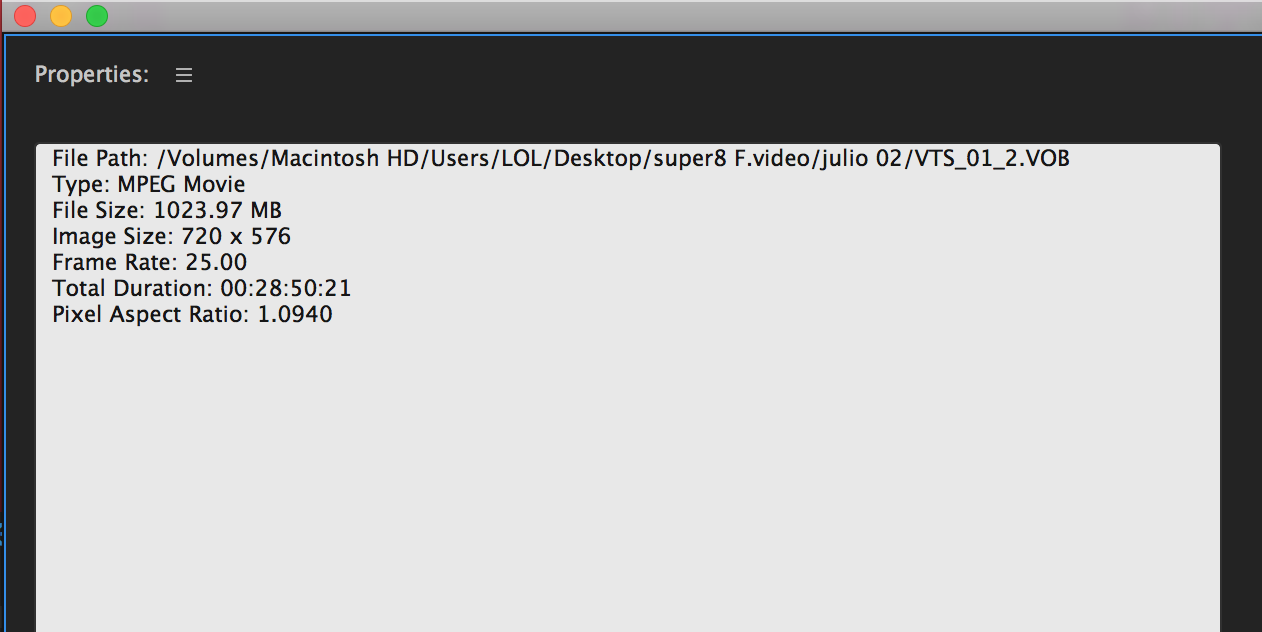
Copy link to clipboard
Copied
When you copied the media file from the DVD disk, Was there any folder by the name Audio_TS which contained audio?

Copy link to clipboard
Copied
No there wasn't.
On Fri, 19 Oct 2018 at 21:53, shivangi gupta <forums_noreply@adobe.com>
Copy link to clipboard
Copied
Could be a dolby issue. Is the audio ac3?
You can check the file with Mediainfo.
Copy link to clipboard
Copied
Still having trouble, lolamaraver123? Let us know.
Thanks,
Kevin
Find more inspiration, events, and resources on the new Adobe Community
Explore Now
