Copy link to clipboard
Copied
Nesting video clips into a single sequence is one of my highly used features (Premier Pro CS4), but I have been highly frustrated by the lack of a similar feature (at least as far as I have discovered) for audio.
When you Nest video, the audio remains as the original multiple audio clips. With complex video nesting this often results in many, many audio tracks which is very messy.
How can one "nest" audio clips into a single track?
 1 Correct answer
1 Correct answer
I use the Selection Tool (V) to select the video and audio portions of the clips I want to nest. I then right click on the selection and choose "Nest".
Ah HA! That was the missing data. I've never had occasion to use that method. I guess I've always just preplanned what I needed and started the clips I want nested in their own sequence.
You can get what you want by creating the new sequence first, and just Cut/Paste the desired clips into it. Then drag that new sequence into the original sequ
...
 1 Pinned Reply
1 Pinned Reply
"This is completely ridiculous. Dear adobe, get it together!"
This is working as intended. There are complexities that make simple audio nesting nearly impossible due to track effects, track channelization types, track routing, and Mix tracks, ect. This is not just an oversite, it is intentional.
Please read my explanation here:
Copy link to clipboard
Copied
I'm on the latest Premiere 2015, and am also experience this problem of being unable to Nest Audio. It's weird because I could have sworn you were able to nest audio in prior versions, but maybe not.
Either way, this is a feature I would love to have. It's not clear why audio has to stay as separate clips.
Totally makes sense for the workaround of just copying the to-be-nested clips into a totally new sequence and then dropping that sequence into the master sequence.
In the meantime, will be submitting a feature request.
Copy link to clipboard
Copied
So I was dealing with the same problem the OP described just now. I followed the link to videoguybrandon's tutorial, where he had you exporting the audio as a .wav and reimporting it into the timeline. That option doesn't work well for me though, because I can't perform tasks on the individual audio tracks when needed, they're permanently merged at that point. However, in the comments, someone named Mitch Hrechka posted this response, which completely solved my problem:
"You shouldn't need a work around. When you nest both the video and the audio it will create a new nested sequence. It will display the audio on separate tracks but another step is required. There is a button on the top left hand of the timeline called "insert and overwrite sequences as nests or individual clips". If that button is clicked then when you drag the Nest you created from you the project panel onto your timeline it will merge the audio into the one audio track. That way you can make your adjustments to the audio in the nested sequences without having to export the audio every time."
I'm leaving this here in case someone else finds this topic through a google search like I did! Cheers!
Copy link to clipboard
Copied
This worked for me. Thank you!
Copy link to clipboard
Copied
This is by no means a solution... but it is a quick work-around:
Sometimes I use AIFFs that have numerous tracks. With FCP I would nest these, and it seems I'm having trouble with that now.
So I simply exported the multi-track AIFFs into single track WAVs, dragged them back into my project, and back to work.
Probably does not work in all situations, but it did for this one.
Copy link to clipboard
Copied
The only good way for me is "make subsequence" selecting the audio clips you want on it., then drag the new subsequence part desired and
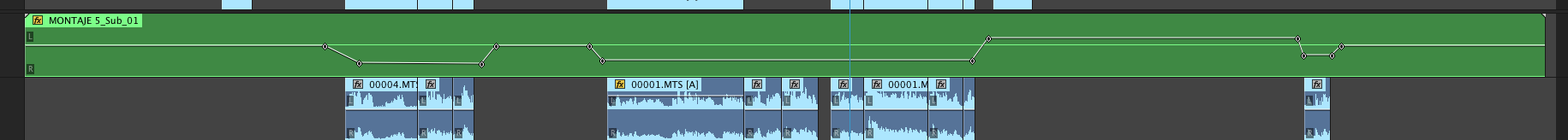
Copy link to clipboard
Copied
There were no subclips back in 2011 for CS4...
Copy link to clipboard
Copied
In the project panel in Premiere CC 2015, at the bottom right there is a button called 'new item' it is located between the trash bin and the new bin, just drag your sequence to the new item bin and that is all ! Premiere will automatically create a new sequence with the same settings as the original and the original sequence having both video and audio tracks nested ...
Copy link to clipboard
Copied
I have another "hacky" solution...
When I select video and audio clips in CC 2017 and select nest, all of the audio ends up in the nest, but the audio on the timeline is not replaced by this nested audio.
What I've figured out is that if you select the nest sequence in your project panel and right click and find Modify-->Audio Channels, you can set this to 6 mono tracks or 6 stereo tracks or what have you. Then you can match cut (keyboard shortcut F) to the source monitor and then drag the 6 tracks of audio under the nest so everything is now together so if you make changes in the nest to the audio they are now in sync. Then you have to right click on the timeline and select audio channels and check on all of the audio channels again... So like 14 steps too many but if you really need it to work like this than this is a method....
Hopefully Adobe can add a preference for "nest audio with video" as I swear it wasn't always like this.
Copy link to clipboard
Copied
I had the same issue when nesting a sequence:-
Selected Audio and Video tracks - right click> nest
the video and all audio open into the nest, the original timeline has the single nested video file but then all the original audio files across many layers.
When you try to drag the nest back into your sequence it has all the audio files on different tracks instead of a single clean audio track.
TEMP SOLUTION: Right click on the nest in the project window, select > new sequence from clip
This creates a sequence with the single video track and a single audio track of the nest. Copy the video and single audio track and paste it back into your main timeline (delete all the other audio files that were there)
You should be left with a single video track and single audio track that open up into the nest.
Might be obvious or even a strange way to do it but it just helped me out and thought I would share it.
Copy link to clipboard
Copied
Ugh! Premiere's Audio editing is the worst! I can't believe how far into its lifecycle that their audio is still SUCH a nightmare to work with. So utterly unintuitive! The fact that you have to use an effect to move audio from one channel to another.. and this issue, that you can't simply collect all clips on the timeline into one so you can adjust a group of audio separately from the rest.. it's such an obvious need, yet 10+ years and it has never been addressed! Insane!
Copy link to clipboard
Copied
I think I have an answer - as to why this problem occurs at least (note I am using 2017 CC 11.1.2 (22)build)
I experience the same problem when nesting multiple clips only a video clip is formed on the timeline leaving the original audio underneath.
However - This only happens when the clips are 'stacked' e.g.
Video track 2 has a clip directly above it
Video track 1 has a clip on it
--------
Audio track 1 has an audio clip on it
Audio track 2 has an audio clip below it
The Solution -
A correctly nested clip (audio and video) will appear if No 'Stacking' has occurred
Video track 2 is empty
Video track 1 has a clip on it
--------
Audio track 1 has an audio clip on it
Audio track 2 is empty
My workaround is to form the nest from the stacked clips and then drag in the sequence from the bin to the timeline deleting the separate audio clips left on the timeline (note this also pulls the audio in as it has been copied to the nested sequence)
Hope this information helps people.
Copy link to clipboard
Copied
I just got this working with Adobe Premiere Pro v14.1.0. Every time I dragged the "nested" sequence to my main sequence it would only bring the video with it. The problem was that I didn't have any "source patching" selected for the audio (in the parent sequence), after selecting both "V1" and "A1" as the source patching, then dragging the nested sequence where I wanted it, the audio came with it!! Now any changes to the video OR audio within the nested sequence is brought into the parent sequence...woohoo!
Copy link to clipboard
Copied
On top left of the timeline, make sure the icon with the three lines is active before you drag a nest or sequence on to the timeline and you will be adding a single video and a single audio track.
Copy link to clipboard
Copied
Is adobe serious these days? Everything I try to do in it I run into some kind of problem. Nesting means, everything you select, get's crunched down into one single video and audio track. But when I go to do that now I get one video track and all the audio still seperated below it. This is completely ridiculous. Dear adobe, get it together!
Copy link to clipboard
Copied
Hi Ryan,
How's it going?
Nesting means, everything you select, get's crunched down into one single video and audio track.
In the case of Premiere Pro, there are DAW features that some NLEs do not have. Nesting must be treated differently compared to other NLEs. For example, Premiere Pro does not treat nesting like Final Cut Pro 1-7. I am not sure what FCP X does, and it's been a while since I've used Avid, so I'm not sure what happens there. Sorry. Adobe engineering responded in a similar post and explained this very clearly, and it makes sense if you consider the differences between software. Let the community know what you think about this point. I hope the explanation helps.
Thanks,
Kevin
Copy link to clipboard
Copied
Absolutely ridiculous. Can't wait for another company to come out with a better program.
Ryan
Copy link to clipboard
Copied
"This is completely ridiculous. Dear adobe, get it together!"
This is working as intended. There are complexities that make simple audio nesting nearly impossible due to track effects, track channelization types, track routing, and Mix tracks, ect. This is not just an oversite, it is intentional.
Please read my explanation here:
Copy link to clipboard
Copied
Great, I'm glad Adobe made audio nesting impossible and intentionally did so. Very smart!
Ryan
Copy link to clipboard
Copied
Maybe my explanation wasn't 100% clear. You absolutely CAN nest audio in Premiere. Any sequence can be nested in another sequence, even if it is audio only. That isn’t a problem. In the fairly narrow case where you have a series of clips on an existing timeline, select them, and perform a "Nest" operation, this is where the complexities in the link I posted above will happen. And this is where, unavoidably, Premiere will block an automatic nest due to the reasons I listed the link above.
If you really need to nest audio clips, you can select, copy and past those clips into a new sequence, then cut the sequence into the existing Timeline. Premiere does not allows this though since it could potentially change how the audio sounds. That is the reason for the discrepancy.
So, you can nest audio all day, certain auto-nests are blocked.
Copy link to clipboard
Copied
So if I wanted to slow down an entire sequence by 50 percent, I'd nest the video clips, then nest the audio clips, then sync the two nest files together and reduce the speed on each? I'm having to export my whole sequence to prores, then import back into premiere, adjust speed, and export again.
Copy link to clipboard
Copied
I've updated a request for audio nesting, with specific use cases. Please chime in with support!
https://community.adobe.com/t5/premiere-pro-ideas/feature-request-audio-nesting/idc-p/13706554#M8485
-
- 1
- 2
Find more inspiration, events, and resources on the new Adobe Community
Explore Now
