- Home
- Premiere Pro
- Discussions
- Re: Audio Plugins windows are cropped when opened ...
- Re: Audio Plugins windows are cropped when opened ...
Copy link to clipboard
Copied
I have 2560x1440 monitor with "Scale and Layout" set to 125% in Windows settings.
The problem is that audio plugins interface windows appear cropped. Yes, I can pull the corner to see the whole window, but it's really annoying, have to do it every time.
Setting "Scale and layout" to 100% fixes the problem but everything becomes too small to me.
And there's no such problem in Audition.
Does anybody know a fix to this problem?
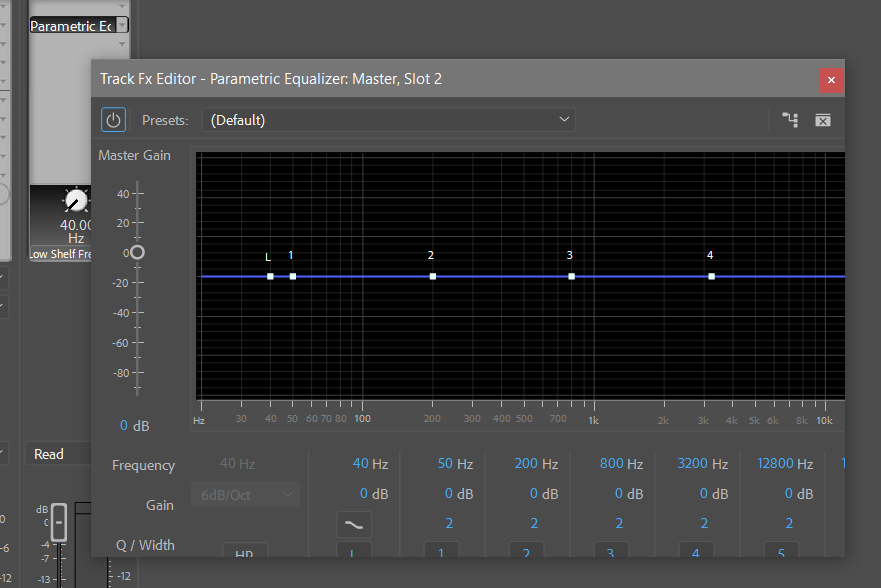
 1 Correct answer
1 Correct answer
2018 doesn't work with OS scaling. Not a big so much as just not designed for that.
Let's hope 2019 recognizes that better.
Neil
Copy link to clipboard
Copied
Leave Display Scaling set to 100% at all times. If things are too small to see, you need a physically larger monitor.
Copy link to clipboard
Copied
Jim's response may be frustrating but currently it is the best general practice.
How far away from you ... eye-to-screen ... is the monitor?
Neil
Copy link to clipboard
Copied
Thanks! I have 25 inch 2560x1440 monitor. Distance is 40-50cm something.
Anyways, it looks like it's a bug in Premiere Pro. And for me is the better just to keep resizing those windows over and over again.
Copy link to clipboard
Copied
2018 doesn't work with OS scaling. Not a big so much as just not designed for that.
Let's hope 2019 recognizes that better.
Neil
Copy link to clipboard
Copied
So, now new version came out. Alas, it's still the same.
Copy link to clipboard
Copied
25" is a little small at that resolution. I recommend a minimum of 28" for 1440 and 32" for 2160.
Copy link to clipboard
Copied
"25" is a little small" and because of this Premiere Pro punishes its users for using such monitors by showing plugins in a cropped window?
As for me I'm perfectly fine with 25" 3K. 25" is fine and being 3k just makes pixels smaller which is good.
Copy link to clipboard
Copied
Setting "Scale and layout" to 100% fixes the problem but everything becomes too small to me
That says you're not perfectly fine with 25".
The point and purpose of higher resolutions is more screen real estate. That's it. There is no other valid point. Setting Display Scaling above 100% nullifies the point of high resolution displays.
Find more inspiration, events, and resources on the new Adobe Community
Explore Now