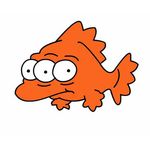- Home
- Premiere Pro
- Discussions
- Re: Audio pop at beginning of clips.
- Re: Audio pop at beginning of clips.
Copy link to clipboard
Copied
Weird weird issue.
I'm getting strange audio pops/blips/noise at the beginning of clips in the timeline. They sound like brief parts from other sections of the clip. Strange thing is that as I scrub around, these audio bursts change. Stranger still is that they render. Adding a constant power transition makes them a bit quieter but they're still very much there.
I figured it may be a driver issue but all the drivers I've tried have not made a difference. Clearing the cache did nothing. Software/Cuda renders with same result.
Could it be related to the Windows Creators Update?
 1 Correct answer
1 Correct answer
Finally found the issue.
The subsequence had a Multiband Compressor effect assigned to an Audio Track in the Audio Track Mixer. Sounds great in the sequence but once you put that sequence into another sequence then this problem occurs. Looks like the lesson is don't use effects in subsequences till this gets fixed (other effects produce different audio glitches).
Copy link to clipboard
Copied
I'm running 1709 on two machines without ever seeing this.
What camera was used to record the footage?
Copy link to clipboard
Copied
Thanks for the reply. The audio was recorded with an external recorder but I'm not sure if the audio files are to blame.
I've done a little more digging and it seems like the issue has something to do with the files being in a subsequence. When I scrub inside the subsequence, there is no issue. When I scrub the subsequence in another sequence the problem persists. I've made a video demonstrating the problem: https://drive.google.com/open?id=1kTasD35l263z13krGrd0Z5DuipHC3Er9
You'll notice that the audio glitch happens when I hit play and repeats at each cut. Different sound every time. And only over this subsequence. Putting the original audio files into a different subsequence removes the problem. Makes me thing that there's some kind of issue between the subsequence and the sequence it's in... and it doesn't seem to be related to the sample rate...
I'll continue to dig.
Copy link to clipboard
Copied
Finally found the issue.
The subsequence had a Multiband Compressor effect assigned to an Audio Track in the Audio Track Mixer. Sounds great in the sequence but once you put that sequence into another sequence then this problem occurs. Looks like the lesson is don't use effects in subsequences till this gets fixed (other effects produce different audio glitches).
Copy link to clipboard
Copied
This is still happening. I have a multiband compressor effect on an audio clip (not in the audio track mixer) in a nested sequence and the nested sequence in my main comp. Audio pops around every edit point on the nest but not on export.
Copy link to clipboard
Copied
are you saying that it does not happen after export and that it is only while editing. Just want to make sure before I export, otherwise I need to find a solution.
Copy link to clipboard
Copied
i had this issue. it was no issue in the 1 sequance but was on the main final sequence. mine was due to a noise filter and i just removed from all thge sep clips and added as a filter in the main audio edit section to the final
Find more inspiration, events, and resources on the new Adobe Community
Explore Now