- Home
- Premiere Pro
- Discussions
- Re: Audio suddenly stopped working in Premiere
- Re: Audio suddenly stopped working in Premiere
Audio suddenly stopped working in Premiere
Copy link to clipboard
Copied
Hello all,
Yesterday suddenly audio output/input stopped working in Premiere. It works all fine in Windows but not in Premiere.
I'm on Windows 10 and Premiere CC 2018 latest update (could it be the latest update I installed recently?)
When I open Premiere I get this dialogue box:
When I open Preferences I'm getting this:
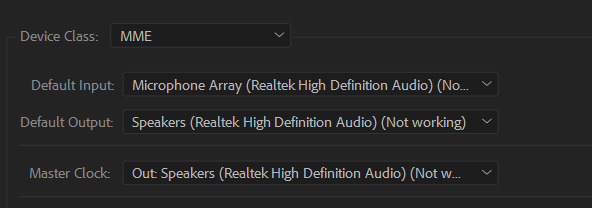
Restarting premiere didn't help.
Resetting Premiere didn't help.
Restarting computer didn't help, either.
Adobe Certified Professional
Copy link to clipboard
Copied
The first image isn't showing up properly, so not sure what it says. I would double check your audio drivers and I would audio settings to see if the driver is available to Premiere. Are there any other options in your lists? Sometimes flicking to another one can reset it..
Copy link to clipboard
Copied
First dialogue box says:
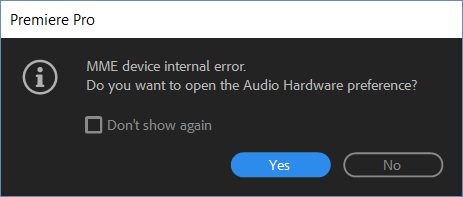
There are no other options on the drop-down menus for Input/Output
Adobe Certified Professional
Copy link to clipboard
Copied
Hi marer1976
Sorry for the trouble. Just for a test, change the Default Input to "No Input" & check the playback.
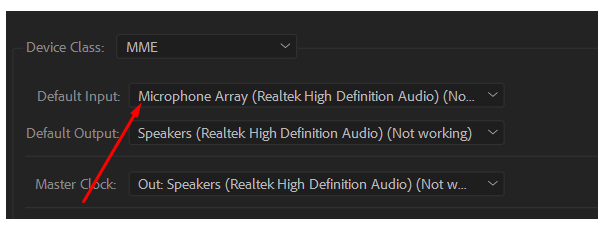
Thanks,
Vidya.
Copy link to clipboard
Copied
Output is now working but Input isn't...
Adobe Certified Professional
Copy link to clipboard
Copied
Hi marer1976, mark.west0675,
Thanks for trying the step. It seems like the audio drivers are updated and the latest drivers are not compatible.
What is the exact Audio input device model number? How is it connected to the machine?
Is there a webcam with audio input connected to the machine?
Thanks,
Vidya
Copy link to clipboard
Copied
I'm on Microsoft Surface Pro 3 with speakers and microphone built-in:
Adobe Certified Professional
Copy link to clipboard
Copied
Hi marer1976,
Try updating the Microphone Array driver. If the issue persists, revert the driver to an older version & check the status.
Also, if possible, install an older version of Premiere Pro & check the issue. Steps: Install previous version of your Creative Cloud app
Thanks,
Vidya
Copy link to clipboard
Copied
I tried that and it;s saying that the latest driver is already installed.
What I don't understand is why is it that audio works perfectly on every application on my computer except premiere....
Adobe Certified Professional
Copy link to clipboard
Copied
Hi marer1976,
It could be compatibility issue. Is it possible to contact our chat support for further troubleshoot?
FAQ: How do I contact Adobe Support?
Thanks,
Vidya
Copy link to clipboard
Copied
Spoke to Adobe Support on chat yesterday.
Spent about an hour and a half but the problem hasn't been resolved...
I was told they will look into it and try to find another solution. Fingers crossed.
Adobe Certified Professional
Copy link to clipboard
Copied
Hi marer1976,
Thanks for contacting Chat Support. Please let us know if there is any update.
Vidya
Copy link to clipboard
Copied
Having the same issue. Windows updated overnight and now audio isn't working.
Copy link to clipboard
Copied
Copy link to clipboard
Copied
No, audio still not working.
Adobe Certified Professional
Copy link to clipboard
Copied
I literally edited a video yesterday, and just now opened up Premiere and have zero audio. Nothing changed. No updated drivers. Every other app, audio works perfectly, but Premiere just dumped it and I have no idea what to do.
Copy link to clipboard
Copied
I had the same problem. Tried unistalling and reinstalling and then Premiere would work until I rebooted my system and it would stop again. Then I realized that another difference other than rebooting was that I had installed NDI tools and and NDI pluggin to use with OBS. I unistalled all of those without unistalling Premiere and it started working again, even after several reboots. So check if you have NDI tools. Apparently it's incompatible with them.
Kind of annoying because I was using my phone as a second camera since I only have the one capture card, but I found a different plugin for iPhone to use on OBS (it's called OBS Camera) and it all seems to be working even after reboot. I hope this helps and fingers crossed that the fix holds.
Copy link to clipboard
Copied
This is 4 days after you posted this and I had the EXACT same issue. Installed NDI Tools last night. Interesting part is that I was able to edit in Premier throughout most of the day today and then randomly the audio stopped working. Uninstalled as you suggested and the audio now works in premier again. I think I saw an option to NOT install NDI Tools for Adobe. Maybe I'll look into that. THANKS for posting this!
Copy link to clipboard
Copied
I'm having the same issue. Premiere is working fine, exit and reopen later and sound is not working. Audio Hardware setting is correct, sound is working in all other apps and the sound indicators in Premiere are moving.
Only 'fix' I have found is to reset Premiere
To reset preferences and plug-in cache at the same time, hold down Shift-Alt (Windows) or Shift-Option (Mac OS) while the application is starting.
Copy link to clipboard
Copied
I had the same problem. Tried unistalling and reinstalling and then Premiere would work until I rebooted my system and it would stop again. Then I realized that another difference other than rebooting was that I had installed NDI tools and and NDI pluggin to use with OBS. I unistalled all of those without unistalling Premiere and it started working again, even after several reboots. So check if you have NDI tools. Apparently it's incompatible with them.
Kind of annoying because I was using my phone as a second camera since I only have the one capture card, but I found a different plugin for iPhone to use on OBS (it's called OBS Camera) and it all seems to be working even after several reboots. I hope this helps and fingers crossed that the fix holds.





