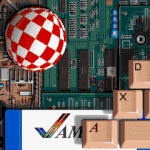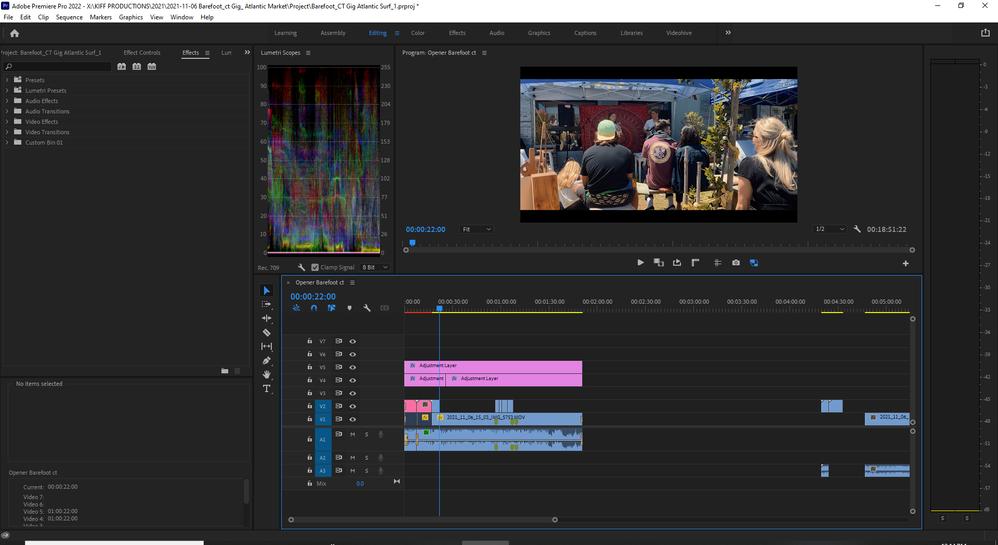- Home
- Premiere Pro
- Discussions
- Re: Audio works in preview, but not when i render ...
- Re: Audio works in preview, but not when i render ...
Copy link to clipboard
Copied
In Premiere version 2017.1.2 11.1.2 (22) I have a perfectly good audio in the preview, but not when rendering the video out.
This happens when the rate of the clip is significantly reduced, and the problem is easy to replicate:
1. New project
2. Import breaker_fuse.mp4 (any other 1080p50 AVCHD clip will do too)
3. Drag breaker_fuse.mp4 to timeline to create a sequence
4. Set Speed/Duration of the clip to 5% (make clip 20x longer)
5. File > Export > Media. Format: H.264. Preset: Match Source
The resulting render will not have audio.
It's interesting that if the clip duration is set to 10% or more, then the audio renders out correctly, but at 5% or less incorrectly.
I tried a workaround, such as:
1. Unlink Audio/Video
2. Render and Replace audio
3. Expand audio using (R) Rate Strech Tool
But to no avail. Whenever the rate is being reduced a lot, the audio just dissappears.
Please help
 1 Correct answer
1 Correct answer
If you do the speed reduction in 2 passes, say 50% then nest the clip, then do 10% reduction to the nest that should work.
Copy link to clipboard
Copied
If you do the speed reduction in 2 passes, say 50% then nest the clip, then do 10% reduction to the nest that should work.
Copy link to clipboard
Copied
I have the same problem in Premiere 2021.
After render, randomly missing 30 sec. of audio.
I render again and there is audio.
What can be the problem?
Copy link to clipboard
Copied
I'm having the same issue now in my project in Premier 2021 v22.0
Audio works perfectly fine in preview but every time I export it, no matter what format I use, the audio is missing at the same place in my clip every time. 0.22s to 1.07
I can't see any reason for this as the rest of the clip is using the same audio file so not sure what's going on here.
Copy link to clipboard
Copied
I've noticed if I turn off v2 track and export, the audio works. But if I turn the track back on the audio cuts out from 0:22sec to 1:08
Find more inspiration, events, and resources on the new Adobe Community
Explore Now