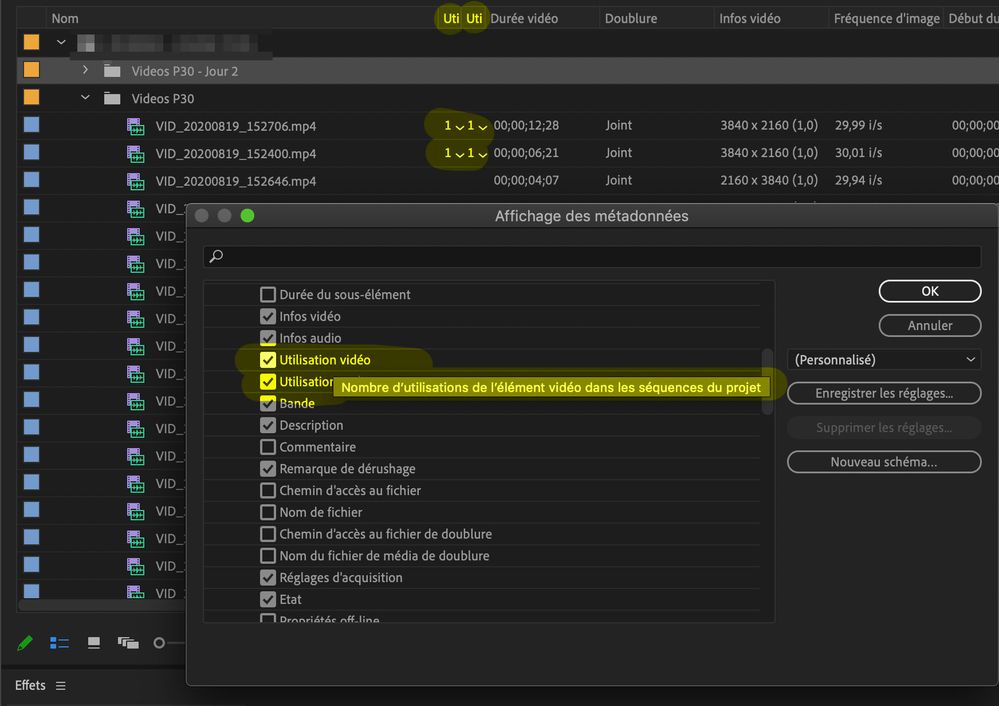Auto Label Colouring ?
Copy link to clipboard
Copied
Hi,
I am looking for an option, if there is, to have any clip i add from the assemble bin for 150+ video clips iv taken recently, auto change label colour if i add any portion of the clip to the timeline ?
Eg: Video clips are currently "Violet" by default, if i decide to add the clip into my timeline i want the label to auto change to "Rose" so i can easily see what clips iv added and what i have not.
Is this possible ?
Thankyou
Duncan
Copy link to clipboard
Copied
Auto-labelling is a good feature request.
To see clips used then you can set bin view to show ‘useage’ (although that is usage in any timeline in the project)
You can also use search bins to show unused clips
Copy link to clipboard
Copied
Thanks, so as yet there is no way.
Hopefully something like this can be added in the future, as it would make first cut assembly speedier i feel.
Duncan
Copy link to clipboard
Copied
Hey Duncan, that's a tricky one,
As this function unfortunately doesn't exist, I was looking for an alternative.
I might have something interesting :
so in my Project window, I found in the column right-click menu :"Metadata Display" (quite unsure of translation, I work on french version of PrPro), and under, tick the boxes for "Video Use" and "Audio Use";
Slided it to the left, next to the footage name, so I may see quickly browsing up and left in the bins if the clip is used of not as these columns are populated.
Hope it may help !
Paul
Copy link to clipboard
Copied
Man, my selects sequence has hundreds of clips in it. It would be great if it applied different color labels if I've added a marker.
Copy link to clipboard
Copied
Best work around I've found is to use the plugin excalibur which is like Video Copilot's FX Console, but for Premiere. It's pricey but you can use it to quickly label clips using text commands. So you type "Label" and then you type color and it will label your clip.
Find more inspiration, events, and resources on the new Adobe Community
Explore Now