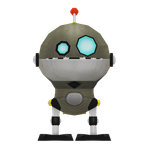- Home
- Premiere Pro
- Discussions
- Re: Auto Reframe Sequence making strange decisions
- Re: Auto Reframe Sequence making strange decisions
Auto Reframe Sequence making strange decisions
Copy link to clipboard
Copied
Hi there!
I'm using auto-reframe sequence to change a 16x9 sequence to a 9x16 sequence for social media purposes. I've used auto-reframe sequence before in the same way and have had good results with it but for the past 5-10 or so times I've tried it I've got these strange results where it doesn't track with the subject's face.
I'm attaching a clip so you can see its behavior. It's a pretty straightforward clip, a face is clearly in view and I've done this in the exact same setup before but I can't figure out what I'm missing. I know I can overwrite generated keyframes, which I've done before for the occasional hiccup, but it's like it sees a ghost in the clip and is off the whole time. Obivously, if I have to overwrite all of the keyframes it's not worth using it.
To add more details, I'm right-clicking on the sequence in the Project panel and selecting Auto Reframe Sequence, not applying the effect to individual clips.
I'm really hoping it's just a bug that will get sorted soon or I'm doing something wrong, that would be even better, because I really like this feature for quickly pulling selects and reframing for social media.
This is my first time on these forums so be gentle with me. Any help is appreciated!
Copy link to clipboard
Copied
I use the auto reframe all the time on my MacBook Pro 2019, but it just won't work on my new mac mini m2. A lot of work tot transfer all my videos back and forth.
Copy link to clipboard
Copied
Hi
We have the same issue on our Win10 PC's on Premiere 23.2 and i installed the latest Driver for our Nvidia RTX2080. But reframeing does still nothing. Not even an Sequenz in 9x16. Really nothing. It's a Pain to convert all the 16x9 Videos by Hand to 9x16. Could you give me a tip how to solve this? We have more then 10 of the same edits and its horrible. Thank you. Dave
Copy link to clipboard
Copied
After trial and error lots of weeks I found out that in my project the footage was automaticly set to 'scale to frame size'. Right clicking the footage - set to frame size and then applying the reframe effect worked perfectly. Hope this works for some people.
Copy link to clipboard
Copied
Copy link to clipboard
Copied
Sorry to hear. FYI you can download previous versions of Premiere through the Creative Cloud if that is helpful.
Copy link to clipboard
Copied
Openair,
Upvote this bug report:
I have not tested on the newer beta versions.
Stan
Copy link to clipboard
Copied
This has been down for a few months now unfortunately. If you haven't upvoted it, please do. I was sad to see this wasn't fixed in the most recent update, 23.2. Still living on a prayer that this comes back soon!
Copy link to clipboard
Copied
I just watched your sample and am getting very similar results. The frame is randomly pushed over to the left side. I can't help with a fix besides downgrading versions, but we can commiserate together.
Copy link to clipboard
Copied
This is the solution. This worked perfectly!
Copy link to clipboard
Copied
Still having this issue, its been nearly 20 months since it was first reported.
-
- 1
- 2
Find more inspiration, events, and resources on the new Adobe Community
Explore Now