Inspiring
December 16, 2024
Question
Automation Blocks - Script Fails with Null Object in Timeline
- December 16, 2024
- 1 reply
- 520 views
Hello @Mathias Moehl !
The below (and attached) script replaces a clip in the sequence for another another clip in the project, retaining the in point of the original sequence clip.
The script works great EXCEPT when there is a text graphic in the timeline created with the text tool (null object?).
I tried to filter out for null objects, but I still get the error 'TypeError: null is not an object (line 12)' at the point where the script walks over that graphic in the timeline...
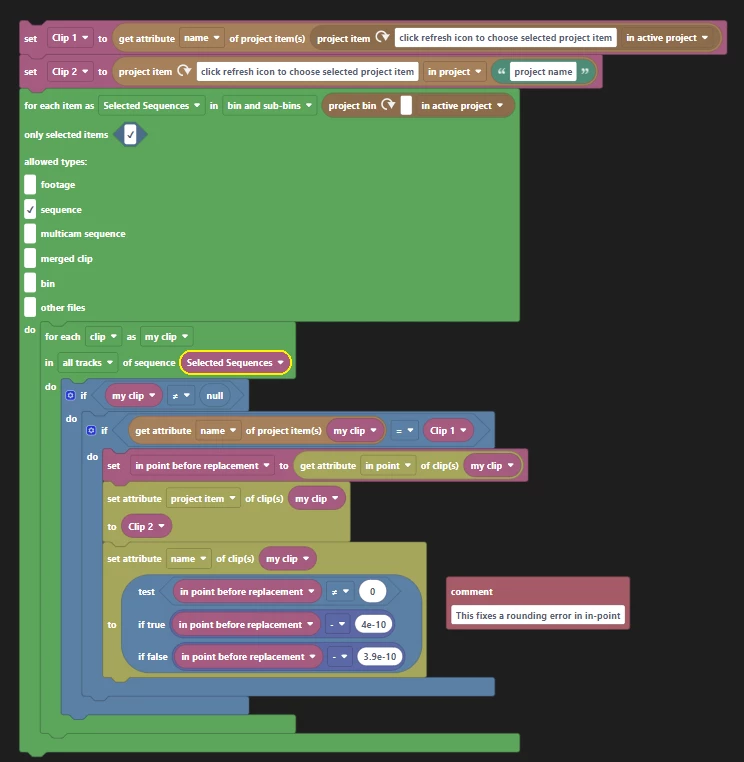
Instead of If My Clip ≠ Null, I also tried...
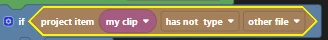
and the inverse (has type footage).
That script reaches 'Done' but doesn't do anything.
Any ideas on how I can get this script to work when that null object is in the timeline?

